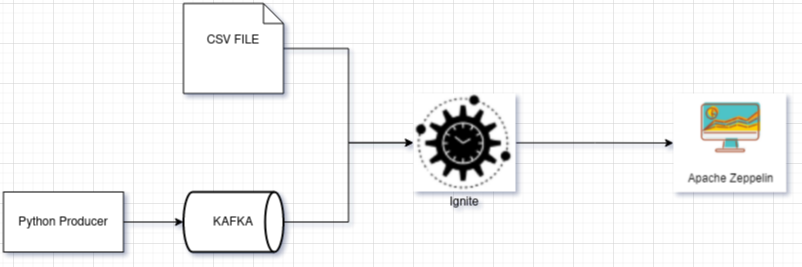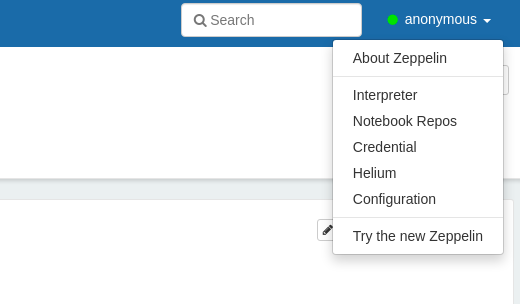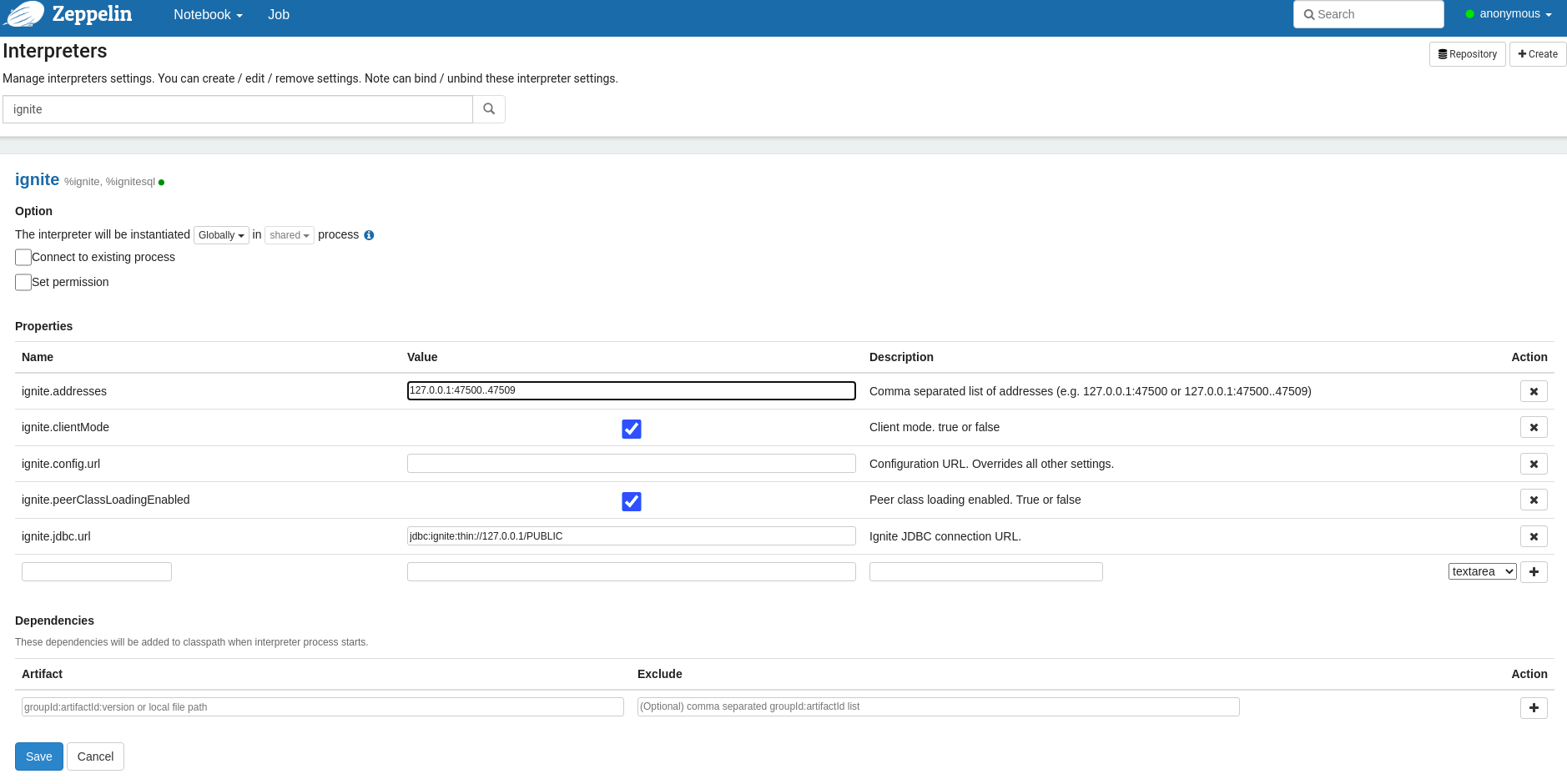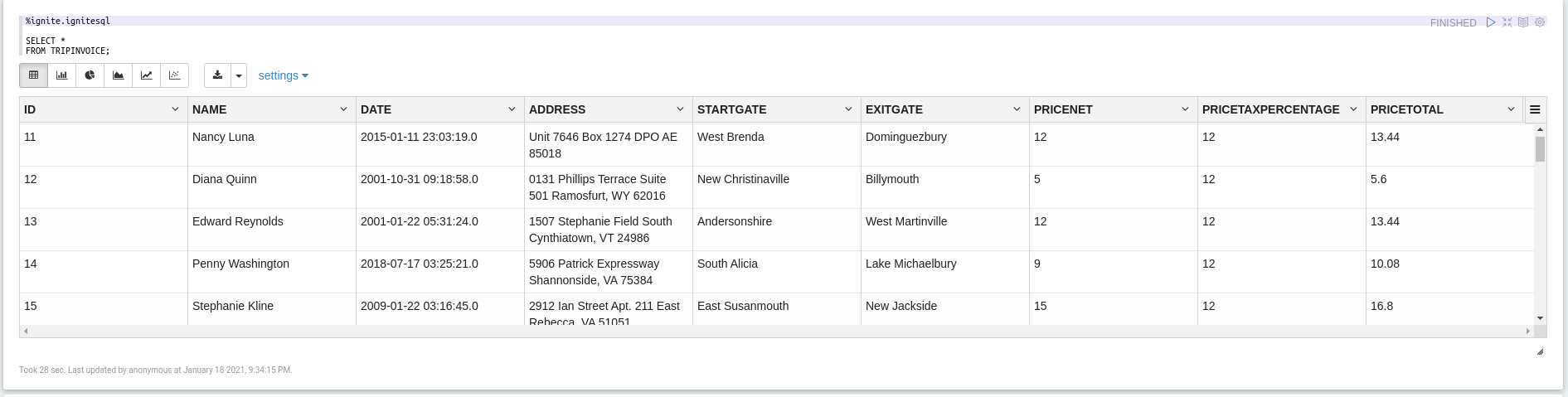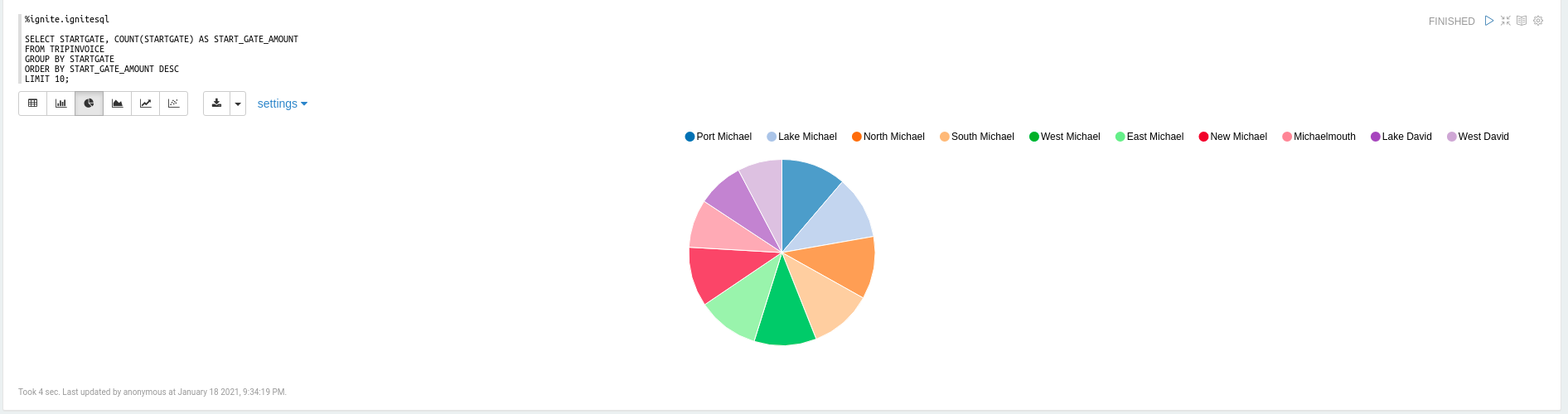Example project shows how to integrate data from different sources (Kafka, direct file) into Ignite in-memory DataGrid.
To run project locally you need to have kafka installed. If you already have kafka up and running, you may need to
change broker address in src/main/resources/application.yaml and producer/producer.py
cd scripts
./install-kafka.shInstallation script will create .env file which contain the path to KAFKA_HOME.
cd scripts
./start-zookeeper.sh
./start-kafka.shPath to kafka is taken from KAFKA_HOME env variable or KAFKA_HOME from .env file.
Generate random invoice data with usage faker library and produce data into kafka topic, messages are sent in random time (0-4 sec).
cd scripts
./start-producer.shThis component run Ignite in embedded mode and Kafka Consumer. Consumer read messages from the topic and
call saveOrUpdate(TripInvoiceDto tripInvoiceDto) method to save data into IgniteDB. After Dto transformation to
entity, request is saved in Ignite.
cd scripts
./start-consumer.shWhole ignite configuration you can find src/main/java/greencashew/dev/ksic/analytics/AnalyticsConfiguration.java
Ignite by default works only in memory, to make Ignite save data in disk you need to set setPersistenceEnabled(true)
to true.
private DataStorageConfiguration getStorageConfiguration(){
final DataStorageConfiguration storageCfg=new DataStorageConfiguration();
// Data would be saved on disk
storageCfg.getDefaultDataRegionConfiguration().setPersistenceEnabled(true);
log.info("Storage Persistence Enabled!");
return storageCfg;
}In ignite we can set different cache mode:
- Partitioned - Quick WRITE - data evenly divided into an entire cluster
- Replicated - Quick READ - Data is replicated into all members of the cluster
- Local mode - No data is distributed to other nodes
You can set Schema name and CacheMode under CacheConfiguration:
private CacheConfiguration getCacheConfiguration(){
final CacheConfiguration config=new CacheConfiguration(CACHE_NAME);
config.setCacheMode(CacheMode.REPLICATED);
// Setting SQL schema for the cache.
config.setIndexedTypes(Long.class,TripInvoice.class);
return config;
}In this example Ignite is running in embedded mode. Information how to run Consumer in client mode you can find here.
<depedencies>
<!-- Kafka -->
<dependency>
<groupId>org.apache.kafka</groupId>
<artifactId>kafka-streams</artifactId>
</dependency>
<dependency>
<groupId>org.springframework.cloud</groupId>
<artifactId>spring-cloud-stream</artifactId>
</dependency>
<dependency>
<groupId>org.springframework.cloud</groupId>
<artifactId>spring-cloud-stream-binder-kafka-streams</artifactId>
</dependency>
<!-- Ignite -->
<dependency>
<groupId>org.apache.ignite</groupId>
<artifactId>ignite-core</artifactId>
<version>2.9.1</version>
</dependency>
<dependency>
<groupId>org.apache.ignite</groupId>
<artifactId>ignite-spring-data_2.2</artifactId>
<version>2.9.1</version>
</dependency>
</depedencies>Sqlline is command line tool for connecting to relational DB through JDBC. It is provided with Ignite binaries or can be downloaded directly from developer page
So let's enter Ignite using default connection string jdbc:ignite:thin://127.0.0.1/PUBLIC
./sqlline.sh -u jdbc:ignite:thin://127.0.0.1/PUBLICIn the beginning we need to remove header from our CSV file:
idTransit,startTime,endTime,startGate,exitGate,mileage,accountRegistrationTime,discout,discoutAmout,vehicleType,pricePerVehicle
As we open sql console under ignite, let's create table:
CREATE TABLE IF NOT EXISTS CarTolls
(
idTransit INTEGER PRIMARY KEY,
startTime TIMESTAMP,
endTime TIMESTAMP,
startGate VARCHAR,
exitGate VARCHAR,
mileage DOUBLE,
accountRegTime TIMESTAMP,
discout VARCHAR,
discoutAmout INTEGER,
vehicleType VARCHAR,
pricePerVehicle DOUBLE
) WITH "CACHE_NAME=CarTolls, template=replicated";No rows affected (0.966 seconds)Next step is to import from CSV file:
Path is relative to your current console, but you can also put absolute PATH.
COPY FROM '/home/janek/projects/KafkaIgniteZeppelin/car-tolls.csv' INTO CarTolls (
idTransit, startTime, endTime, startGate, exitGate,
mileage, accountRegTime, discout, discoutAmout,
vehicleType, pricePerVehicle
) FORMAT CSV;2,299 rows affected (2.446 seconds)Now let's check if fields were added:
SELECT *
FROM CarTolls;Result:
+--------------------------------+--------------------------------+--------------------------------+--------------------------------+--------------------------------+--------------------------------+--------------------------------+
| IDTRANSIT | STARTTIME | ENDTIME | STARTGATE | EXITGATE | MILEAGE | ACCOUNTREGTIME |
+--------------------------------+--------------------------------+--------------------------------+--------------------------------+--------------------------------+--------------------------------+--------------------------------+
| 10 | 2010-12-26 08:36:41.0 | 2020-01-16 04:41:37.0 | Katowice | Wroclaw | 3309.0 | 2020-08-16 08:01:23.0 |
| 11 | 2016-04-24 04:33:24.0 | 2011-06-05 00:28:07.0 | Tokio | Wroclaw | 4880.0 | 2018-07-01 07:24:34.0 |
| 75 | 2015-05-30 09:28:25.0 | 2012-08-04 00:43:06.0 | Katowice | Wroclaw | 626.0 | 2019-11-23 14:16:05.0 |
| 93 | 2010-09-13 04:12:56.0 | 2018-05-03 11:27:20.0 | Koper | Wroclaw | 3318.0 | 2010-10-29 08:35:28.0 |
(...)As you see all columns are not showed but still there are available if we call them directly.
Zeppelin is Web-based notebook for data analytics (like: Jupyter).
cd scripts
./install-zeppelin.shInstallation script will create .env file which contain the path to ZEPPELIN_HOME.
cd scripts
./start-zeppelin.shUrl to enter Zeppelin: http://localhost:8080/
To be able to connect Zeppelin to Ignite it is needed to add Ignite Interpreter. Ways to do that:
- Open Interpreter item in the drop-down menu
- Next step is to set Ignite Interpreter, default connection string:
jdbc:ignite:thin://127.0.0.1/PUBLICTo create notebook click Create new note button, it open modal on which you can provide notebook name and default
interpreter.
Example notes:
Stop:
cd scripts
./stop-zeppelin.sh