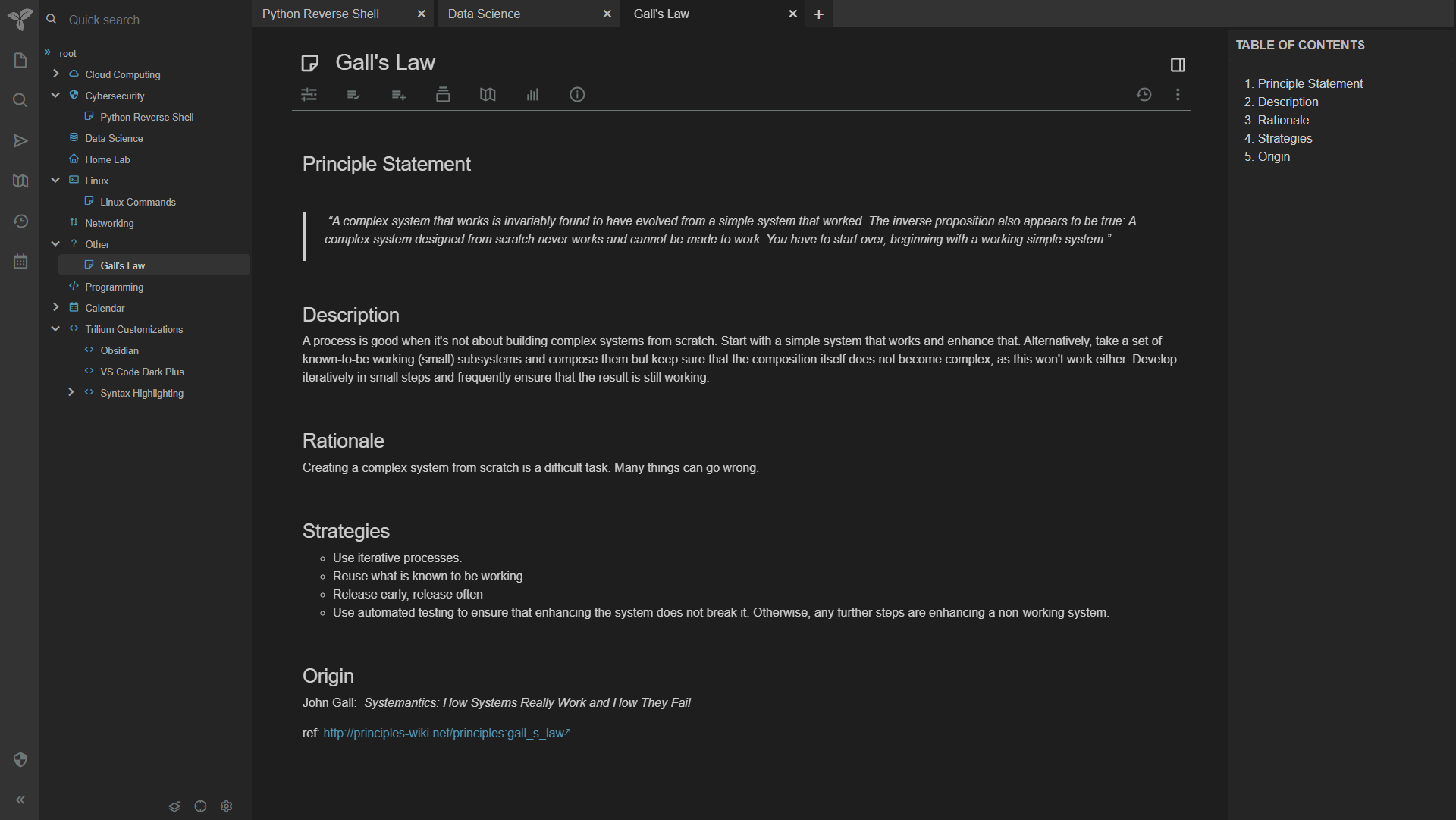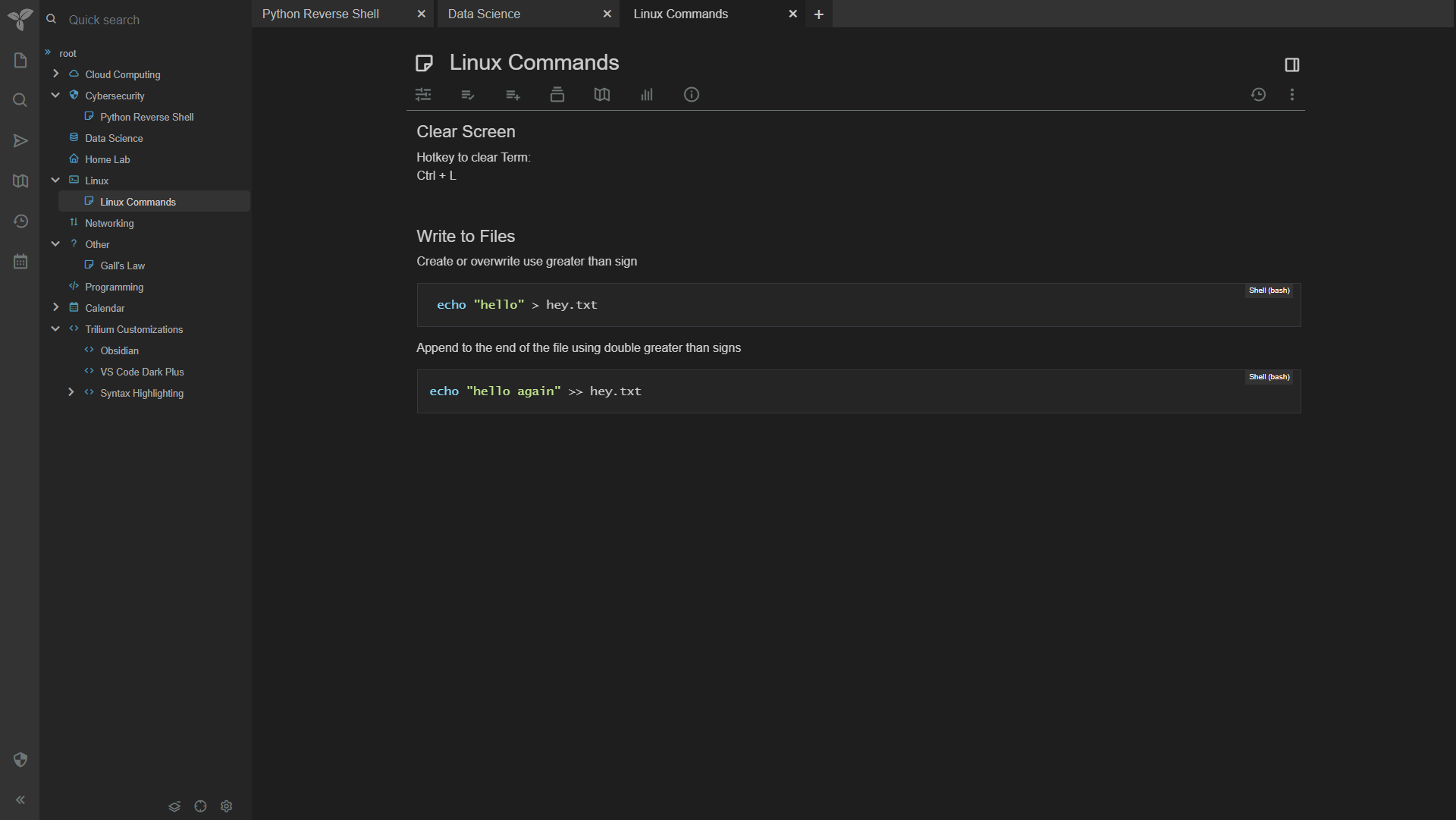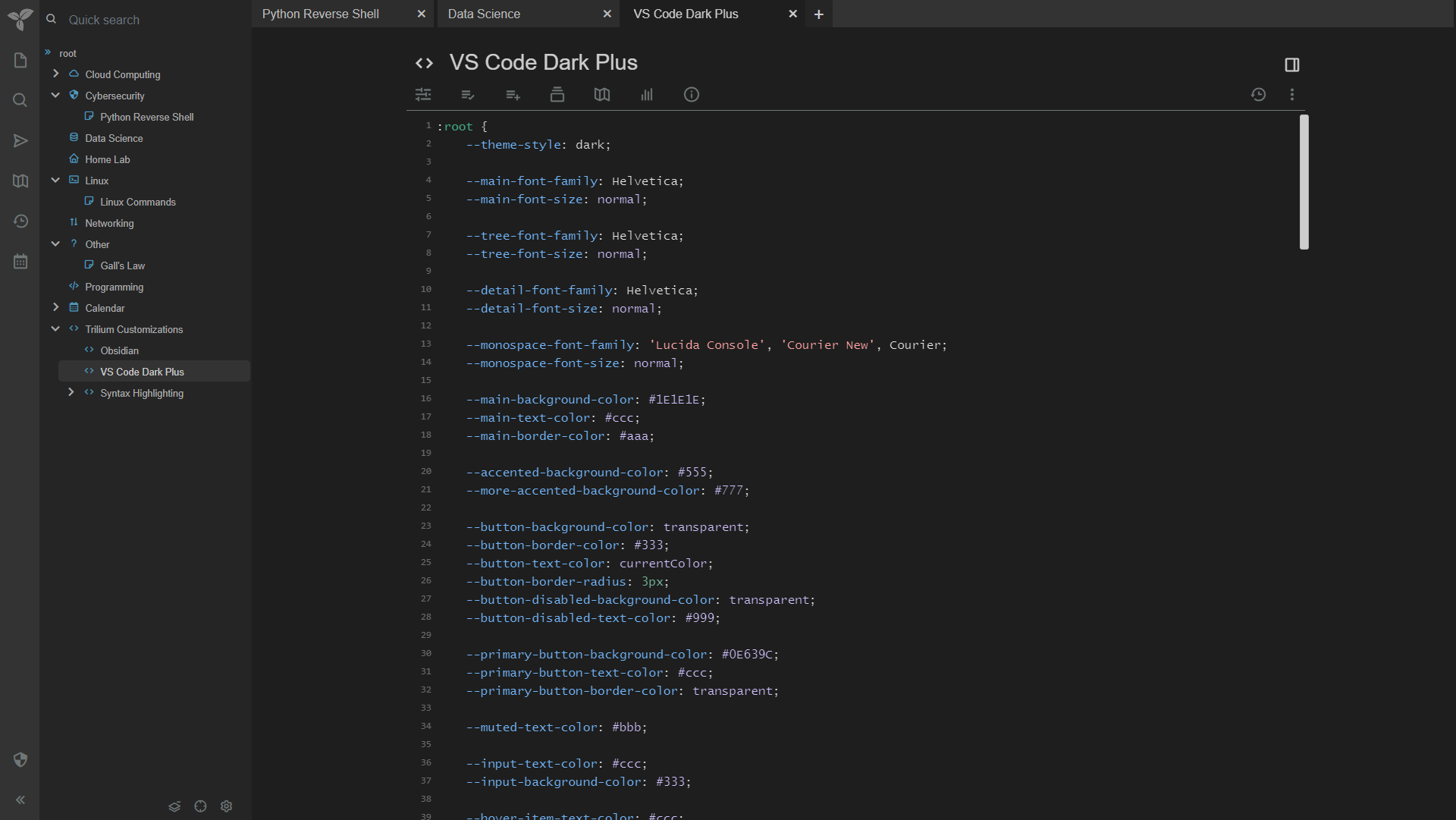Trilium Notes Server custom theme.
- Dark theme inspired by MS Visual Studio Code's default dark theme (dark+)
- Updated fonts to websafe for easy web viewing.
- Easy to view and modern template.
- Adjusted spacing and dimmed some of the controls to make it easier to read.
- Create a new note in Trilium notes.
- Under the Basic Properties tab, set Note type to Code and choose the CSS option
- Under the next tab over, called Owned attributes, paste in the following: #appTheme=VSCode-Dark
- In the body of the notes paste the contents of vscode-dark.css
- Click on the Trilium icon at the top left of the page and choose Options
- Select Appearance and choose Obsidian in the drop down under Theme
If you do not see VS-Code-Dark as an option, try refreshing the page in your browser.
Code highlighting in second image uses Trilium-SyntaxHighlightWidget by Antonio Tejada, along with the Material Darker CSS by Nate Peterson for highlight.js
*This theme is a work in progress. Please feel free to update, add to, modify, or fix. Commits welcome.