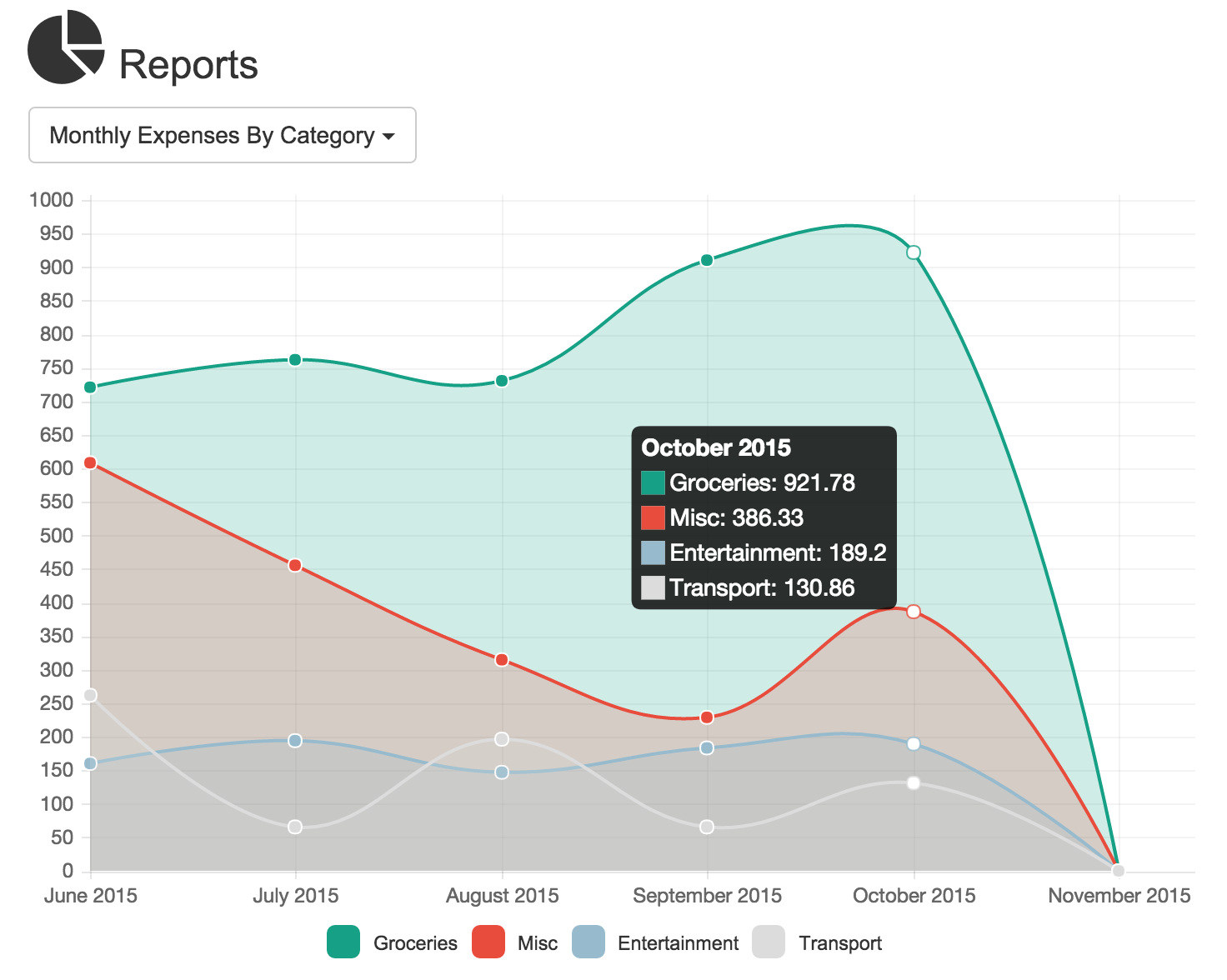A personal finance app, designed for simplicity and security.
- Strong encryption and local data only - no need to trust the cloud with your information.
- Open source, so that you can see how it works.
- For Mac and Windows.
-
Why aren't pre-built binaries available for download?
Green Beans uses strong encryption, for which there are export restrictions. Unfortunately this means that Green Beans can't be made available for download with the Java Cryptography Extension (JCE) Unlimited Strength Jurisdiction Policy Files included. I'd like to have a way for the user to download and install the JCE policy files separately, but haven't created a feature to do that yet.
- Install Ruby
- Install Java JDK (version 8 or higher)
- Install npm
- install compass and sass
gem install compassor see the compass installation instructionsgem install sassor see the sass installation instructions
- Install grunt and bower
npm install -g grunt-cli boweror see the bower installation instructions
- Windows only: Install the WIX toolset http://wixtoolset.org/
In the project folder:
One time only:
cd uinpm installbower install
Then:
mvn package
That should result in the following on the console:
[INFO] Green's Opinion - Finance .......................... SUCCESS [ 0.002 s]
[INFO] Green's Opinion - Finance - Services ............... SUCCESS [ 4.934 s]
[INFO] Green's Opinion - Finance - UI ..................... SUCCESS [ 29.549 s]
[INFO] Green's Opinion - Finance - Application ............ SUCCESS [ 38.910 s]
[INFO] ------------------------------------------------------------------------
[INFO] BUILD SUCCESS
[INFO] ------------------------------------------------------------------------
[INFO] Total time: 01:13 min
[INFO] Finished at: 2016-03-27T17:18:35-07:00
[INFO] Final Memory: 23M/413M
[INFO] ------------------------------------------------------------------------
Built binaries:
application/target/bundles/GreenBeans-0.8.0.dmg
application/target/bundles/GreenBeans-0.8.0.pkg
application/target/bundles/GreenBeans-0.8.0.msi
Note that building the installer has the unfortunate side-effect of causing some windows to open (e.g. a Finder window). If you have any ideas on how to avoid this please comment on issue 3 or consider contributing.
- GreenBeans has a user guide, just run the app
Copyright 2015, 2016 David Green
Licensed under the Apache License, Version 2.0 (the "License"); you may not use this file except in compliance with the License. You may obtain a copy of the License at
http://www.apache.org/licenses/LICENSE-2.0
Unless required by applicable law or agreed to in writing, software distributed under the License is distributed on an "AS IS" BASIS, WITHOUT WARRANTIES OR CONDITIONS OF ANY KIND, either express or implied. See the License for the specific language governing permissions and limitations under the License.