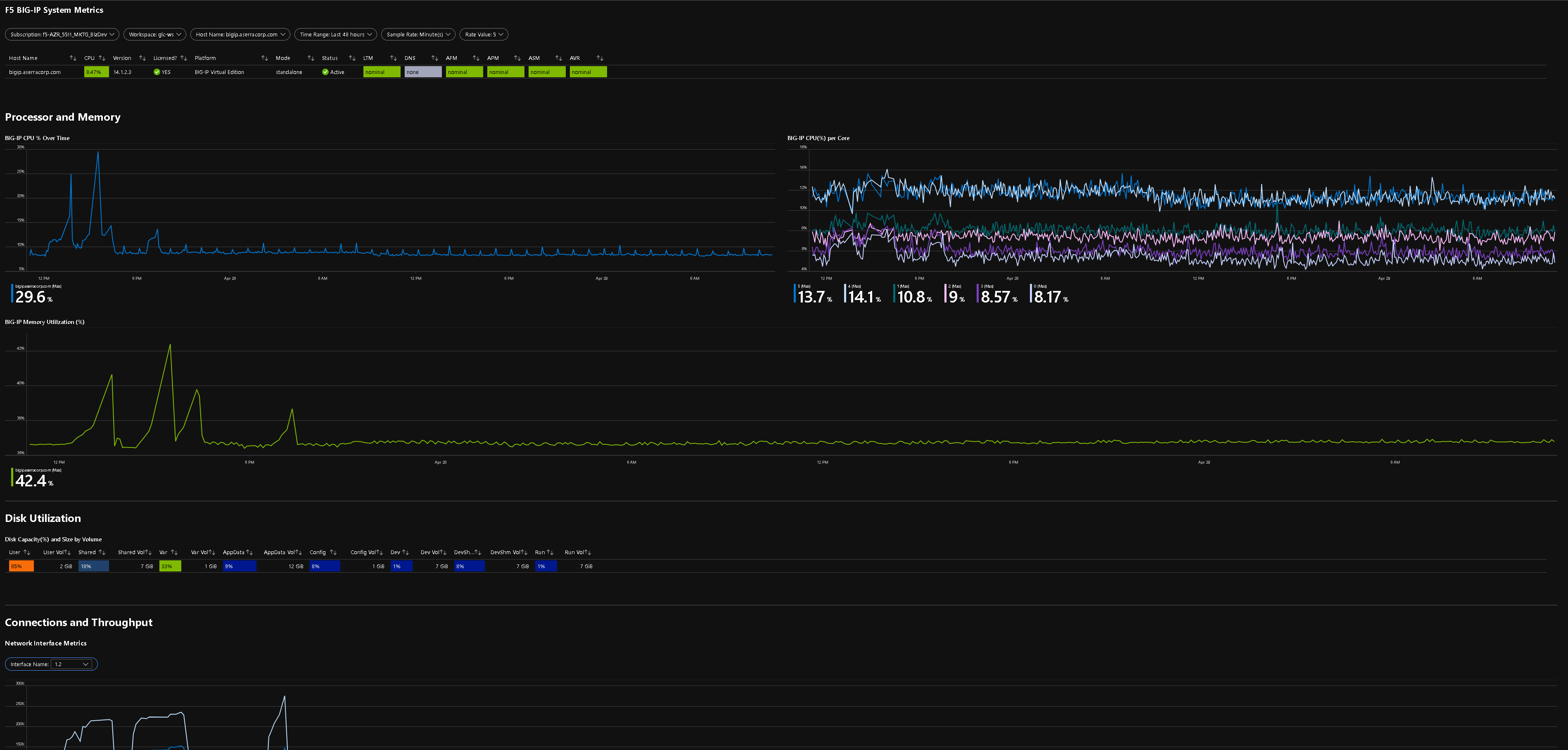- F5 Telemetry Streamaing,(ver 1.10 or later) - https://clouddocs.f5.com/products/extensions/f5-telemetry-streaming/latest/
- F5 Application Services 3 Extension,(ver 3.18 or later) - https://clouddocs.f5.com/products/extensions/f5-appsvcs-extension/latest/
- Existing Azure Workspace - Will need to supply workspace ID and primary or secondary key.
In a nutshell, you will apply the AS3 declaration, (minimal.json) to configure basic TS streaming, (the sytem metrics workbook utilizes the F5Telemetry_system_CL table) and run three TMSH commands, (shown below) to enable AVR streaming.
The system metrics workbook makes use of basic AVR telemetry, (F5Telemetry_AVR_CL) as well as TCP and HTTP profile AVR streams. The second two commands create the profiles, (TCP & HTTP). These profiles are in turn applied to virtual server(s). If you do not have virtual servers and/or do not apply them to at least one virtual server, the workbook will show some missing info; just an FYI.
modify analytics global-settings { offbox-protocol tcp offbox-tcp-addresses add { 127.0.0.1 } offbox-tcp-port 6514 use-offbox enabled }Create ltm profile tcp-analytics telemetry-tcp-analytics { collect-city enabled collect-continent enabled collect-country enabled collect-nexthop enabled collect-post-code enabled collect-region enabled collect-remote-host-ip enabled collect-remote-host-subnet enabled collected-by-server-side enabled }
Create ltm profile tcp-analytics telemetry-tcp-analytics { collect-city enabled collect-continent enabled collect-country enabled collect-nexthop enabled collect-post-code enabled collect-region enabled collect-remote-host-ip enabled collect-remote-host-subnet enabled collected-by-server-side enabled }
Create ltm profile analytics telemetry-http-analytics { collect-geo enabled collect-http-timing-metrics enabled collect-ip enabled collect-max-tps-and-throughput enabled collect-methods enabled collect-page-load-time enabled collect-response-codes enabled collect-subnets enabled collect-url enabled collect-user-agent enabled collect-user-sessions enabled publish-irule-statistics enabled }
TCP - modify ltm virtual <VIRTUAL_SERVER_NAME> profiles add { telemetry-tcp-analytics { context all } }}
HTTP -modify ltm virtual <VIRTUAL_SERVER_NAME> profiles add { telemetry-http-analytics { context all } }
Finally, apply the TS declaration, (azstream.json) to begin streaming telemetry data to your existing Azure log analytics workspace. You will need to provide the workspaceID and key. Below are examples of the deployed workbook.