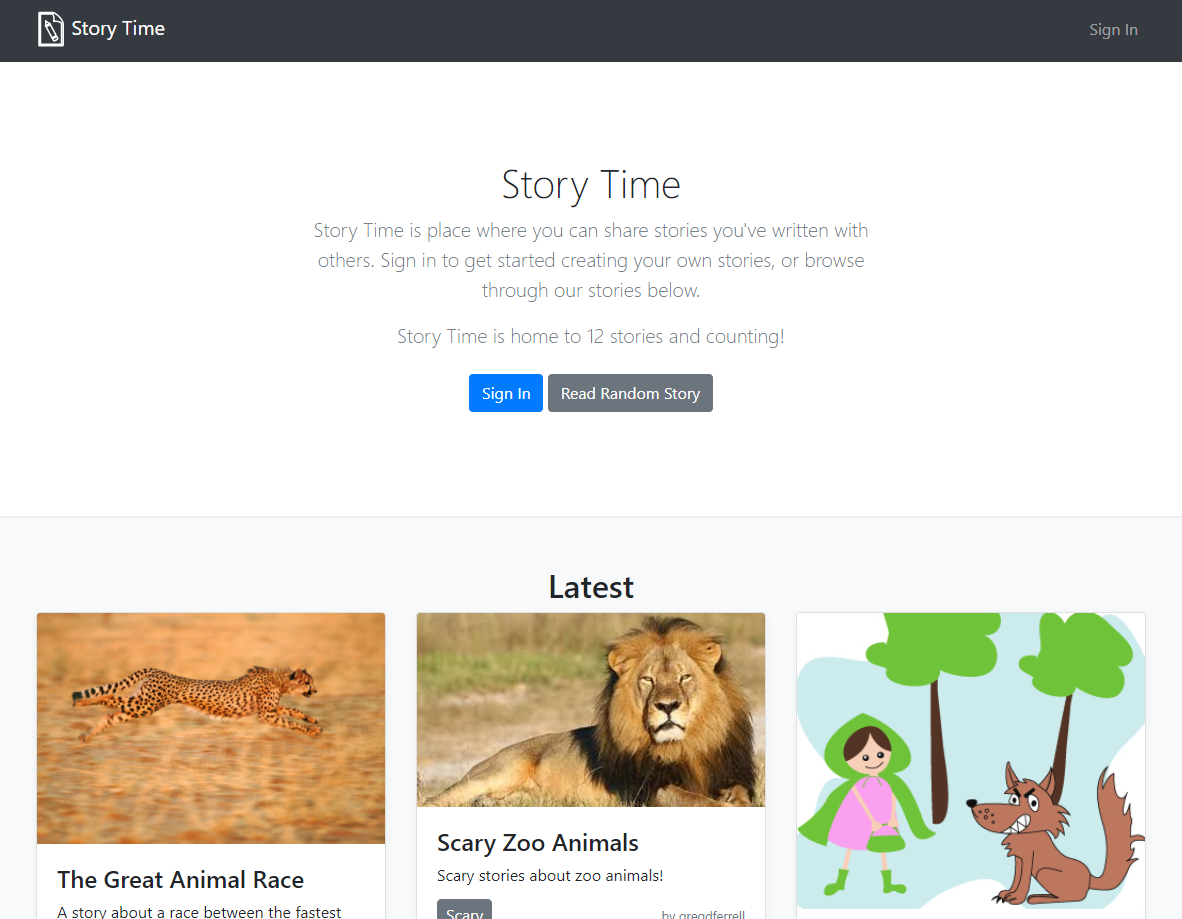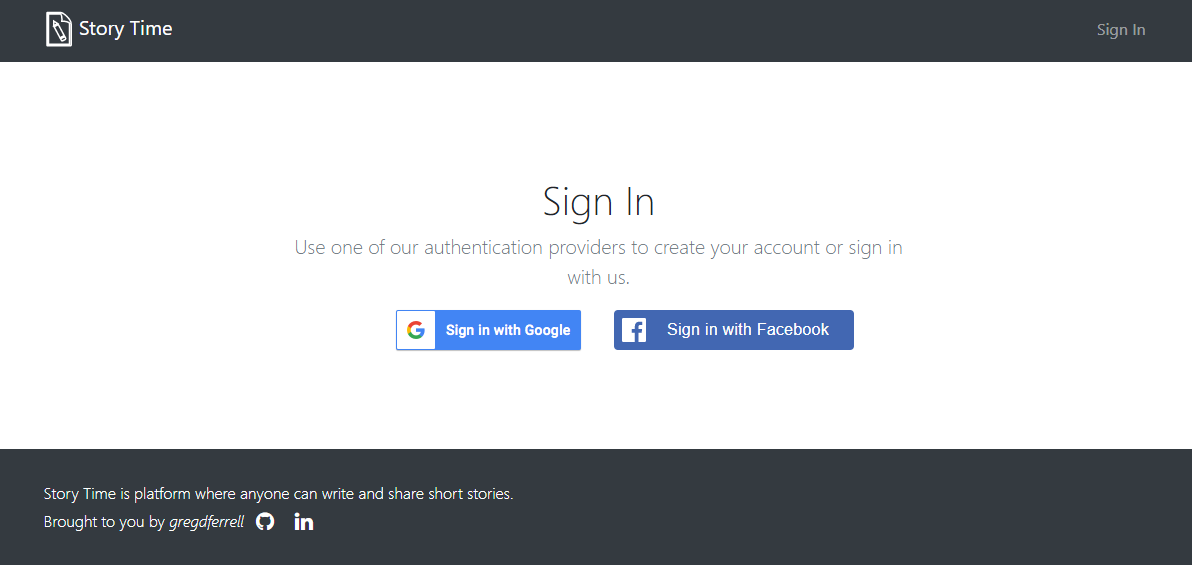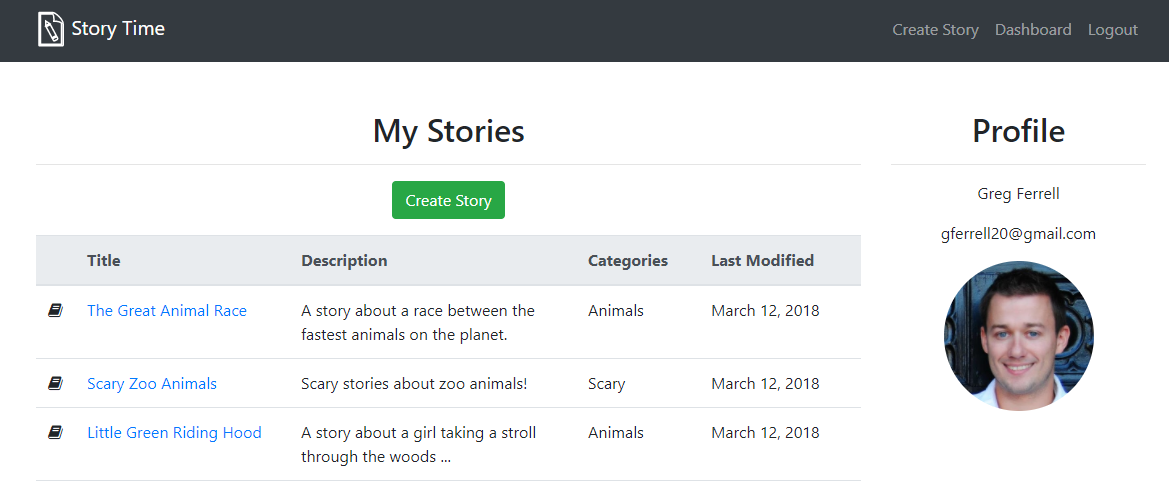The item catalog project is the fourth project in the Udacity Nanodegree: Full Stack Web Developer.
The app is named Story Time.
I've used this project to further my learning with the following technologies: Python, Flask, Bootstrap, SQL Alchemy, Postgresql.
Read published stories:
Sign in using your Google or Facebook account:
Create, publish and view your stories once you're logged in:
- Python 3.5.2
- flask==0.12.2
- httplib2==0.10.3
- oauth2client==4.1.2
- requests==2.18.4
- sqlalchemy==1.1.14
- pytest==3.3.1
- flask-uploads==0.2.1
- psycopg2==2.7.4
- Create an empty PostgreSQL DB named
storytime - Copy
config/story_time_template.initoconfig/story_time.ini - Run the statements in
create_schema.sqlto create the DB schema - Configure your DB connection settings in
story_time.ini - Register your app with Facebook and Google APIs
- Copy
config/client_secrets_facebook_template.initoconfig/client_secrets_facebook.ini - Configure your Facebook App ID and Secret in
client_secrets_facebook.ini - Copy
config/client_secrets_google_template.initoconfig/client_secrets_google.ini - Configure your Google app settings in
client_secrets_google.ini - Execute
python create_test_data.pyto populate your DB with test data.
- Execute
python app.py