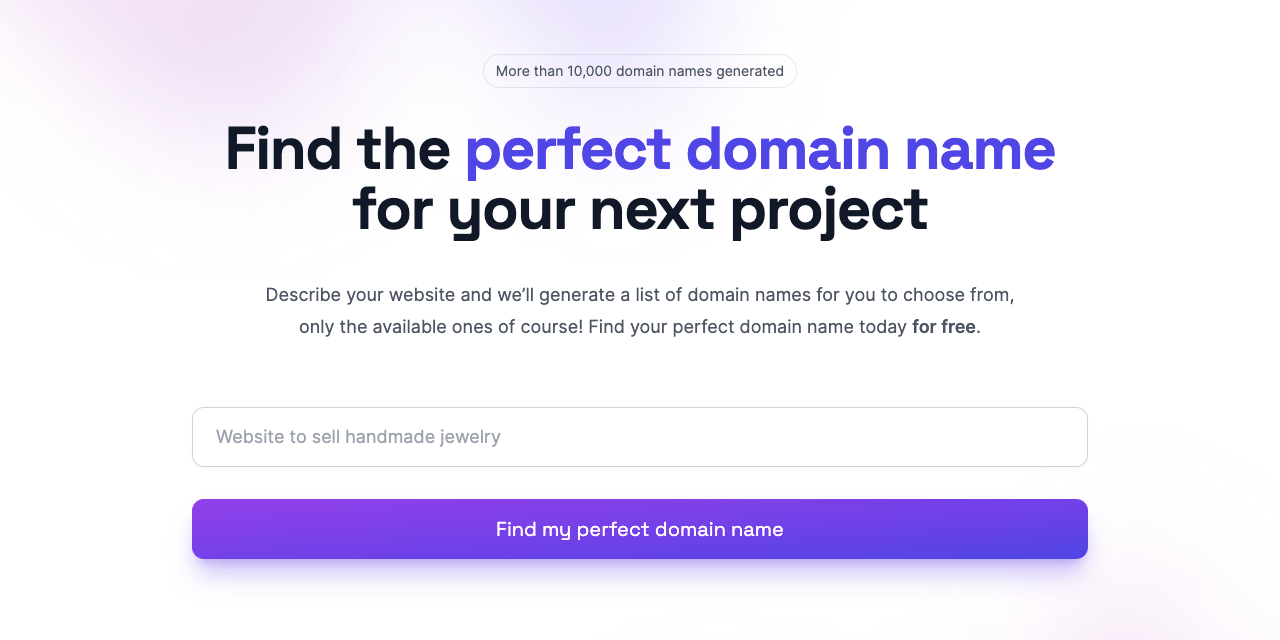Find the perfect domain name for your next project using ChatGPT and the GoDaddy API. Built using Next.js 13, Tailwind and deployed on Vercel.
git clone https://github.com/gregives/recommend.domains- Log in or sign up at https://platform.openai.com/
- Click on your profile photo in the top right
- View API keys
- Create new secret key
- Create a file called
.env.localin the root of the repository - Paste your OpenAPI secret key into the
.env.localfile in this format:
OPENAI_API_KEY=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- Log in or sign up at https://developer.godaddy.com/
- Click API Keys in the menu
- Create New API Key
- Choose the
oteenvironment - Paste the key and secret into the
.env.localfile:
OPENAI_API_KEY=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
GODADDY_URL=https://api.ote-godaddy.com
GODADDY_API_KEY=3mM44UcgtKAewW_5rDWLN1QsnNhxD1uJ2kL55
GODADDY_API_SECRET=UWAVgpM1kvWhkbCsvZfYhpyarnyarn devYou should now be able to head to http://localhost:3000 and see the recommend.domains website.
If there's a change you'd like to make to the recommend.domains website, such as adding new features, I'd love for you to open a pull request and I'll take a look!