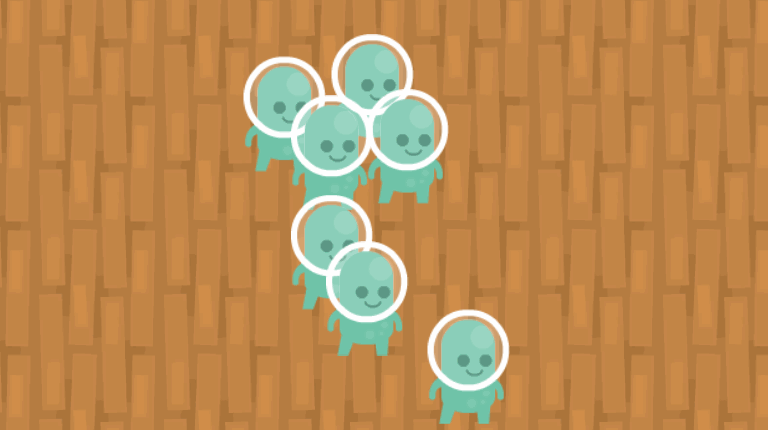TopdownComponent
Top-down Component for 2D games in Unity
The Top-downComponent uses a transformation matrix to simulate a 3D position into a 2D world. Notes that it's still experimental.
TopdownComponent Drag this component into a GameObject. Then instead of "transform.position", you can now change the position in TopDownComponent, adjusting it's height with position.y like a 3D object A custom inspector is included with custom handles, multi editing and multi move is supported You can check the height of the object directly on scene by selecting it and enabling "show floor" on the inspector.
TopdownDynamicLayerSorting Drag this component into any GameObject with a Renderer and a TopdownComponent to sort the sprite using the position.z axis in the TopdownComponent
Check the scene in the Samples folder for more informations
Art by Kenney (http://kenney.nl/)