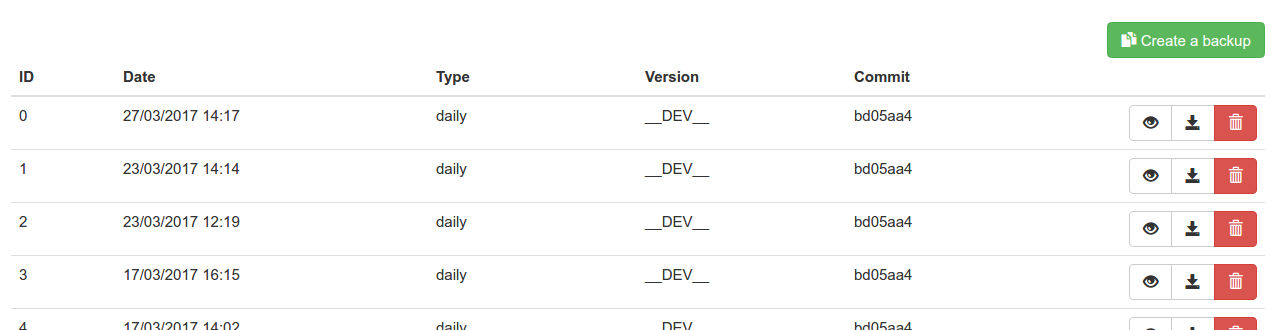This BackupBundle can create backups from type daily, weekly, monthly or yearly. It'll save your default database and GaufretteFilesystems to tar.gz-archive in a GaufretteFilesystem.
Run composer require sonntagnacht/backup-bundle to use SNBackupBundle in your Project.
Add to AppKernel.php
class AppKernel extends Kernel
{
public function registerBundles()
{
$bundles = array(
new Symfony\Bundle\FrameworkBundle\FrameworkBundle(),
new Symfony\Bundle\SecurityBundle\SecurityBundle(),
new Symfony\Bundle\TwigBundle\TwigBundle(),
// ...
new SN\BackupBundle\SNBackupBundle(),
// ...
return $bundles;
}
// ...
}config.yml
knp_gaufrette:
...
filesystems:
backup_fs:
adapter: ...
sn_backup:
target_fs: backup_fs
databases:
- mydb # name of your doctrine database connection
include_fs:
- image_fs # names of gaufrette filesystems wich should backupedTo take a backup of your current webapplication (database and gaufrette filesystems)
php bin/console sn:backup:dump [daily|weekly|monthly|yearly]
For large Backups, we skipped an initial connection check because the connection might get lost until everything is stored in a tar
If you still want a check if the filesystem exists, execute the backup command with --check-target-fs
Get a list of all backups
php bin/console sn:backup:restore
Restore a saved backup
php bin/console sn:backup:restore [id]
Delete backups whiche are older than seven days.
php bin/console sn:backup:cleanup [daily|weekly|monthly|yearly] 7d
To use the webgui add following lines to routing.yml
SNBackupBundle:
resource: "@SNBackupBundle/Controller/"
type: annotation
prefix: /backup