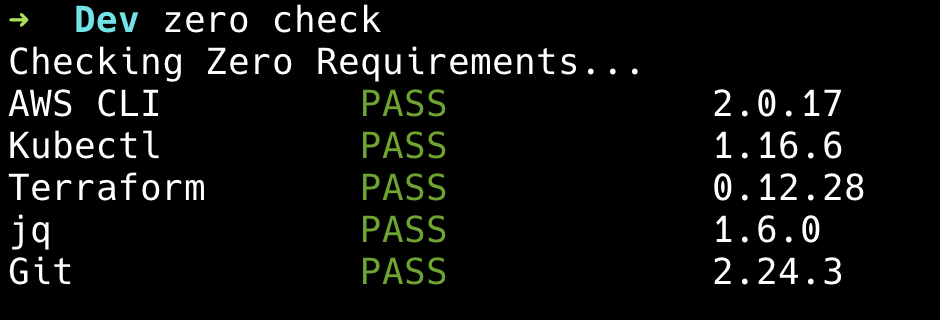What is Zero
Zero is an open-source developer platform CLI tool which makes it quick and easy for technical founders & developers to build quality and reliable infrastructure to launch, grow and scale high-quality SaaS applications faster and more cost-effectively.
Why is Zero good for startups
As a technical founder or the first technical hire at a startup, your sole focus is to build the logic for your application, and get it into customers’ hands as quickly and reliably as possible. Yet you immediately face multiple hurdles before even writing the first line of code. You’re forced to make many tech trade offs, leading to decision fatigue. You waste countless hours building boilerplate SaaS features not adding direct value to your customers. You spend precious time picking up unfamiliar tech, make wrong choices that result in costly refactoring or rebuilding in the future, and are unaware of tools and best practices that would speed up your product iteration.
Why is Zero Reliable, Scalable, Performant and Secure
Reliability: Our infrastructure is built on multiple availability zones making our system highly available and fault tolerant.
Scability: Our EKS infrastructure is built on top of EC2 instances, and set up with AWS's Auto Scaling Groups is ready to scale whenever the need arises.
Performant: Using Kubernetes leveraging containers for your services reduces overhead on virtual machines.
Security: Properly configured access-control to resources/security groups, using secure vault systems(AWS's secret manager), and following best practices provides great security out of the box.
Getting Started
How to Install and Configure Zero
There are multiple ways to install Zero:
- Install Zero using your systems package manager.
# MacOS
brew tap commitdev/zero
brew install zero
- Install Zero by downloading the binary.
Download the latest Zero binary for your systems archetecture. Unzip your downloaded package add copy the Zero binary to the desired location and add it to your system PATH.
Zero curretnly supports:
| System | Support | Package Manager |
|---|---|---|
| MacOS | ✅ | brew |
| Linux | ✅ | n/a |
| Windows | ❌ | n/a |
Prerequisites
In order to use Zero, run the zero check command on your system to find out which other tools / dependencies you might need to install.
AWS CLI, Kubectl, Terraform, jq, Git, Wget
You need to register a new domain / host a registered domain you will use to access your infrastructure on Amazon Route 53.
We recommended you have two domains one for staging another for production.
Using zero to spin up your own stack
Using Zero to spin up your infrastructure is easy and straightforward; using a few commands, you can configure and deploy your very own scalable high-performant infrastructure that is production-ready.
A few caveats before getting started:
-
For Zero to provision resources, you will need to be authenticated with AWS (authenticate with aws-cli).
- You can also configure your aws-cli during the zero project initialization.
-
It is recomended practice to create a GitHub org where your code is going to live and grant CircleCi Organization access to your repositories for CI / CD deployment.
-
During set-up, you need to create a GitHub personal access token and a CircleCi access token; you should store your generated tokens securely.
-
For your CI build to work, you need to opt into the use of third-party orbs you can find this in your CircleCi Org Setting > Security > Allow Uncertified Orbs.
zero init
The zero init command creates a new project and outputs an infrastructure configuration file with user input prompted responses into a file. -> 📁 YOUR_PROJECT_NAME/zero-project.yml
# To create and customize a new project you run
$ zero init
## Sample project initilization
✔ Project Name: myapp-infra
🎉 Initializing project
✔ EKS + Go + React + Gatsby
✔ Should the created projects be checked into github automatically? (y/n): y
✔ What's the root of the github org to create repositories in?: github.com/myapp-org
✔ Existing AWS Profiles
✔ default
Github personal access token: used for creating repositories for your project
Requires the following permissions: [repo::public_repo, admin::orgread:org]
The token can be created at https://github.com/settings/tokens
✔ Github Personal Access Token with access to the above organization: <MY_GITHUB_ORG_ACCESS_TOKEN>
CircleCI api token: used for setting up CI/CD for your project
The token can be created at https://app.circleci.com/settings/user/tokens
✔ Circleci api key for CI/CD: <MY_CIRCLE_CI_ACCESS_TOKEN>
✔ us-west-2
✔ Production Root Host Name (e.g. mydomain.com) - this must be the root of the chosen domain, not a subdomain.: commitzero.com
✔ Production Frontend Host Name (e.g. app.): app.
✔ Production Backend Host Name (e.g. api.): api.
✔ Staging Root Host Name (e.g. mydomain-staging.com) - this must be the root of the chosen domain, not a subdomain.: commitzero-stage.com
✔ Staging Frontend Host Name (e.g. app.): app.
✔ Staging Backend Host Name (e.g. api.): api.
✔ What do you want to call the zero-aws-eks-stack project?: infrastructure
✔ What do you want to call the zero-deployable-backend project?: backend-service
✔ What do you want to call the zero-deployable-react-frontend project?: frontend
zero create
The zero create command renders the infrastructure modules you've configured into your project folder and pushed your code to GitHub.
# Template the selected modules and configuration specified in zero-project.yml and push to repository.
$ cd zero-init # change your working dir to YOUR_PROJECT_NAME
$ zero create
## Sample Output
🕰 Fetching Modules
📝 Rendering Modules
Finished templating : backend-service/.circleci/README.md
✅ Finished templating : backend-service/.circleci/config.yml
✅ Finished templating : backend-service/.gitignore
...
...
✅ Finished templating : infrastructure/terraform/modules/vpc/versions.tf
⬆ Done Rendering - committing repositories to version control.
✅ Repository created: github.com/myapp-org/infrastructure
✅ Repository created: github.com/myapp-org/backend-service
✅ Repository created: github.com/myapp-org/frontend
✅ Done - run zero apply to create any required infrastructure or execute any other remote commands to prepare your environments.
zero apply
The zero apply command takes the templated modules generated based on your input and spins up a scalable & performant infrastructure for you!
$ zero apply
# Sample Output
Choose the environments to apply. This will create infrastructure, CI pipelines, etc.
At this point, real things will be generated that may cost money!
Only a single environment may be suitable for an initial test, but for a real system we suggest setting up both staging and production environments.
✔ Production
🎉 Bootstrapping project zero-init. Please use the zero-project.yml file to modify the project as needed.
Cloud provider: AWS
Runtime platform: Kubernetes
Infrastructure executor: Terraform
...
...
✅ Done.
Your projects and infrastructure have been successfully created. Here are some useful links and commands to get you started:
zero-aws-eks-stack:
- Repository URL: github.com/myapp-org/infrastructure
- To see your kubernetes clusters, run: 'kubectl config get-contexts'
- To switch to a cluster, use the following commands:
- for production use: kubectl config use-context arn:aws:eks:us-west-2:123456789:cluster/myapp-infra-production-us-west-2
- To inspect the selected cluster, run 'kubectl get node,service,deployment,pods'
zero-deployable-react-frontend:
- Repository URL: github.com/myapp-org/frontend
- Deployment Pipeline URL: https://app.circleci.com/pipelines/github/myapp-org/frontend
- Production Landing Page: app.commitzero.com
zero-deployable-backend:
- Repository URL: github.com/myapp-org/backend-service
- Deployment Pipeline URL: https://app.circleci.com/pipelines/github/myapp-org/backend-service
- Production API: api.commitzero.comYour stack is now up and running, follow the links your terminal to visit your application 🎉
Zeros Default Stack
If you would like to learn more about the zero-aws-eks stack, you can read more about it here
Contributing to Zero
Zero welcomes collaboration from the community; you can open new issues in our GitHub repo, Submit PRs' for bug fixes or browse through the tickets currently open to see what you can contribute too.
Building this tool
$ git clone git@github.com:commitdev/zero.git
$ cd zero && make buildRunning the tool locally
To install the CLI into your GOPATH and test it, run:
$ make install-go
$ zero --helpReleasing a new version on GitHub and Brew
We are using a tool called goreleaser which you can get from brew if you're on MacOS:
brew install goreleaser
After you have the tool, you can follow these steps:
export GITHUB_TOKEN=<your token with access to write to the zero repo>
git tag -a <version number like v0.0.1> -m "Some message about this release"
git push origin <version number>
goreleaser release
This will create a new release in GitHub and automatically collect all the commits since the last release into a changelog. It will also build binaries for various OSes and attach them to the release and push them to brew. The configuration for goreleaser is in .goreleaser.yml
FAQ
Why is my deployed application not yet accesible?
- It takes about 20 - 35 mins for your deployed application to be globally available through AWS CloudFront CDN.
Planning and Process
Zero's documents are stored in the Commit Zero Google Drive
- UX Design Components
- Zeros Vision
- Project Board
License: N/A