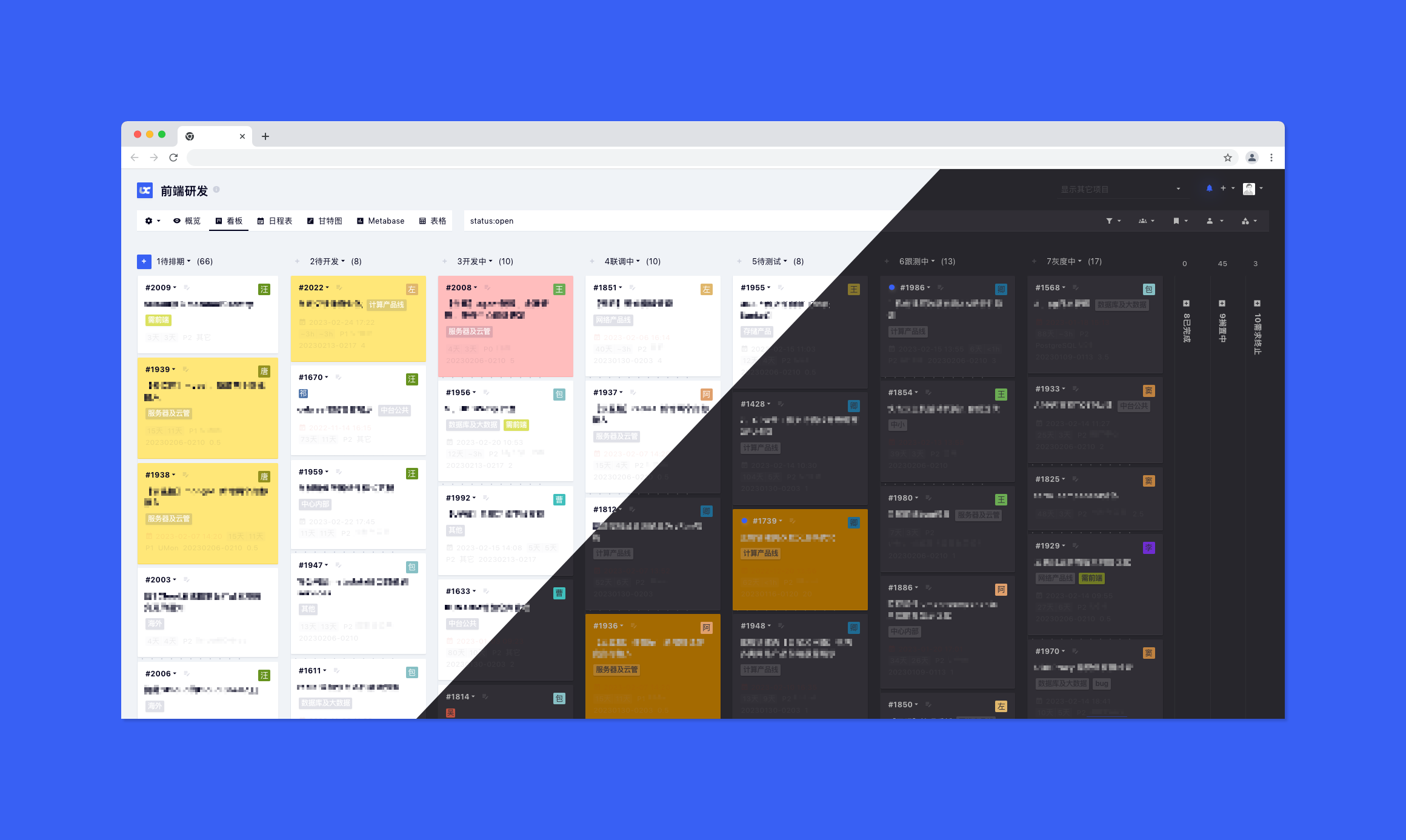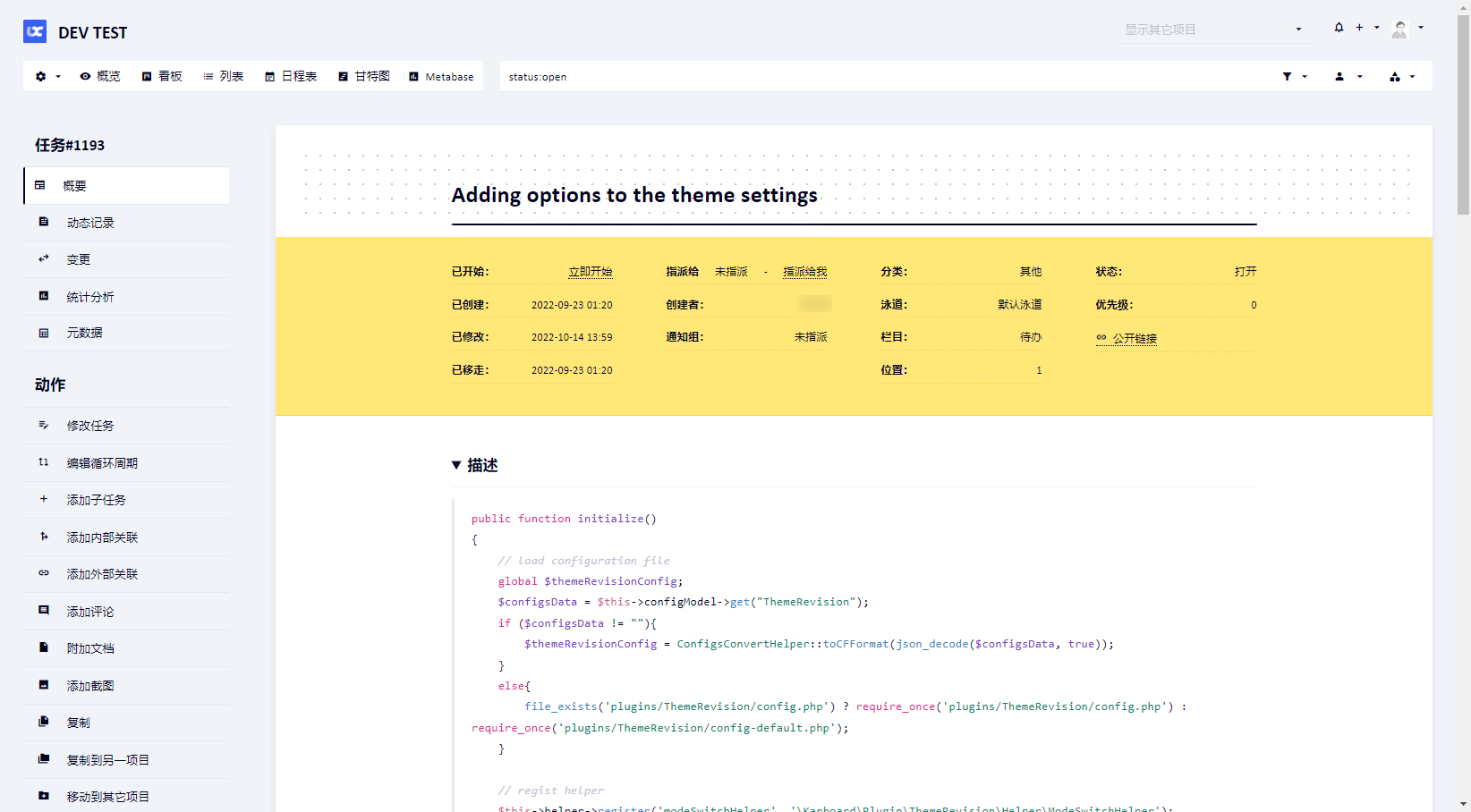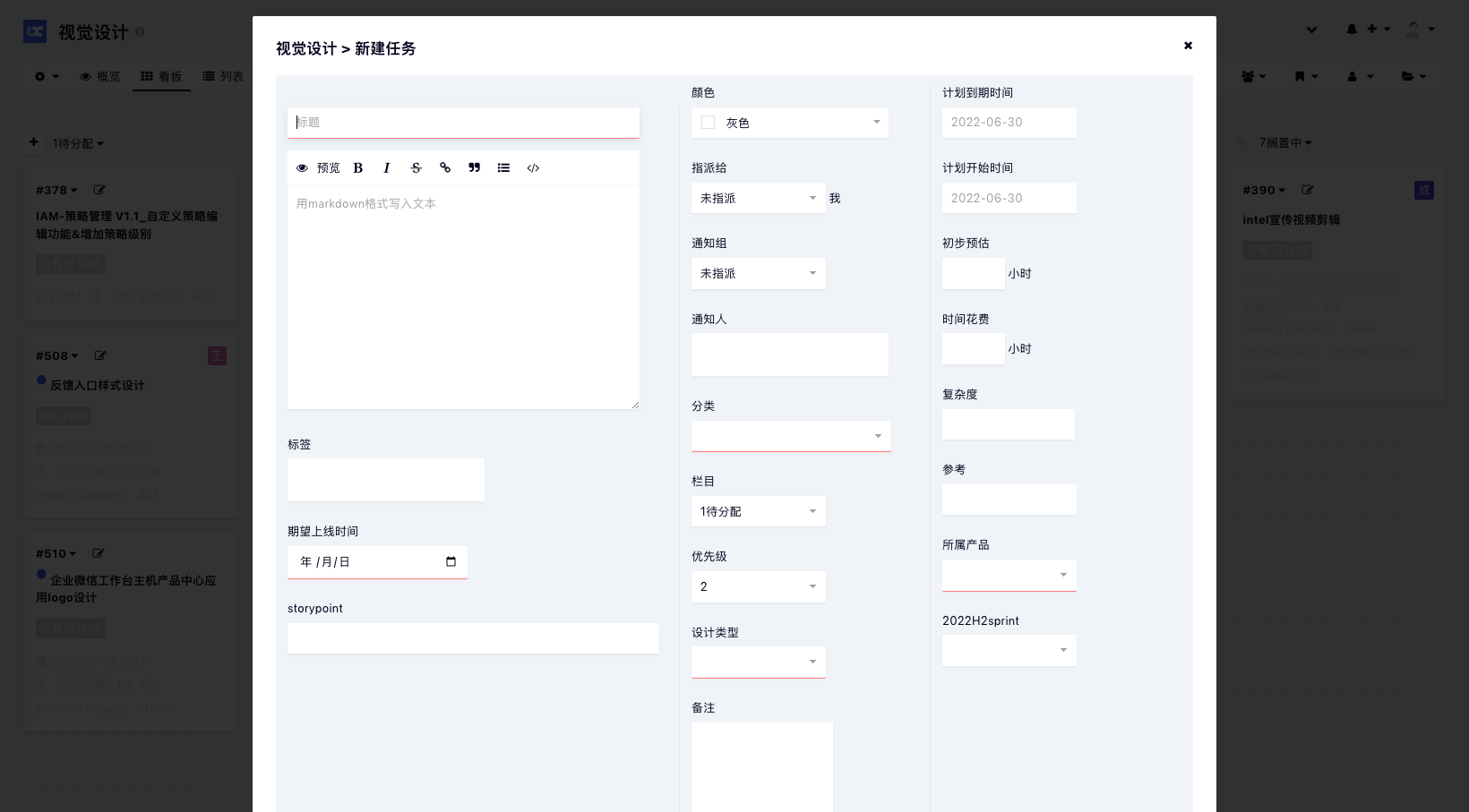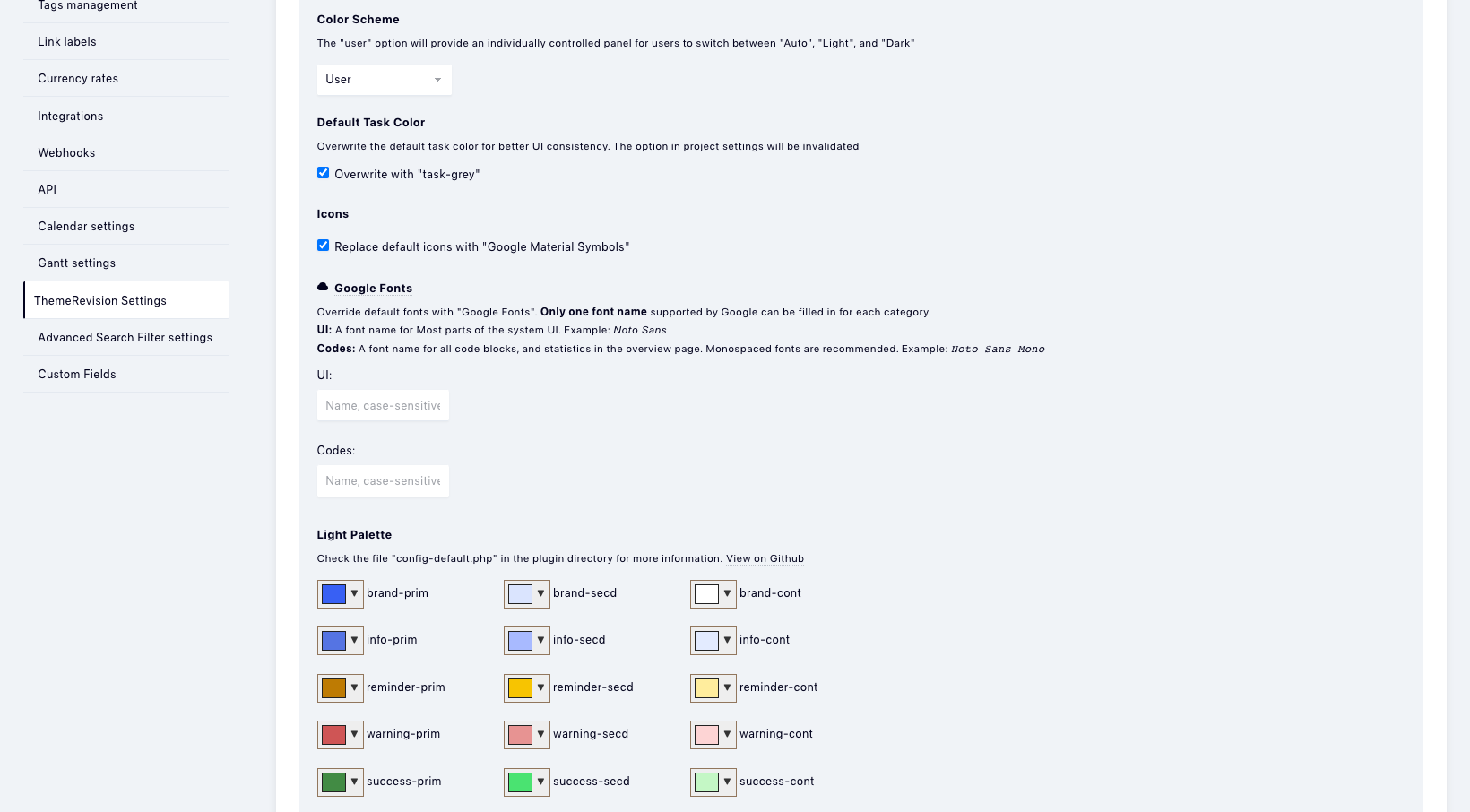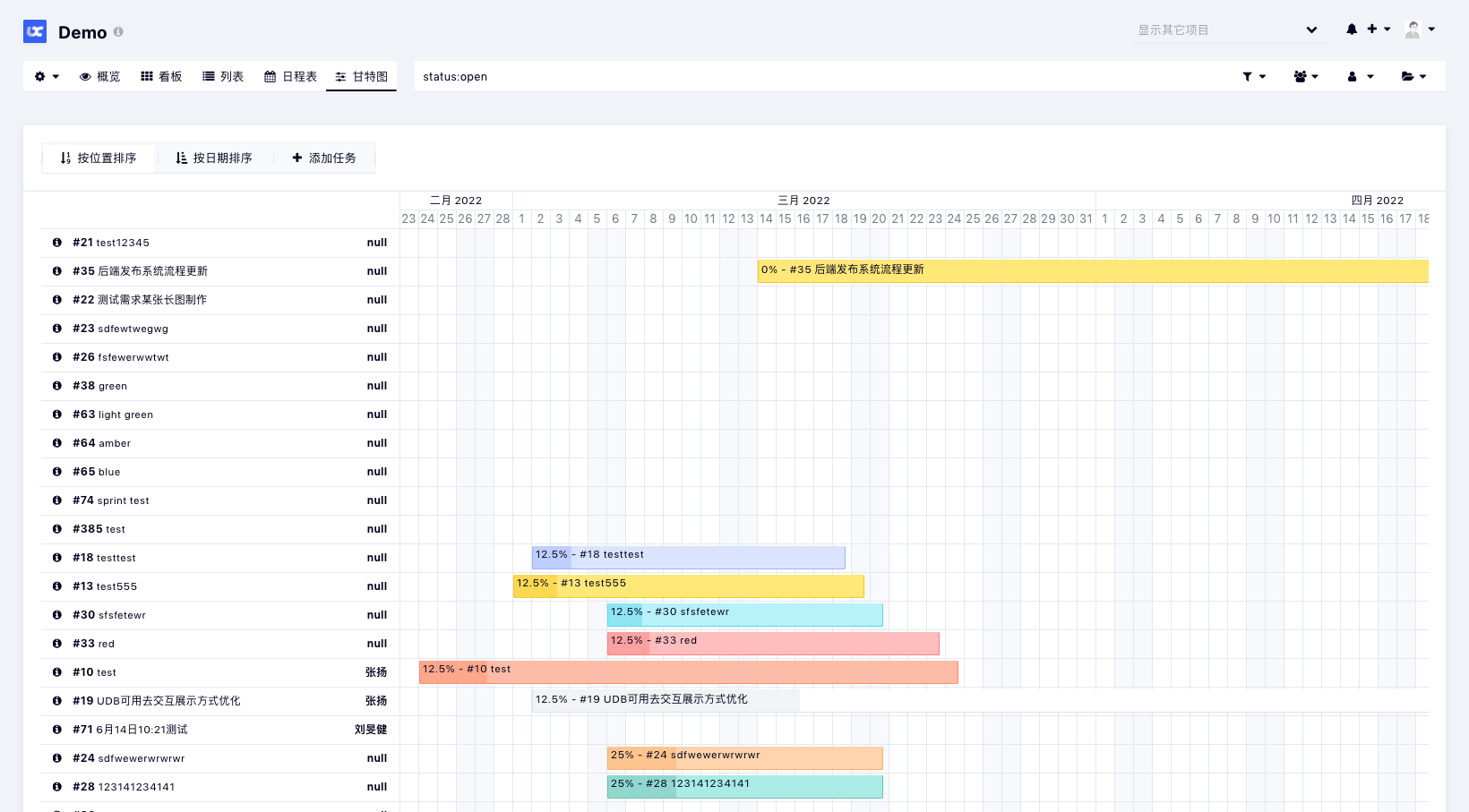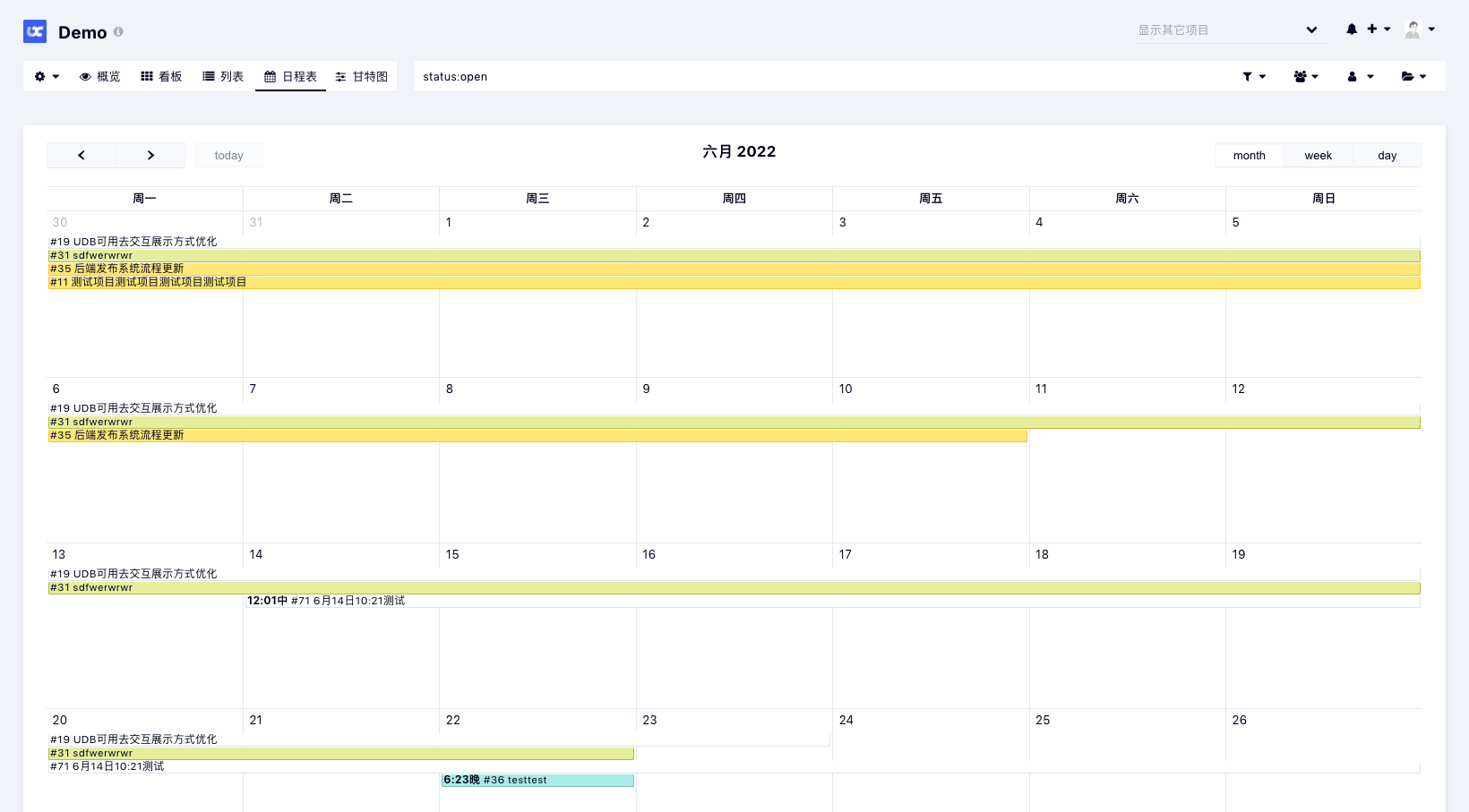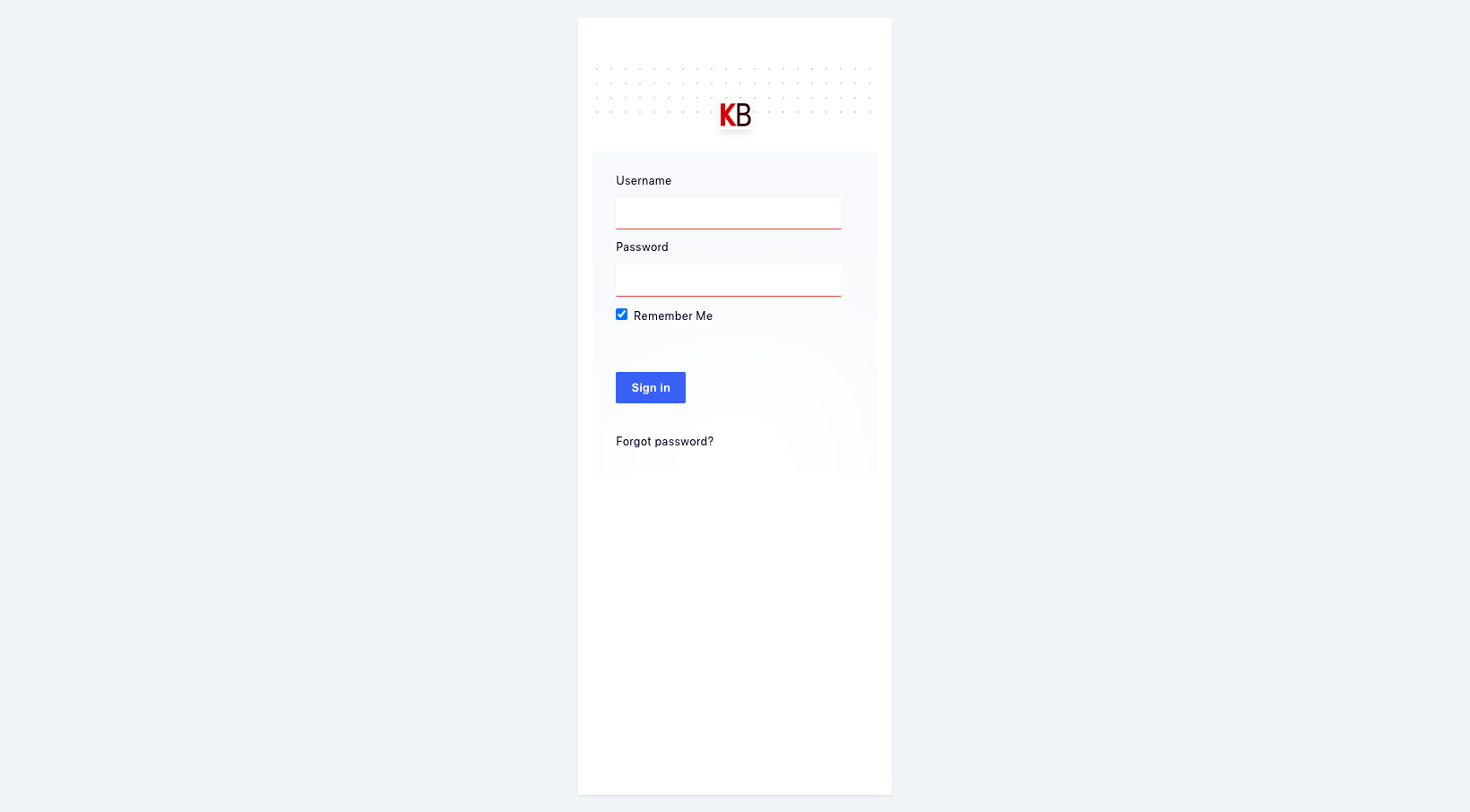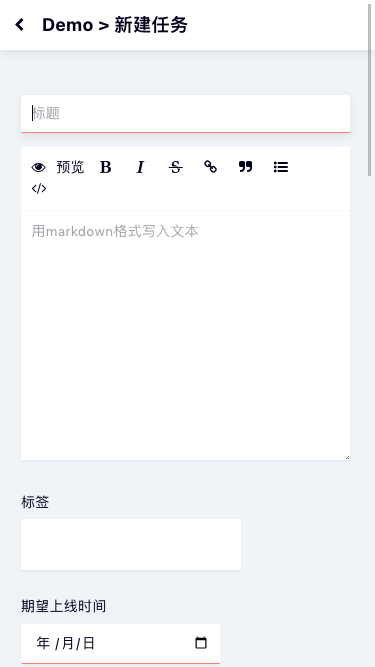ThemeRevision is a task-first and high-quality theme for Kanboard. It's also aimed at better mobile experiences, common plugins' compatibilities, and customization friendly.
- ThemeRivision has been trying to create a high-quality but minimalist UI that helps you focus on your tasks.
- Provide support for syntax highlighting.
- More Search boxes. Display a search box in a drop-down menu automatically if items are more than 25.
- Modern mobile application's interactive behaviour. screenshot1 screenshot2
- Calendar / Gantt / Group_assign / MarkdownPlus / MetaMagic / Table View ...
- An individually controlled panel for non-administrative users
- Three modes provided: Light / Dark / Auto
- Customizable display content in the header of a column and the footer of a task card.
- All colors are configurable in the settings panel. screenshot
- Support Google fonts by just typing a font name.
- Switchable icon packages, Google Material (default) and Font Awesome.
- Structured CSS files, easy to locate elements.
- Utilize "rem" as the global measuring unit.
- Install from the Kanboard plugin manager directly.
or
git clone https://github.com/greyaz/ThemeRevision.gitintoyour_kanboard_root/plugins. - Your own logo?
ThemeRevision utilize the filefavicon.pnginyour_kanboard_root/assets/imgas the head logo, replace it if needed.
-
I have customized CSS files
Back up those CSS files you've customized in the folderAsset/devbefore upgrading.and (< 1.1.4)
-
I have customized configs in Kanboard's settings panel
Export and then reset your configs in the settings panel before upgrading -
I have the file
config.phpon my server
Rename the file toconfig.php.bakbefore upgrading
-
- Just go to the settings panel:
Settings -> ThemeRevision Settingsor (< 1.0.9)
Copy and move (do not delete) the fileconfig-default.phptoconfig.phpin the plugin directory. Then edit the values according to the instructions in it.
- Make sure the folder
your_kanboard_root/plugins/ThemeRevision/Assetis writable and executable. - Switch "Mode" to "Development" in the settings panel.
or (< 1.0.9)
Switch "Mode" in the config file according to the alternative method mentioned in the previous section. - Edit raw CSS files in the folder
Asset/dev.
- greyaz
- License MIT