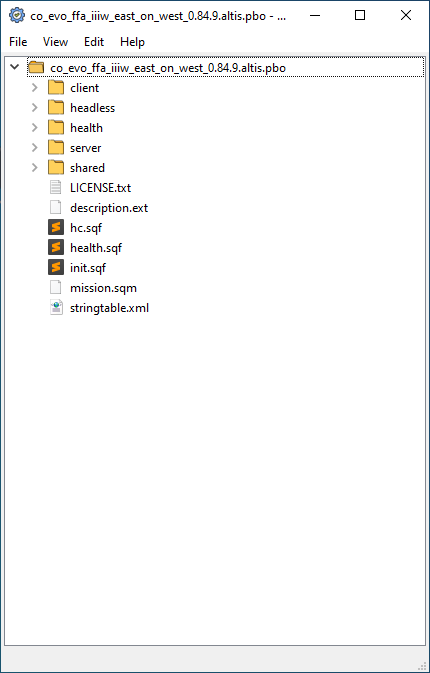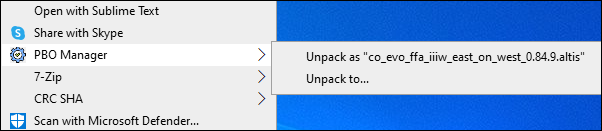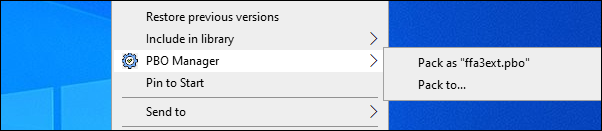PBO Manager
A tool to open, pack and unpack ArmA PBO files.
Key features
- Can pack/unpack PBO files.
- Can preview files inside a PBO.
- Can open mangled (by Mikero's tools) PBO.
- Integrates with Windows Explorer.
- Supports PBO metadata provisioning through pbo.json or $PBOPREFIX$ files.
Screenshots
Installation
vcruntime140.dll.
Installer
- Download the
installerfrom the Releases section. - Run the
installer.
Manual instllation
- Download the
binariesfrom the Releases section. - Run the
pbom.exe - Optionally, to get the Windows Explorer integration, register the
dll:To unregister theC:\Windows\SysWOW64\regsvr32.exe C:\Where\The\App\Is\pboe.dlldlllater, use:Normally no admin permissions should be required for the registration.C:\Windows\SysWOW64\regsvr32.exe /u C:\Where\The\App\Is\pboe.dll
Building from source
-
Set the env variables:
Variable Description Example QT_DIR Where QT is located. Needed for CMAKE to build. G:\Qt\6.1.1\msvc2019_64 -
Run the script:
# powershell git clone --recurse-submodules git@github.com:winseros/pboman3.git cmake -S <path_to_source_code> -B <path_to_build_files> cmake --build <path_to_build_files>
Also, see how CI builds.
Open in IDE
-
Set the env variabls:
Variable Description Example QT_DIR Where QT is located. Needed for CMAKE to build. G:\Qt\6.1.1\msvc2019_64 PATH Where QT binaries are located. Needed for the IDE to run/debug. G:\Qt\6.1.1\msvc2019_64\bin PATH Where OpenSSL binaries are located. Needed for IDE to run/debug. G:\Qt\Tools\OpenSSL\Win_x64\bin -
Open the the root folder in IDE