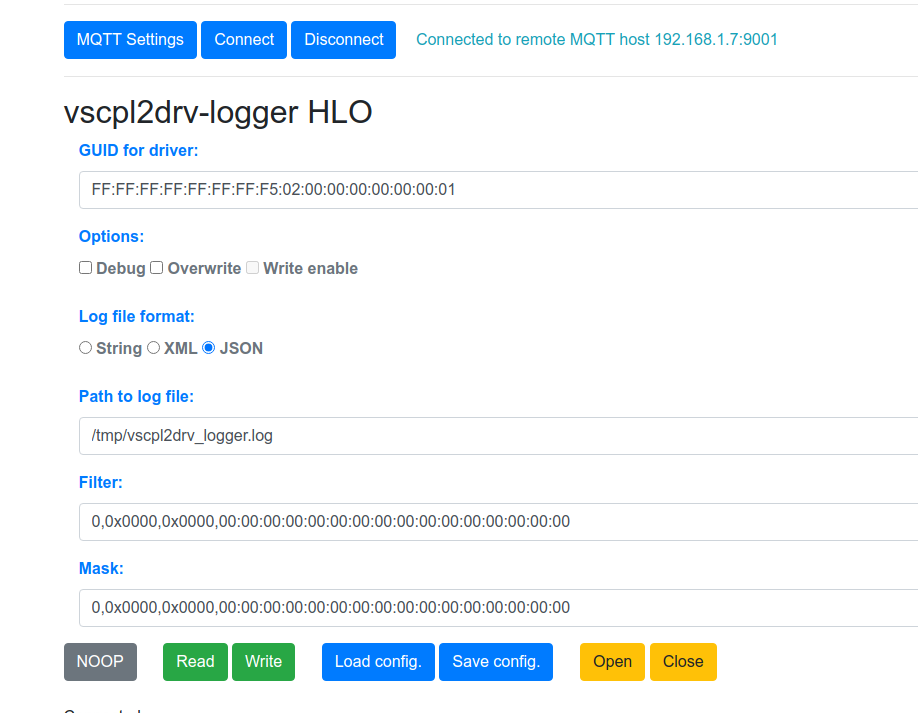- Available for: Linux, Windows
- Driver Linux: vscpl2drv-logger.so
- Driver Windows: vscpl2drv-logger.dll
VSCP level II driver for diagnostic logging. It makes it possible to log VSCP events from a source to a file. Three formats of the log file is currently supported. Either a standard text string i logged for for each event or logging entries can be logged on XML or JSON format. The advantage of the later is that it can be read by VSCP works and further analyzed there. Several drivers can be used to write logging data to different output files and using different filter/masks for complex logging.
The driver is enables int the VSCP daemon configuration file as all other drivers. The configuration looks like this
"level2" : [
{
"enable" : true,
"name" : "Logger",
"path-driver" : "/var/lib/vscp/drivers/level2/libvscpl2drv-logger.so",
"path-config" : "/var/lib/vscp/v2logger.json",
"guid" : "FF:FF:FF:FF:FF:FF:FF:F5:02:00:00:00:00:00:00:01",
"mqtt": {
"bind": "",
"host": "test.mosquitto.org",
"port": 1883,
"mqtt-options": {
"tcp-nodelay": true,
"protocol-version": 311,
"receive-maximum": 20,
"send-maximum": 20,
"ssl-ctx-with-defaults": 0,
"tls-ocsp-required": 0,
"tls-use-os-certs": 0
},
"user": "vscp",
"password": "secret",
"clientid": "the-vscp-daemon logger driver",
"publish-format": "json",
"subscribe-format": "auto",
"qos": 1,
"bcleansession": false,
"bretain": false,
"keepalive": 60,
"bjsonmeasurementblock": true,
"reconnect": {
"delay": 2,
"delay-max": 10,
"exponential-backoff": false
},
"tls": {
"cafile": "",
"capath": "",
"certfile": "",
"keyfile": "",
"pwkeyfile": "",
"no-hostname-checking": true,
"cert-reqs": 0,
"version": "",
"ciphers": "",
"psk": "",
"psk-identity": ""
},
"will": {
"topic": "vscp-daemon/{{srvguid}}/will",
"qos": 1,
"retain": true,
"payload": "VSCP Daemon is down"
},
"subscribe" : [
{
"topic": "vscp/tcpipsrv/{{guid}}/#",
"qos": 0,
"v5-options": 0,
"format": "auto"
}
],
"publish" : [
{
"topic": "vscp/{{guid}}/{{class}}/{{type}}/{{nodeid}}",
"qos": 1,
"retain": false,
"format": "json"
}
]
}
}
}
]- enable should be set to true to make the VSCP daemon load the driver. Set to false to disable.
- name should be a system unique name you give your driver.
- path-driver Is the path to where the driver is installed. Standard location is /var/lib/vscp/drivers/level2/vscpl2drv-logger.so
- path-config Is the path to the driver configuration file. A good place to put this file is in /var/lib/vscp or for higher security /etc/vscp. Se below for more information.
- guid Is the GUID for the driver. All level II drivers must have a unique GUID. There is many ways to obtain this GUID, Read more here.
The mqtt section is configured as for mqtt configuration for the VSCP daemon. See VSCP daemon documentation on the topic.
The driver configuration looks like this.
{
"debug" : true,
"write" : false,
"path" : "/var/log/vscp/vscplogger.log",
"overwrite" : false,
"logfmt" : 2,
"logging" : {
"file-enable-log": true,
"file-log-level" : "debug",
"file-pattern" : "[vcpl2drv-logger %c] [%^%l%$] %v",
"file-path" : "/var/log/vscp/vscpl2drv-logger.log",
"file-max-size" : 5242880,
"file-max-files" : 7,
"console-enable-log": true,
"console-log-level" : "debug",
"console-pattern" : "[vcpl2drv-logger %c] [%^%l%$] %v"
},
"filter" : {
"in-filter" : "incoming filter on string form",
"in-mask" : "incoming mask on string form",
"out-filter" : "outgoing filter on string form",
"out-mask" : "outgoing mask on string form"
}
}- debug will write out extra debug information to syslog. Enable by setting to true if you experience problems.
- write enables configuration write functionality if set to true. If enables remember that the configuration file must be placed at a location that is writable by the VSCP daemon.
- path is the path to the file where the logging data will be written.
- overwrite set to true to overwrite the data in the log file onm every restart. If set to false data will be appended to the log file.
- format Can be set to zero for string log format, 1 for XML log format and 2 for JSON log format.
- filter can be used to filter the steam of events to just log a limited amount of events. Both are on format priority, class, type, guid. Default is to log all events. out-filter/out-mask is traffic from the interface. in-filter/in.mask is not used at the moment.
Download the latest release from https://github.com/grodansparadis/vscpl2drv-logger/releases. Do
sudo apt install ../vscpl2drv-logger_x.x.x.debwhere x.x.x is the version of the driver.
The driver will be installed into /var/lib/vscp/drivers/level2. A sample configuration file will be written to /var/lib/vscp.
Clone the repository with
git clone https://github.com/grodansparadis/vscpl2drv-logger.gitor download one of the release archives from https://github.com/grodansparadis/vscpl2drv-logger/releases and unpack.
To build the driver you follow the same procedure as with all autoconf based builds. Enter the source folder and do
cd vscpl2drv-logger
mkdir build
cd build
cmake ..
make
make install
sudo cpack .. (comment: only if you want to create install packages)
The driver will be installed into /var/lib/vscp/drivers/level2. A sample configuration file will be written to /var/lib/vscp.
This driver can be configured using High Level Object configuration. This is a web-based configuration interface that all VSCP level II drivers support.
The files needed for HLO configuration this not automatically installed at the moment but if you want to test HLO configuration just copy the files in the forms folder to you own disk and open the index.html file to get started.
There are many Level I and level II drivers available in VSCP & Friends framework that can be used with both VSCP Works and the VSCP Daemon and added to that Level II that can be used with the VSCP Daemon.
You find a list of driver here.
The VSCP project homepage is here https://www.vscp.org.
The manual for vscpd contains full documentation. Other documentation can be found here.
The vscpd source code may be downloaded from https://github.com/grodansparadis/vscp. Source code for other system components of VSCP & Friends are here https://github.com/grodansparadis
Copyright (C) 2000-2023 Ake Hedman, Grodans Paradis AB - MIT license.