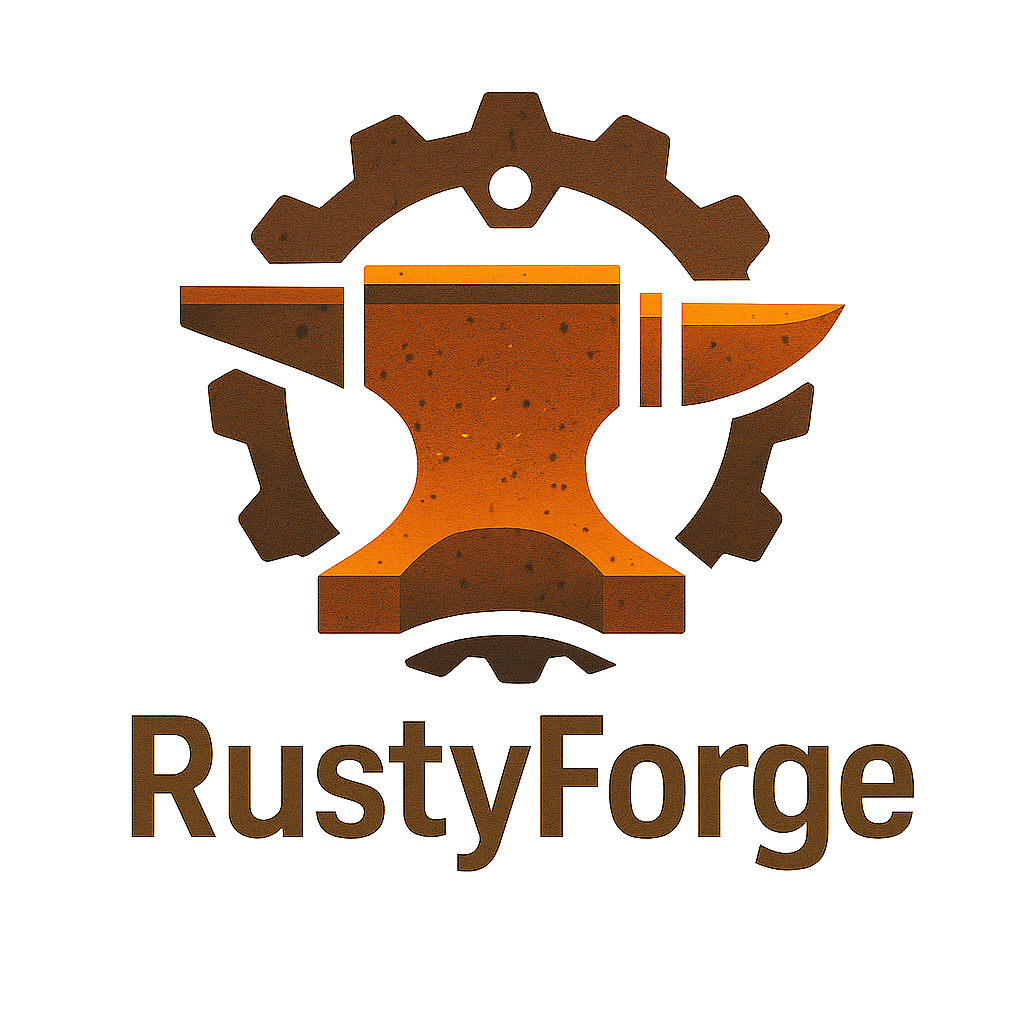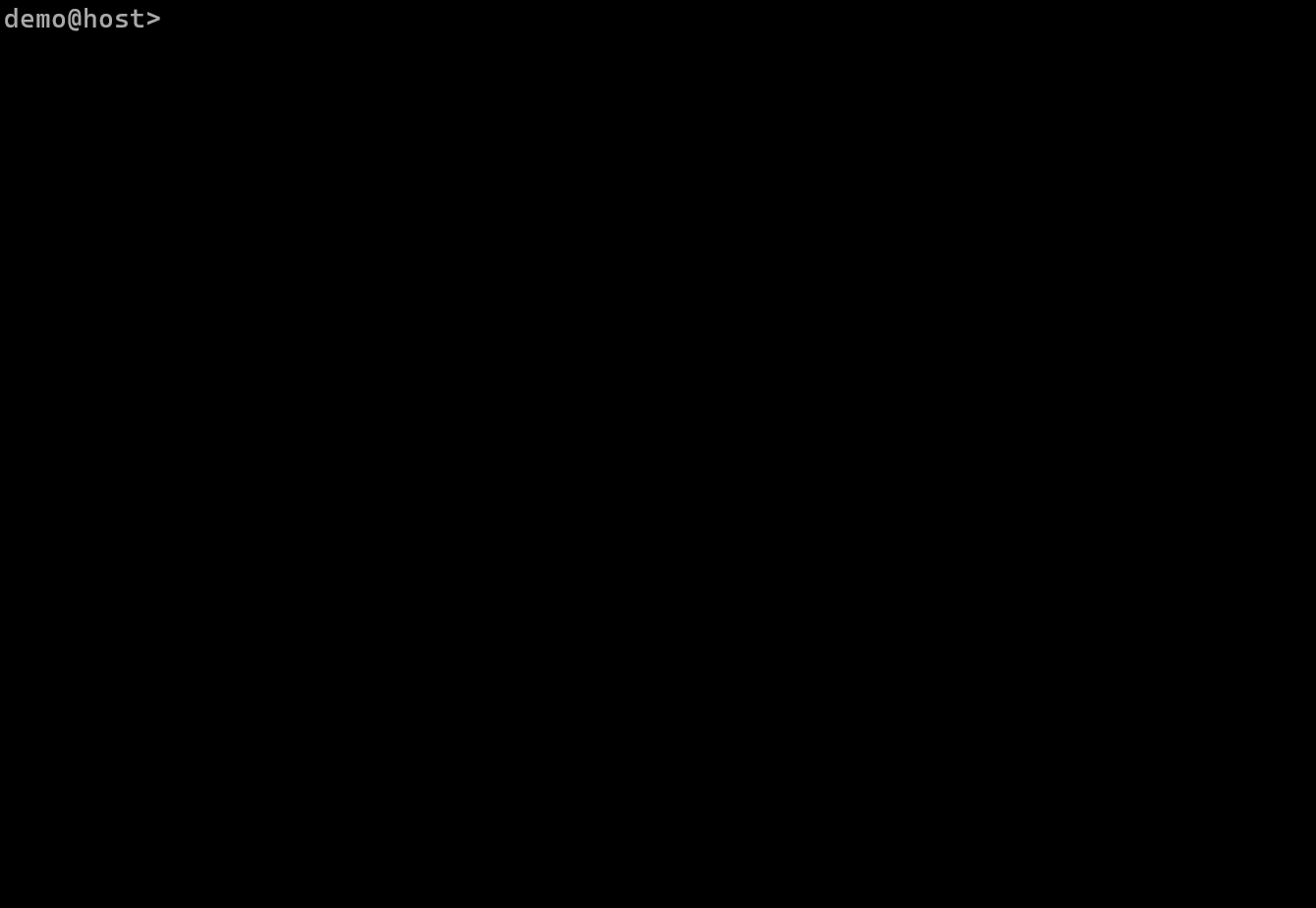RustyForge is a minimal, fast, and cross-platform build system for C. It’s designed for simplicity and ease of use, with modern features like toml-based configuration, parallel builds, and hash-based caching. Ideal for both beginners and experienced developers looking for a streamlined alternative to Make.
- Parsing the
RustyForge.tomlconfiguration file - Hash-based caching, to avoid unnecessary compilation (including
.hfiles) - Compiling individual
.cfiles to.ofiles with correct include paths - Parallel compilation, for faster builds
- Linking
.ofiles into the final executable - Support for linking and building static (
.a) and dynamic (.so/.dll) libraries - Cross-platform support (Windows/Linux) with proper handling of paths and executable extensions
- Uses
gccorclangas the compiler (can either be specified in TOML or with--compiler)
- Test targets and automated test execution
- Cross compilation
- Support for MSCV
- Automatically detect and add new source files to the build configuration
- Show build errors directly in the IDE
- Facilitate easy maintenance of
RustyForge.toml - Syntax highlighting and autocomplete for
RustyForge.toml
cargo install rustyforge- Clone rustyforge repository
- Install Rust toolchain (Rust 1.70 or newer recommended)
- Run
cargo build --release - Place the binary in your system path or run directly
- Run
rustyforge --versionto check whether rustyforge has been installed successfully - Run
rustyforge --helpto see usage - Run
rustyforge initto create a new rustyforge project - Run
rustyforge discoverto automatically add files and include directories to the RustyForge.toml - Run
rustyforge buildto build the project - Run
rustyforge runto run your executable
rustyforge init
rustyforge discover
rustyforge build --verbose
rustyforge clean[project]
name = "project-name"
targets = ["bin", "shared", "static"]
[build]
src = ["src/main.c", "src/foo.c"]
include_dirs = ["include"]
output = "lib_or_executable_name"
[dependencies]
libraries = ["bar"]
library_paths = ["libs"]
include_dirs = ["libs/include"]
posix_libraries = ["m", "pthreads"]Planned: Direct comparison with Make and CMake, building sqlite3.
- Target:
rustyforge.exe rebuild - Runs: 10
- Every run cleans build artifacts and rebuilds forksta as shared a library and executable
- Measured with forksta
| Metric | Mean | Min | Max | Stddev | CV (%) |
|---|---|---|---|---|---|
| Real Time | 4.059 s | 4.020 s | 4.117 s | 0.029 s | 0.72 % |
| System Time | 0.109 s | 0.094 s | 0.250 s | 0.051 s | 46.41 % |
| User Time | 0.047 s | 0.016 s | 0.094 s | 0.024 s | 52.12 % |
| Max RSS | 8366 KB | 8268 KB | 8588 KB | 91.3 KB | 1.09 % |
| Exit Code | 0 (success) |
- The build completed successfully in all 10 runs.
- Real-time performance was highly consistent, with <1% variation.
- Memory usage (RSS) stayed around 8.3 MB across all runs.
- System/User time shows variability due to process scheduling and background activity.
Feel free to open issues or pull requests for questions, ideas, or contributions
This project is licensed under either of
- MIT license (LICENSE-MIT or https://opensource.org/license/MIT)
- Apache license, Version 2.0 (LICENSE-APACHE or https://www.apache.org/license/LICENSE-2.0)
at your option.