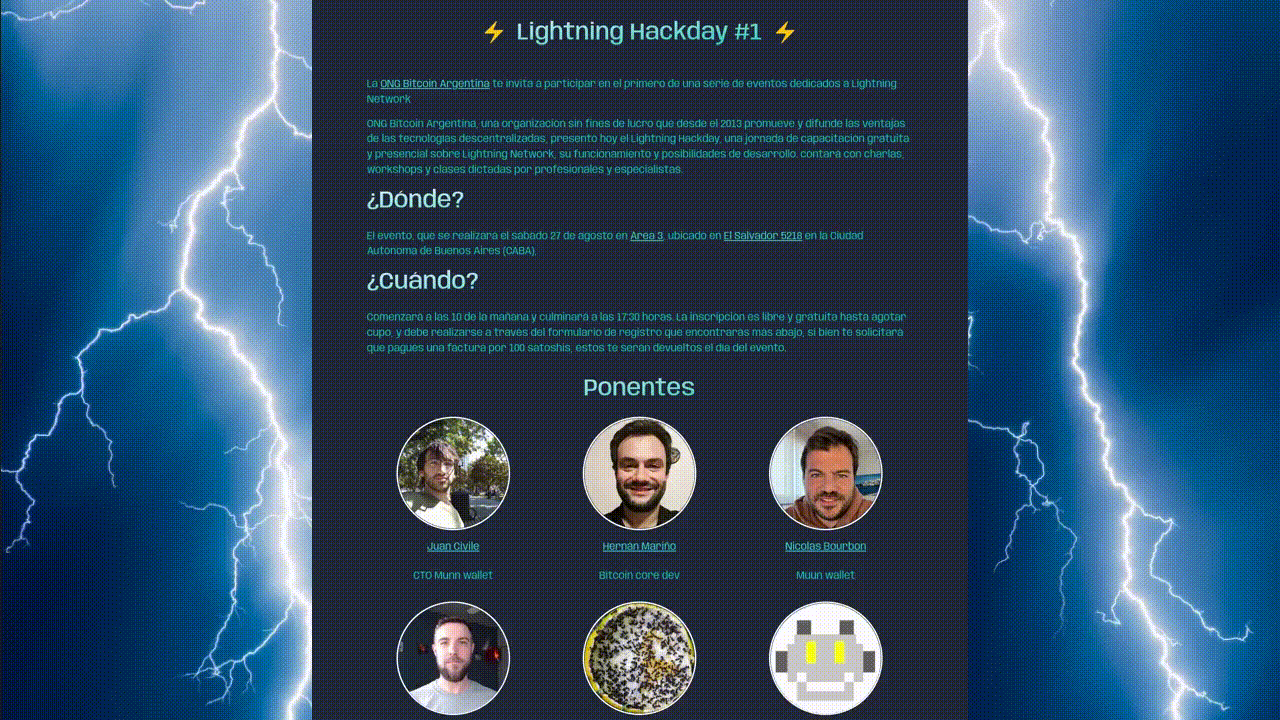Simple lightning event registration rust app, this app connects to a lnd node using gRPC.
- You need Rust version 1.48 or higher to compile.
- You need to have LND 0.14.2, ideally v0.15.0-beta
Clone the repository and then create a new .env file based on .env-sample file.
$ git clone https://github.com/grunch/danta.git
$ cd danta
$ cp .env-sample .env
To connect with a lnd node we need to set 3 variables in the .env file .
LND_CERT_FILE: LND node TLS certificate file path, the default is $HOME/.lnd/tls.cert on the lnd node.
LND_MACAROON_FILE: Macaroon file path, the macaroon file contains permission for doing actions on the lnd node, for this app a good choice is to use the invoice.macaroon file, the default is $HOME/.lnd/data/chain/bitcoin/mainnet/invoice.macaroon.
LND_GRPC_HOST: IP address or domain name from the LND node, example: 192.168.0.2.
LND_GRPC_PORT: LND node port to connect, example: 10009.
The data is saved in a sqlite db file named by default data.db, this file is saved on the root directory of the project and can be change just editing the env var DATABASE_URL on the .env file.
Before start building we need to initialize the database, for this we need to use diesel_cli:
$ cargo install diesel_cli --no-default-features --features sqlite
Now we can initialize our database:
DATABASE_URL=data.db diesel migration run
This creates data.db in our project file.
To compile on Ubuntu/Pop!_OS, you need to install some dependencies, run the following commands:
$ sudo apt update
$ sudo apt install -y cmake build-essential libsqlite3-dev pkg-config libssl-dev
$ cargo build --release
$ target/release/danta
Go to http://localhost:8000