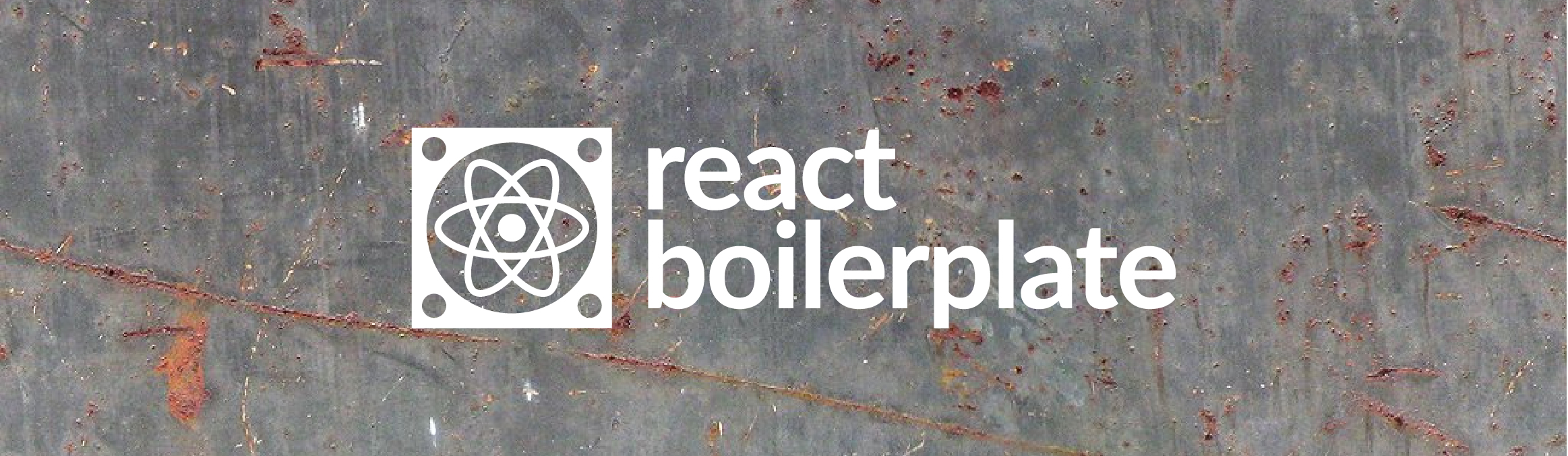Quick setup for new performance orientated, offline–first React.js applications featuring Redux, hot–reloading, PostCSS, react-router, ServiceWorker, AppCache, FontFaceObserver and Mocha.
Made with ❤️ by Max Stoiber and contributors. If you're using this boilerplate, we'd love to hear from you!
- Quick scaffolding
- Automate the creation of components, containers, routes, selectors and sagas - and their tests - right from the CLI!
- Instant feedback
- Enjoy the best DX and code your app at the speed of thought! Your saved changes to the CSS and JS are reflected instantaneously without refreshing the page. Preserve application state even when you update something in the underlying code!
- Predictable state management
- Unidirectional data flow allows for change logging and time travel debugging.
- Next generation JavaScript
- Use template strings, object destructuring, arrow functions, JSX syntax and more, today.
- Next generation CSS
- Write composable CSS that's co-located with your components for complete modularity. Unique generated class names keep the specificity low while eliminating style clashes. Ship only the styles that are on the page for the best performance.
- Industry-standard routing
- It's natural to want to add pages (e.g. `/about`) to your application, and routing makes this possible.
- Offline-first
- The next frontier in performant web apps: availability without a network connection from the instant your users load the app.
But wait... there's more!
- Built-in unit testing: Automatically guarantee code quality and non-breaking changes.
- Native web app: Your app's new home? The homescreen of your users' phones.
- The fastest fonts: Say goodbye to vacant text.
Note: You'll need Node, npm and git installed for this to work, see the prerequisites!
-
Clone this repo using
$ git clone git@github.com:mxstbr/react-boilerplate. -
Run
$ npm run setupto install dependencies and clean the git repo.
At this point you can run$ npm startto see the example app athttp://localhost:3000. -
Run
$ npm run cleanto delete the example app.
Then start building your app!
This project is licensed under the MIT license, Copyright (c) 2015 Maximilian Stoiber. For more information see LICENSE.md.