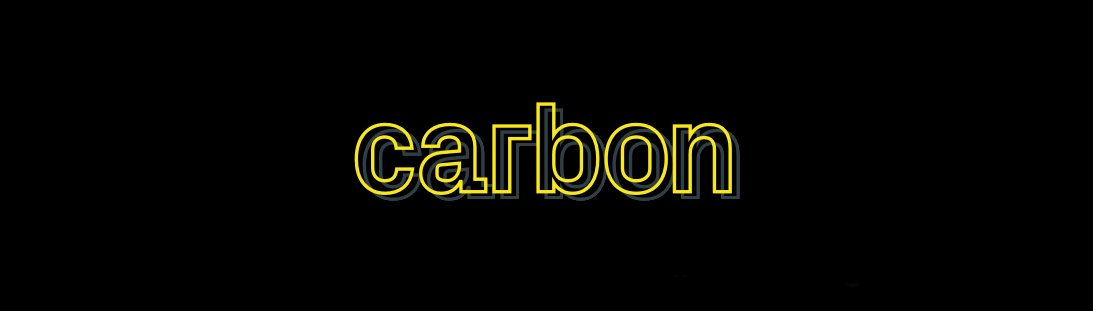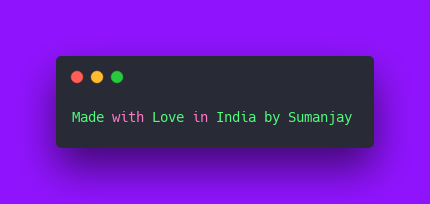Carbon API [Unofficial]
Show some ❤️ and ⭐ the repo
Carbon API written in Python using Flask and Pyppeteer
Carbon makes it easy to create and share beautiful images of your source code
Usage
You can use the API by sending a GET or a POST request using these params
| parameter | default | type | description |
|---|---|---|---|
code (required) |
string | Code snippet | |
backgroundColor |
"rgba(171, 184, 195, 1)" |
string | Hex or rgba color |
dropShadow |
true |
boolean | Turn on/off shadow |
dropShadowBlurRadius |
"68px" |
string | shadow blur radius |
dropShadowOffsetY |
"20px" |
string | shadow offset y |
exportSize |
"2x" |
string | resolution of exported image, e.g. 1x, 3x |
fontSize |
"14px" |
string | font size |
fontFamily |
"Hack" |
string | font family, e.g. JetBrains Mono, Fira Code. |
firstLineNumber |
1 |
number | first line number |
language |
"auto" |
string | programing language for properly highlighting |
lineNumbers |
false |
boolean | turn on/off line number |
paddingHorizontal |
"56px" |
string | horizontal padding |
paddingVertical |
"56px" |
string | vertical padding |
theme |
"seti" |
string | code theme |
watermark |
false |
boolean | turn on/off watermark |
widthAdjustment |
true |
boolean | turn on/off width adjustment |
windowControls |
true |
boolean | turn on/off window controls |
windowTheme |
"none" |
string | window theme |
GET /
Params are encoded in url
https://carbonnowsh.herokuapp.com/?code=Made+with+Love+in+India+by+Sumanjay&theme=darcula&backgroundColor=rgba(144, 19, 254, 100)POST /
Body is JSON with these params:
{
"backgroundColor": "rgba(144, 19, 254, 100)",
"code": "Made with Love in India by Sumanjay",
"theme": "dracula"
}RESPONSE
Response is an image of a code or text snippet.
Deploy Option
-
Heroku Method
-
Other Method
# Clone the repo git clone https://github.com/cyberboysumanjay/Carbon-API cd Carbon-API # Create virtualenv virtualenv -p /usr/bin/python3 venv ../venv/bin/activate # Install requirements pip3 install -r requirements.txt # Finally run the app python3 app.py
Made with ❤️ ️ in India
Copyright & License
- Copyright (C) 2020 by Sumanjay
- Licensed under the terms of the GNU GPL Version 3