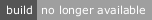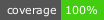react-case-when is a small module that provides two simple components
to simplify conditional rendering in React.
npm install react-case-when --save
yarn add react-case-when
They work similar to switch/case statements:
import { Switch, Case } from 'react-case-when'
function UserAge ({ age }) {
// When `Case` is wrapped by a Switch,
// only the first case that matches is rendered:
return (
<Switch>
<Case when={age >= 0 && age < 2}>
<p>User is a baby</p>
</Case>
<Case when={age < 12}>
<p>User is a child</p>
</Case>
<Case when={age < 18}>
User is a teenager
</Case>
<Case>
/* Lazy evaluation is also supported */
{() => <Message>User is of age</Message>}
</Case>
</Switch>
)
}You can use Case independently of Switch:
import { Case } from 'react-case-when'
function SomeComponent ({ user }) {
return (
<div>
...
<Case when={user.isAdmin()}>
<RestrictedContent />
</Case>
</div>
)
}The module only exports two components:
It will only render if when prop is true or null/undefined.
Otherwise, it won't render anything.
<Case>
It will always render because `when` is undefined
</Case>
<Case when={false}>
Will NOT render
</Case>
<Case when='test'>
Will NOT render
</Case>
<Case when={'test'.length > 0}>
Will render because when is true
</Case>For lazy evaluation, you can pass a function to the children prop:
<Case>
{() => <SomeComponent />}
</Case>| Name | Default Value | Description |
|---|---|---|
| when | null | Renders if it is true or null/undefined |
| as | React.Fragment | what Case will render as |
You can use the Switch component to wrap a group of Cases to ensure that only the first one that matches is rendered.
<Switch>
<Case when={status === 'ACTIVE'} as='p'>
Status is ACTIVE
</Case>
<Case when={status === 'CLOSED'} as='p'>
Status is CLOSED
</Case>
<Case as='p'>
Status is neither active or closed
</Case>
</Switch>You have to install all dependencies, then just run: npm test
MIT