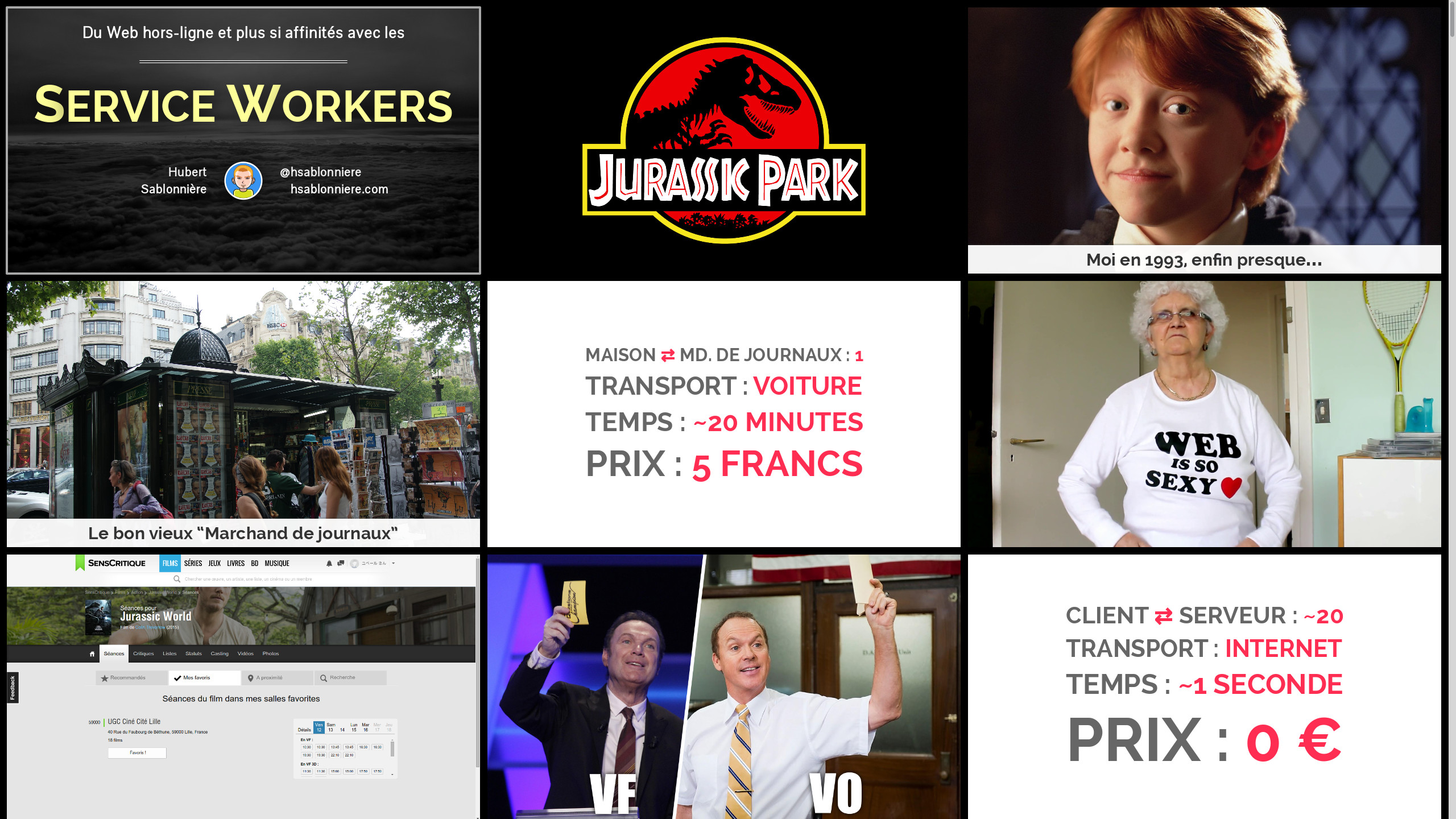Du Web hors-ligne et plus si affinités avec les Service Workers (based on Bespoke.js)
A port of Hubert Sablonnière’s presentation on Service Workers to Bespoke.js.
The HTML for this presentation is generated from AsciiDoc by the Bespoke.js converter for Asciidoctor. The CSS is generated from Stylus. SVGs have been optimized using svgo. The original presentation was based on a modified DZSlides and used Jade and Sass to produce the HTML and CSS, respectively.
|
❗
|
All rights are reserved for images and diagrams in this presentation except where noted. You are, however, free to modify and remix the content and styles. |
|
|
Dramatic audio (a dinosaur roar) automatically plays on slide #2. Adjust your volume accordingly. |
Highlights
-
A flexbox-based CSS layout (most noticable on slide #1 and any slide that centers content vertically)
-
An animation that alternates between two images (slide #2)
-
A cover image with optional dark or light caption (slide #2, #36 and many others)
-
Content builds with optional fade of past items (slide #5, #9, #13 and many others)
-
Auto-fit headings and lists (slide #5, #9, #12, #13 and many others)
-
Deep SVG integration (img, object or inline svg) (slide #15, #19, #20 and many others)
-
Auto-play SVG animation (using object) (slide #20, #22, #26, #137, #146)
-
Linear & non-linear SVG content builds (using inline svg) (slide #64, #15, #22, #24, #48, #96)
-
Custom fonts (slide #15, #22, #44, #45, #46, #48, #49, #64, #96, #97)
-
-
Linear & non-linear code builds (slide #43, #47, #67, #80, #83, #144)
-
Code annotations/callouts (slide #47, #80, #83, #84, #144)
-
Image builds (slide #29, #109, #120)
-
Auto-play audio (slide #2, #79)
-
Identified, defined and styled several slide types
-
title/closing (slide #1, #152)
-
topic (slide #30)
-
remark (slide #10)
-
image (slide #3)
-
definition (slide #25)
-
code (slide #50)
-
quotation (slide #58)
-
recap (slide #149)
-
-
Overview mode (press o)
-
Fullscreen mode (press f)
-
Scales to any screen size, including mobile devices
-
Speaker notes per slide (only partially populated atm)
Improvements
This port improves on the original presentation in the following ways:
-
Optimized all SVGs (used File › Save As… › Optimized SVG in Inkscape, then ran file through svgo)
-
Add the viewbox attribute and removed width and height attributes to enable scaling via CSS
-
The -o.svg suffix means that the SVG has been optimized
-
-
Moved animations into SVGs where possible
-
wifi-4g-o.svg, edge-3g-o.svg, kitchen-wifi-o.svg
-
-
Moved builds into SVG where possible
-
aller-retour-o.svg, kitchen-wifi-o.svg, toilet-wifi-o.svg, appcache-4-o.svg, sw-explained-o.svg, sw-lifecycle-o.svg
-
-
Used different strategies for including SVGs based on functionality required
- inline (
<svg>) -
used when the SVG uses builds (necessary for integration with bespoke-bullets)
- interactive (
<object>) -
used when the SVG uses custom fonts or CSS animations; also used when the SVG has embedded rasters (to work around browser bugs)
- default (
<img>) -
used for static SVGs that only consist of drawing objects
- inline (
-
Added CSS stylesheet to SVGs where applicable so they load their own fonts (instead of relying on system fonts) when linked via
<object>element -
Ensured that any SVG that is being inlined has a unique root class, unique ids and scoped CSS
-
Filled in alt text and size information for all images
-
Allow block image macro to specify multiple images for a single
<figure>(to support image fluctuation, for example) -
Automatic smart quotes (and other replacements like ellipsis)
-
Author information on title slide is populated from AsciiDoc attributes
-
Speaker notes using sidebar blocks with the "cue" role
-
Declarative line segmentation using the
{zwsp}hint and the%sliceoption-
We may decide to allow double space as an alternate hint
-
-
Declarative fittext using the
%fitoption -
Declarative builds using the
%buildoption-
supports optional fade effect using "fade" role
-
-
Emphasize words using strong/bold formatting marks
-
Line-oriented source/listing builds by specifiying build-lines attribute
-
Slide image cover using "cover" role; contain using "contain" role
-
All font sizes and most spacings are defined in rems (or ems where relevant)
-
Speaker notes can optionally be stored together in a separate file
-
Provides a more powerful and efficient overview mode (press o to activate)
-
21.6K of AsciiDoc (~ 1050 lines) down from 82K of Jade
-
153 slides down from 177 (by leveraging builds)
-
CSS: 11.7K, JS: 14.3K, HTML: 133.4K
-
Ready to tap into the Bespoke.js plugin ecosystem
Known issues
-
The presentation is sized to 1280x720 instead of the original 1366x768, so it’s not a pixel perfect copy.
-
Slide-to-slide transitions currently disabled pending refinement.
-
Raster images embedded in SVGs sometimes stop appearing in Chrome when the SVG is linked using the
<img>element.-
Solution 1: Restart your browser.
-
Solution 2: Link the SVG using
<object>(addopts=interactiveto block image macro in AsciiDoc source).
-
-
Flex layout on title slide jumps around in Firefox (words in h1 element are incorrectly distributed).
-
Presenter mode is not yet fully integrated (see Adding the presenter console).
-
Code annotations/callouts show up before the line to which it applies is revealed. It will be available by default once integration with bespoke-onstage is complete.
-
Inkscape doesn’t like some of the objects in the optimized SVGs, even though they display fine in the browser and image viewer.
-
You must add the width and height attributes on the root
<svg>element in order to save the file again in Inkscape.
-
Building the presentation
Prerequisites
Ensure you have the following installed on your machine:
Setup
Next, clone the repository and switch to the project directory:
$ git clone https://github.com/opendevise/presentation-service-workers.git cd presentation-service-workers
Then, install the required dependencies:
$ bundle && npm install
|
📎
|
This presentation currently relies on the listing-builds branch of the Asciidoctor Bespoke.js converter.
As a result, the asciidoctor-bespoke command must be invoked through bundle exec (which is what the Gulp build does).
|
Now you’re all set to build the presentation!
Building the static version
You can build a static version of the slides using the following command:
$ gulp
The files are built into the dist directory. You can then view the slides by navigating to dist/index.html in your browser.
Launching the preview server
The preview server will monitor files for changes and automatically update the presentation. You can launch the preview server using:
$ gulp serve
Once the server is running, you can view the slides by navigating to http://localhost:8000 in your browser.
Adding the presenter console
The presenter console is provided by bespoke-onstage. However, since that plugin is not yet released, you must configure it manually.
-
Clone bespoke-onstage to node_modules:
$ git clone https://github.com/opendevise/bespoke-onstage node_modules/bespoke-onstage
-
Open src/scripts/main.js, uncomment the 2 lines that reference the onstage plugin and save it.
-
Visit node_modules/bespoke-onstage/demo/onstage.html in your browser.
-
You can switch to the classic DZSlides mode by changing the linked stylesheet.
-
-
Enter the local or remote URI where your presentation is located.
-
Present!