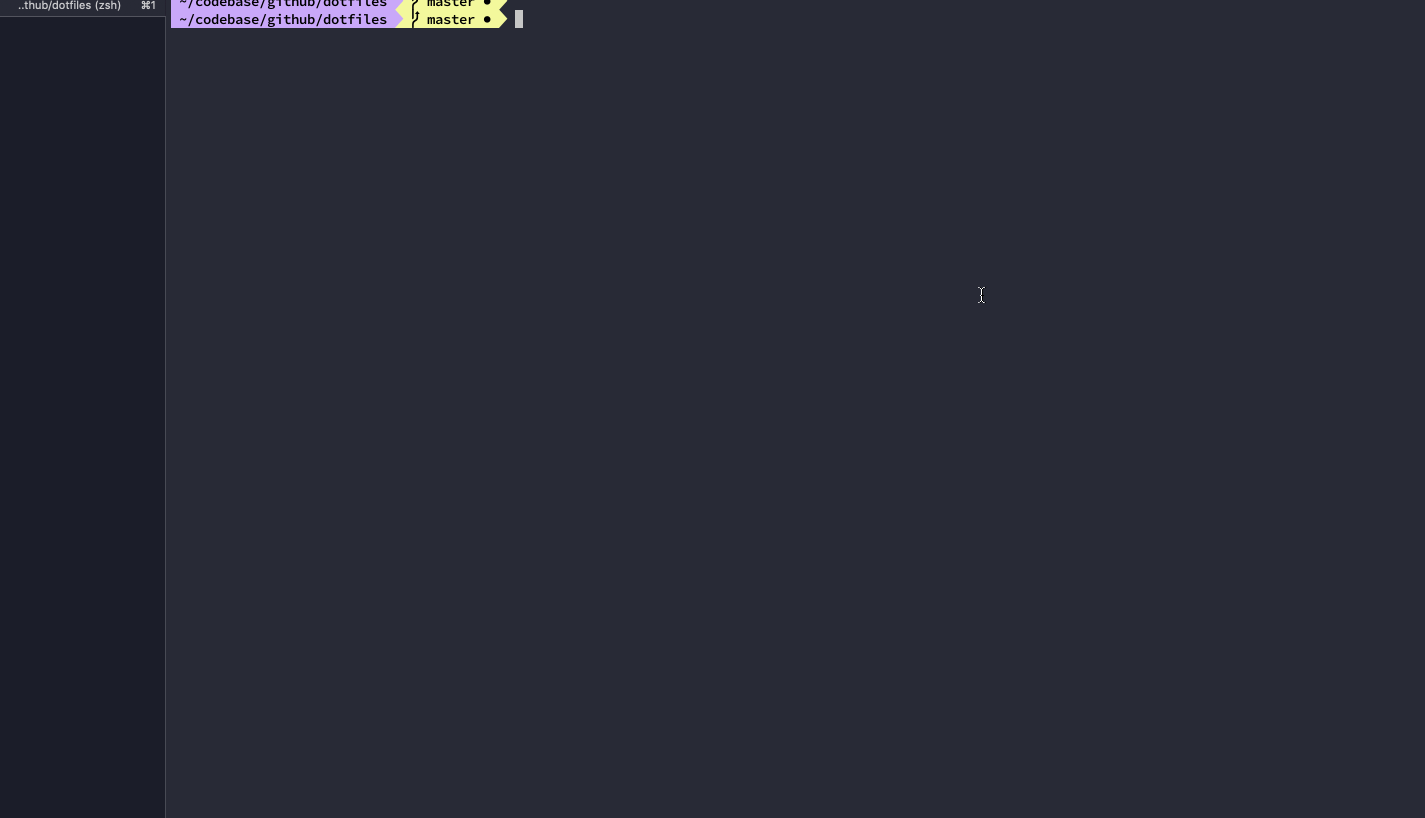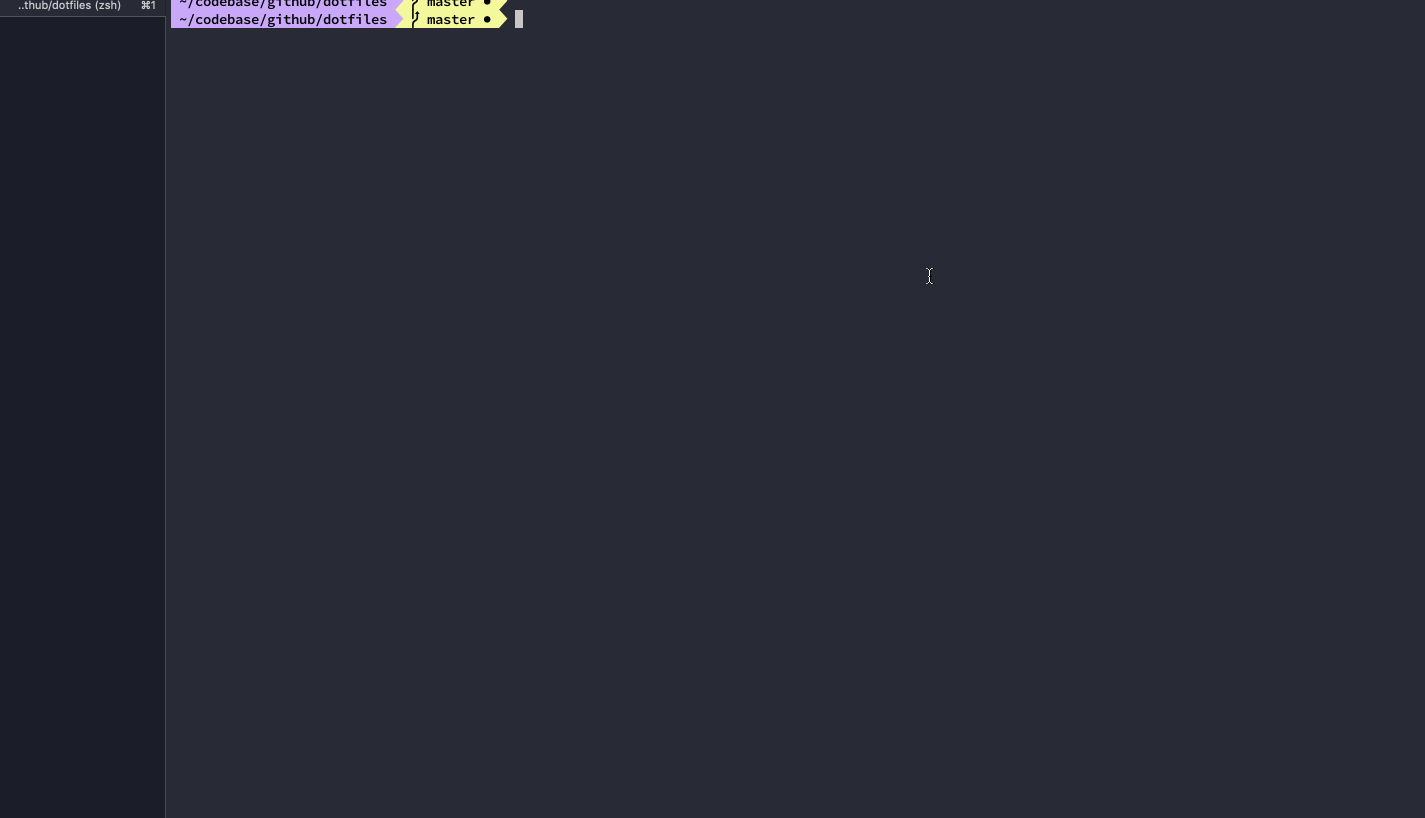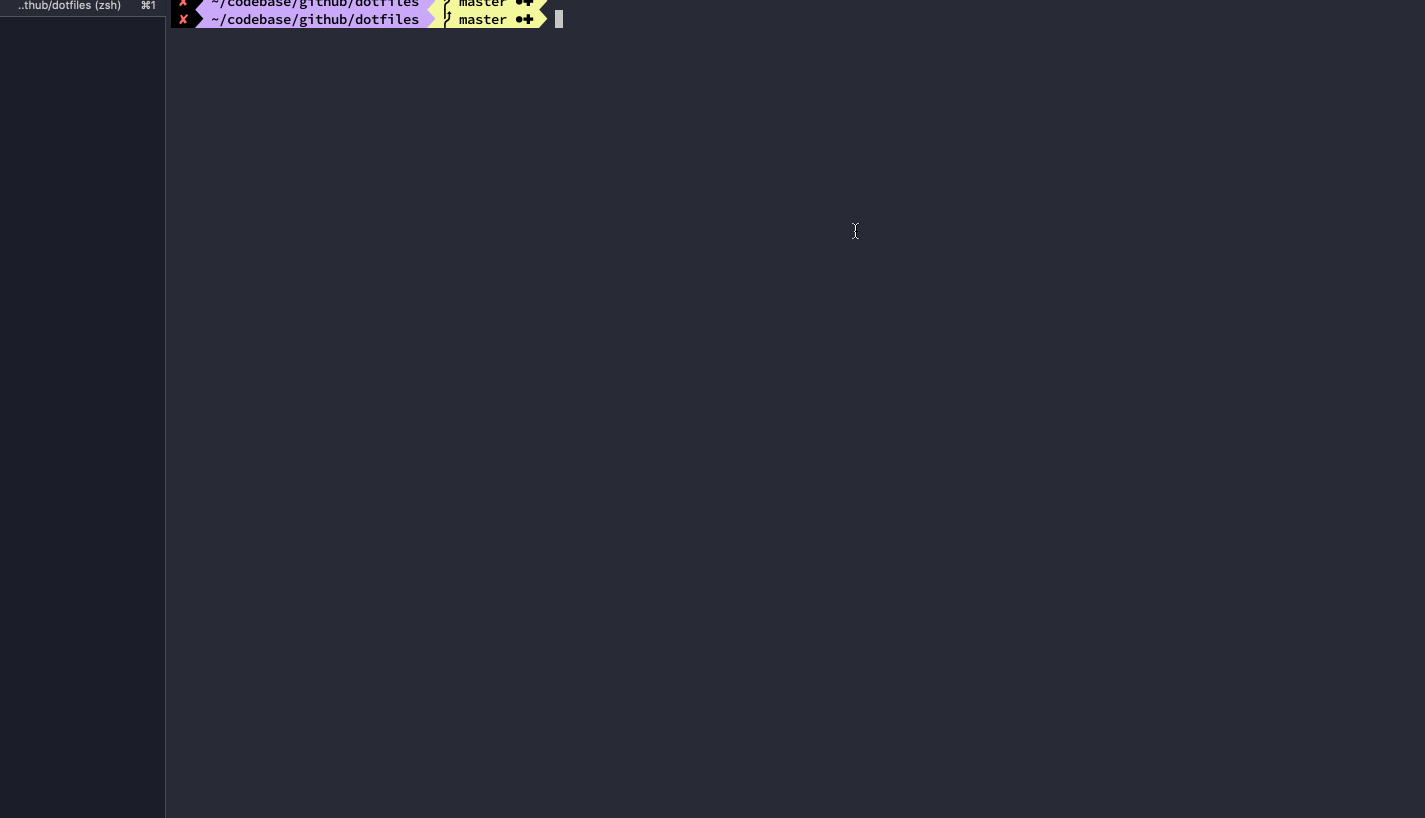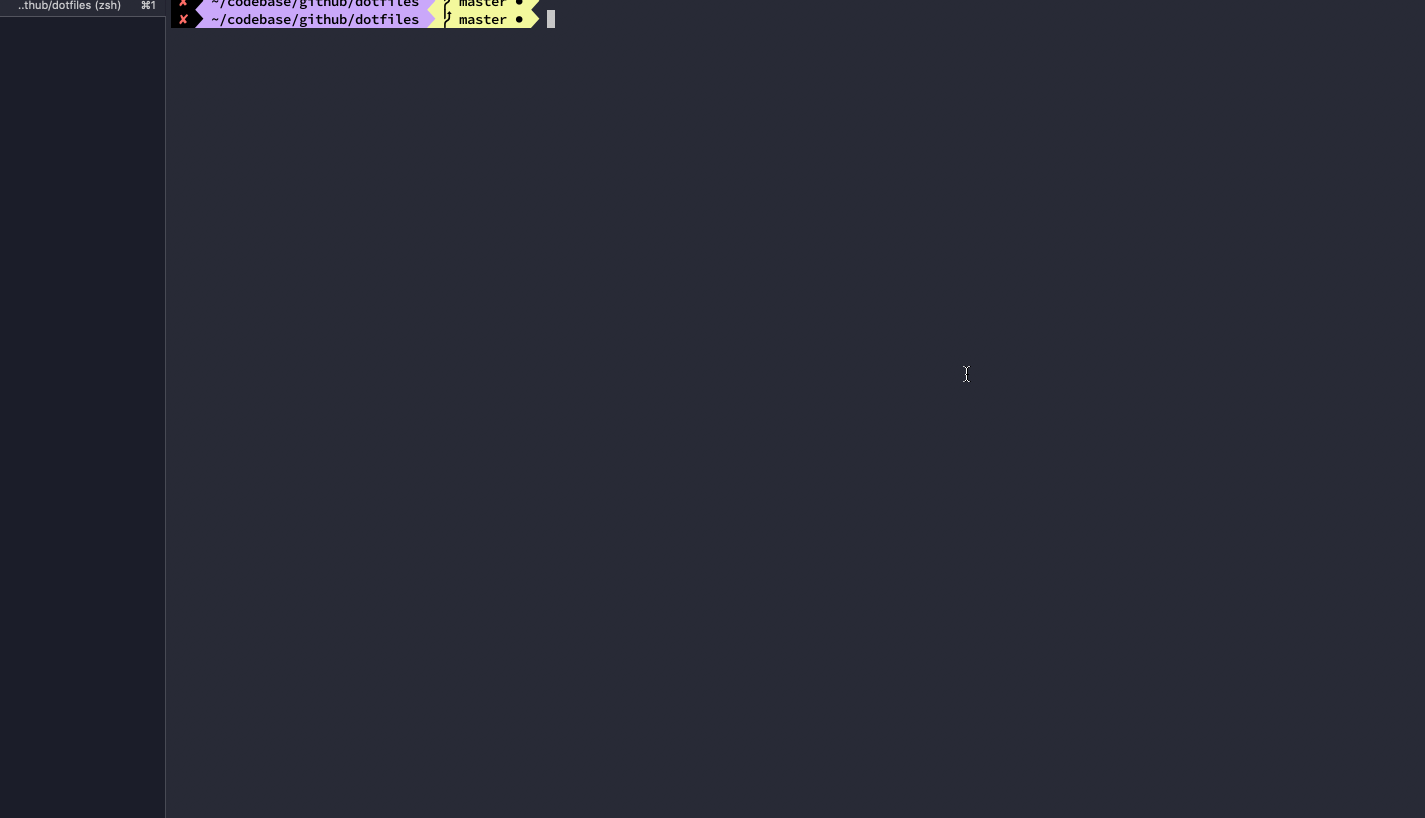A curated list of .dotfiles I use for my local development environment. This repository intended to consolidate and manage commonly used .dotfiles into a single place backed by a git repository.
It creates symlinks from dotfiles directory in the following manner:
~/.dotfiles/.dotfiles-config- directories paths of dotfiles repo and .dotfiles symlinks + reload symlinks function~/.dotfiles/managed/*.*- content to symlink across all machines~/.dotfiles/custom/*.*- content to symlink in specific machines e.g. work related / personal etc..
Additionally, this repository contains:
- Homebrew installation script for common packages and casks that I use
- macOS custom KeyBindings, Finder customizations, keyboard preferences and other overrides
List of available make commands:
dotfiles- create/remove dotfiles symlinks to/from this repobrew- (optional) install commonly used Homebrew packages and casksmac- (optional) macOS custom KeyBindings, Finder customizations, keyboard preferences and other overridesall- (optional) executemac,dotfilesandbrewin this orderhelp- (optional) get available actions
Custom
Just add any custom dotfile to <repo-root>/dotfiles/custom/*.* and it'll be sourced on every new shell.
Managed
For a managed content to be added across all machines using this dotfiles repo, add it to the relevant file:
.aliases.functions.exports
If files in <repo-root>/dotfiles/transient directory exists, they will be sourced along but won't get symlinked anywhere.
You can use this to export ENV vars with sensitive information such as secrets to become available on any newly opened shells. Files under transient folder are git ignored by default to prevent from committing to a public repository.
It is not recommended to commit the .secrets transient file as it may contain sensitive information. |
.
├── ...
├── dotfiles
│ └── custom # dotfiles to symlink in specific machines e.g. work related / personal etc..
│ ├── .my-company
│ └── ...
│ └── home # files that should get symlinked in HOME folder
│ ├── .gitignore_global
│ └── ...
│ └── managed # dotfiles to symlink across all machines
│ ├── .aliases
│ └── ...
│ └── shell # shell run commands to gets sourced on new shell session (+run command to load dotfiles)
│ ├── .zshrc
│ └── ...
│ └── transient # content that gets sourced on new shell session but not symlinked
│ └── .secrets
│ └── .dotfiles.sh # dotfiles install/uninstall management script
└── ...
Credits: Logo created by Joel Glovier