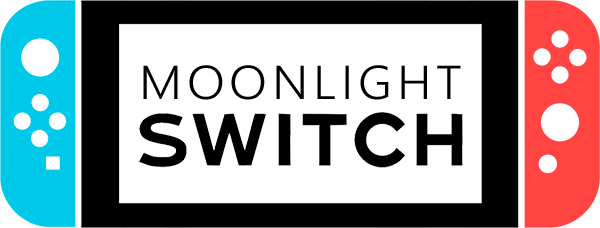Moonlight Switch allows you to stream your collection of games on your GeForce-equipped PC directly to your Nintendo Switch. Based on @irtimmer's wonderful moonlight-embedded.
This is currently in an utterly unusable state, since Nintendo Switch homebrew do not yet have access to the hardware video decoder (as of this writing). Once that functionality is available, however, Moonlight Switch should be ready to go shortly thereafter.
Requirements
- Nintendo Switch with homebrew capability
- GFE compatible computer with GeForce Experience 2.1.1 or higher
Quick start
- Deply:
- Edit
moonlight.inito change the IP address to that of your streaming PC. - On your SD card, create the folder
/switch/moonlight-switch/and placemoonlight.iniin that directory. - Send
moonlight-switch.nroto your device by either placing it in/switch/moonlight-switch/on your SD card, or usenxlink. To see stdout and stderr, use the-sserver option:nxlink -s moonlight-switch.nro
- Edit
- Running:
- Ensure your Nintendo Switch and streaming PC are on the same network
- Turn on Shield Streaming in the GFE settings
- Run the Moonlight Switch homebrew application
- Play games!
Bugs
Bugs can be reported to the issue tracker.
Development
See the development guide for information on how to pull the sources, install the dependencies, and build the application.
See also
- moonlight-common-c is the fork of the Moonlight common core used by Moonlight Switch
- libswitchui is the UI library I developed to create interfaces that emulate Nintendo Switch official software
Donations
The largest portion of this software was originally developed by @irtimmer in moonlight-embedded, so please send any donations his way! I've included my PayPal as well if you are so inclined! :)