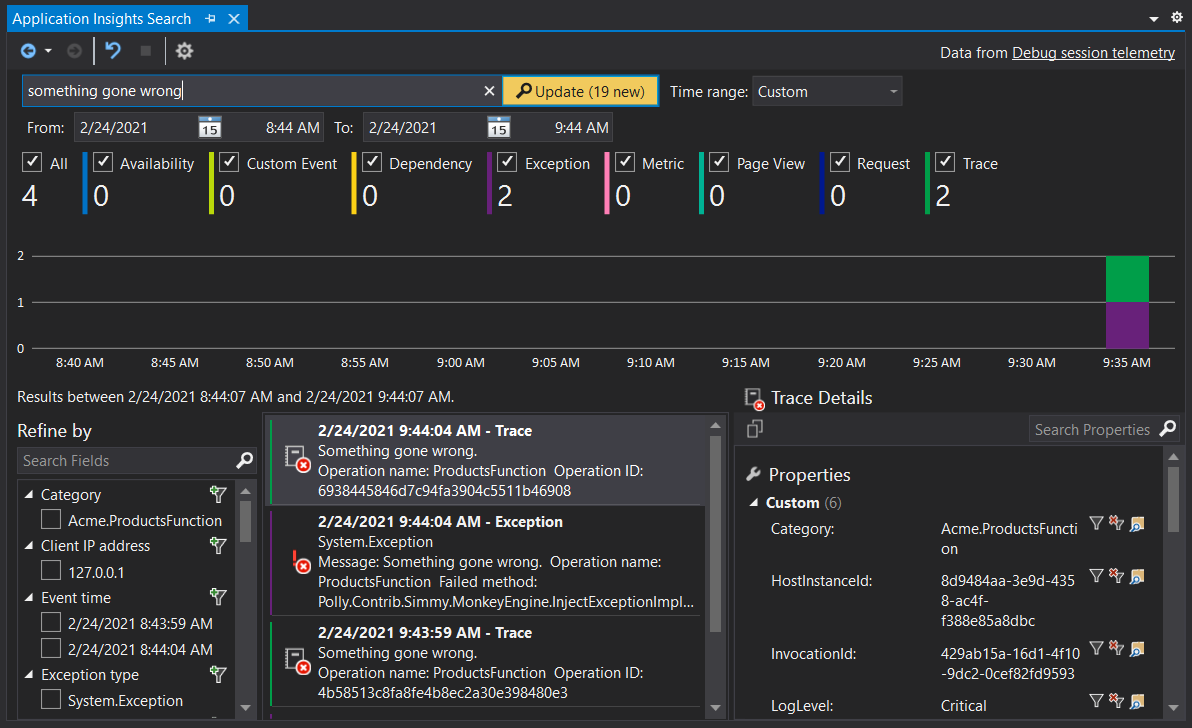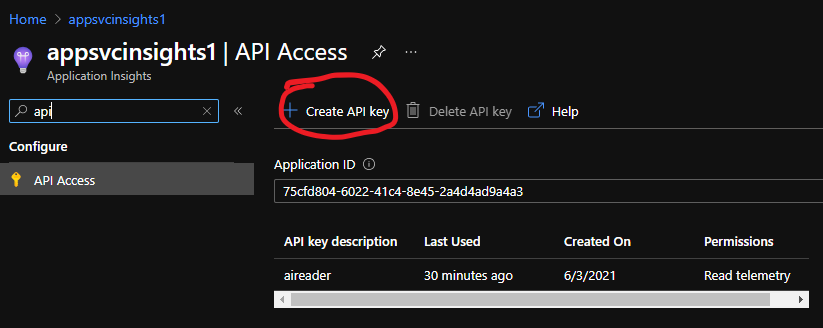This repository is meant to share my chaos engineering experiments to achieve knowledge in designing resilient systems.
For now it's available just a Function App in which latency and fault chaos policy are injected. This App Service is based on Simmy in turn based on Polly.
- .NET Core 3.1 or higher
Just edit local.settings.json for local execution:
{
"IsEncrypted": false,
"Values": {
"AzureWebJobsStorage": "UseDevelopmentStorage=true",
"FUNCTIONS_WORKER_RUNTIME": "dotnet",
"APPINSIGHTS_INSTRUMENTATIONKEY": "test_debug",
// Latency
"ChaosLatencySeconds": 5,
"ChaosLatencyInjectionRate": 0.1,
"ChaosLatencyEnabled": true,
// Fault
"ChaosFaultInjectionRate": 0.05,
"ChaosFaultEnabled": true
}
}On Azure add all configuration settings present in local.settings.json prefixed with Chaos.
Open Visual Studio and point your web browser to http://localhost:7071/api/ProductsFunction.
The project is configured to use Application Insights locally:
A sample console app is provided to demonstrate access to Application Insights using the REST API. It reads only trace events. The submitted KQL query is:
traces | where timestamp <= ago(1h) | limit 50You need to configure appsettings.json with your AI Application ID and API key.
{
"httpTimeout": 10000,
"aiApplicationId": "{your_app_insights_app_id}",
"aiApiKey": "{your_api_key}",
"timesAgo": "1h"
}Just create an API key and set it along with Application ID in the configuration file. The application will write to standard output the returned JSON.