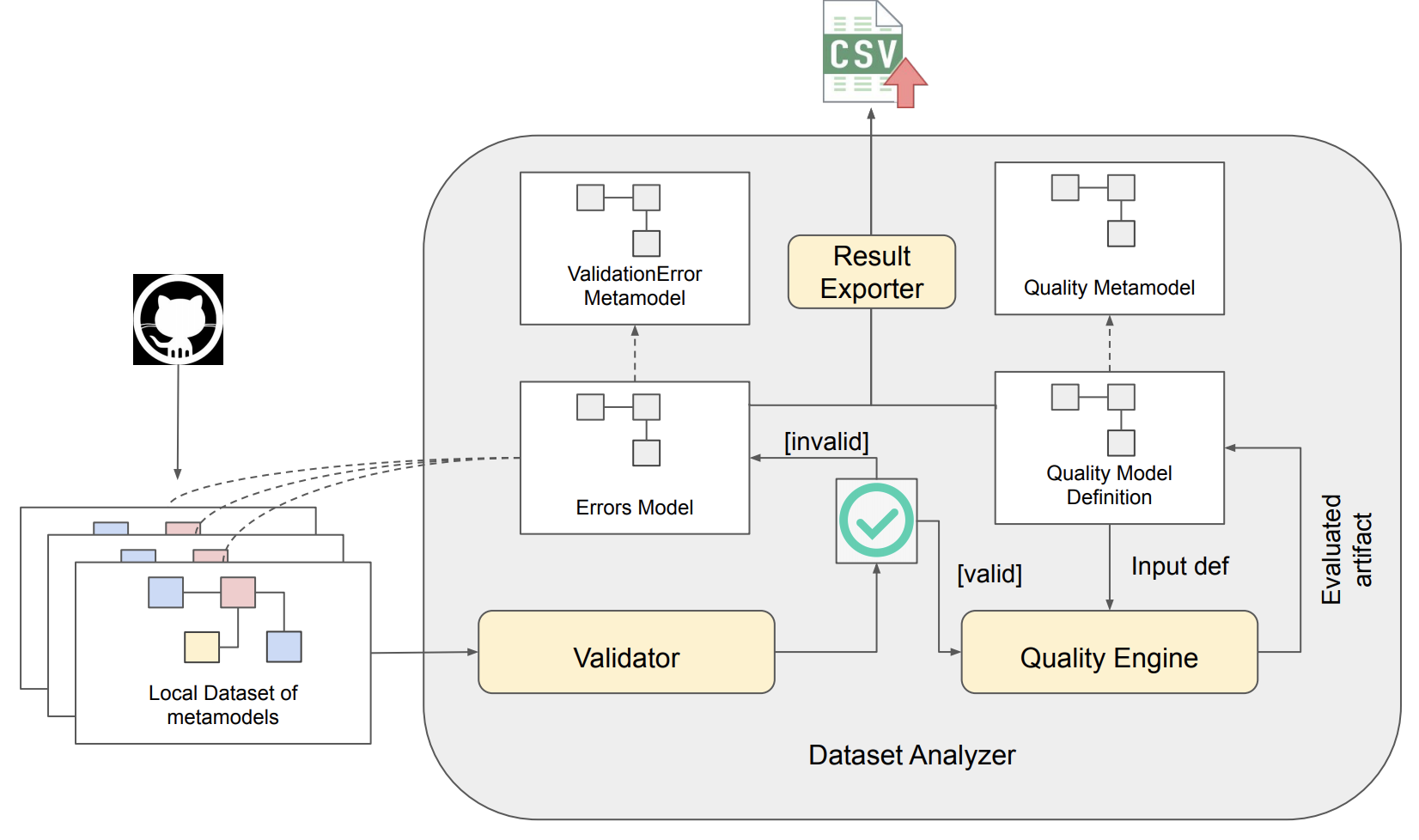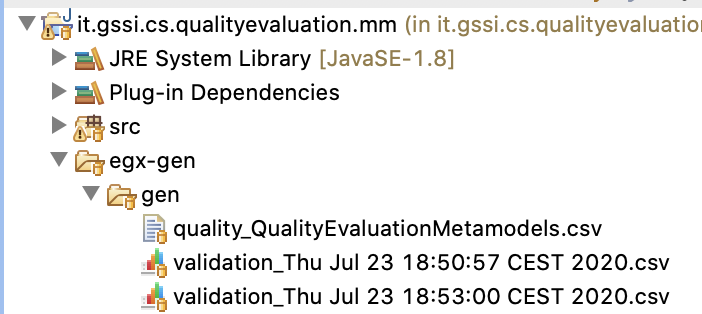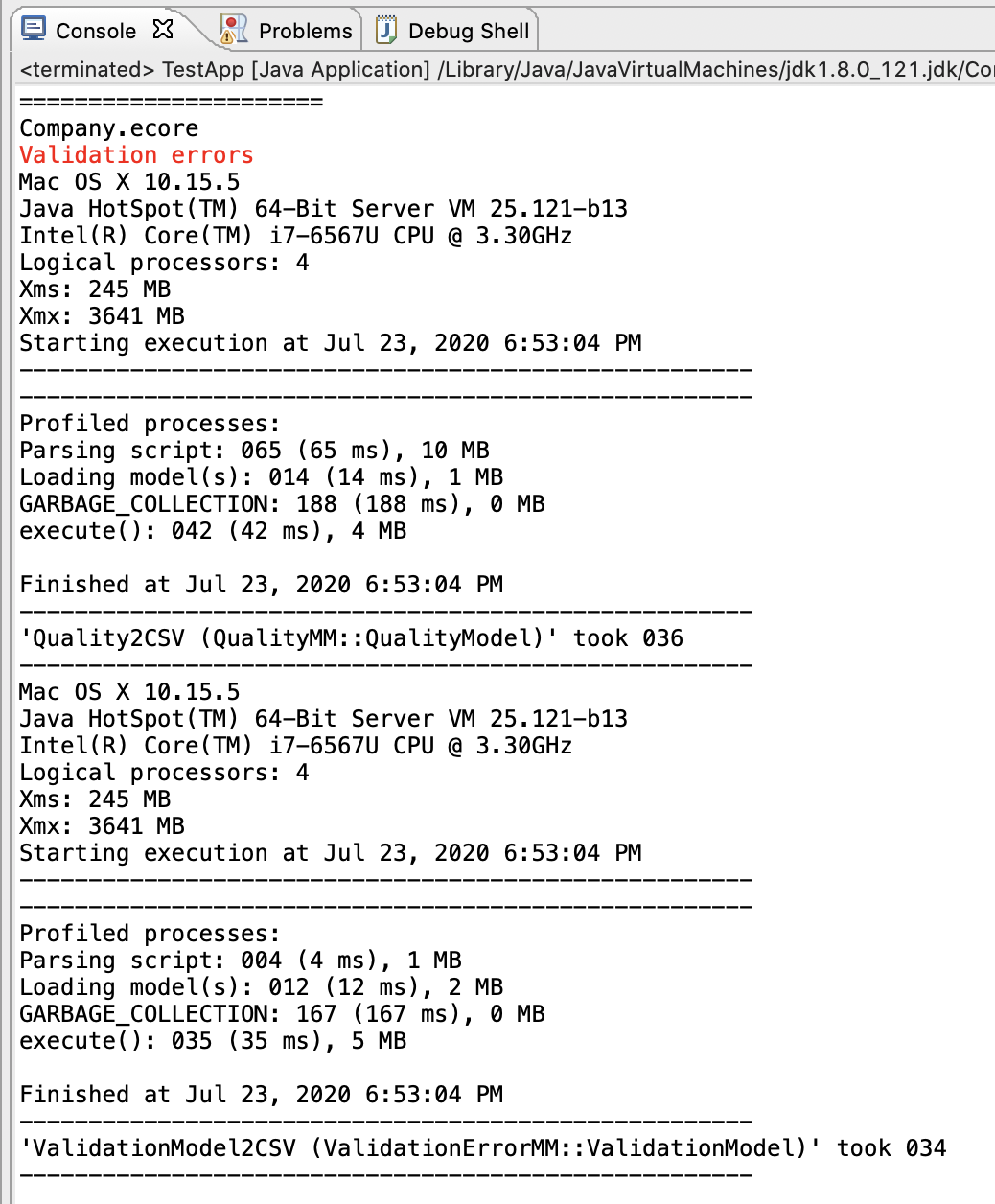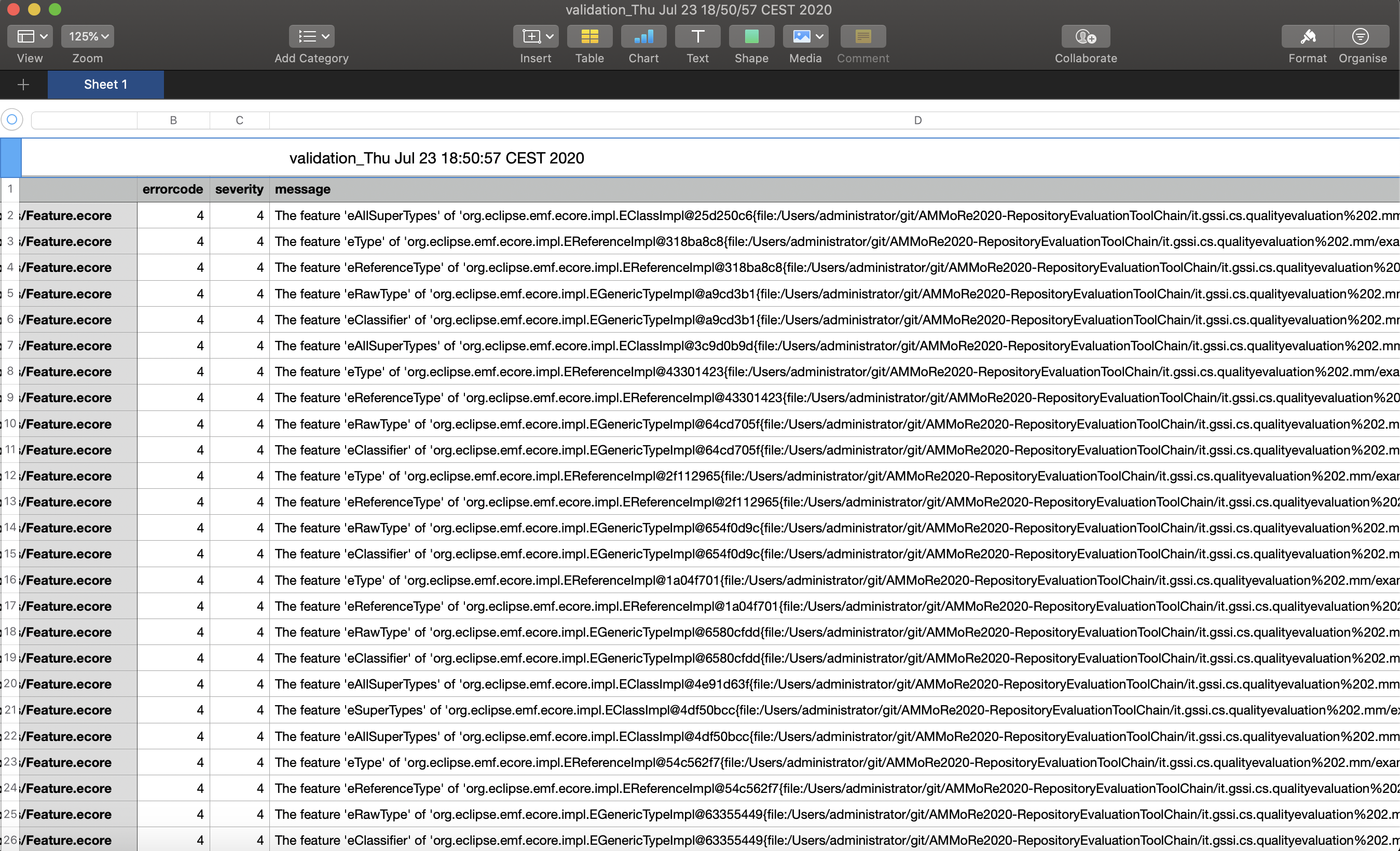This project includes the toolchain we have used to automatically characterize a dataset of 2,420 metamodels made available for reuse. The result of the analysis is available at https://docs.google.com/spreadsheets/d/1rJF7EPcGQB7tENeo3XYS2unwD5da7u3u3PJ0TKta0ew/edit?usp=sharing
Given a set of metamodels in input, the toolchain can generate a CSV file reporting several characteristics of the analyzed metamodels i.e. possible well-formedness violations (and related severity) and the values of quality metrics automatically measured on the input metamodels. Thus, users can make use of the produced CSV file to filter out those metamodels that satisfy the characteristics that are of interests for the experiments to be executed. This tool chain is developed on top of EMF, Epsilon and we used some of the launcher provided by Epsilon available at https://www.eclipse.org/epsilon/examples/
In order to test the tool chain please follow these steps:
- Run /it.gssi.cs.qualityevaluation.mm/src/it/gssi/cs/quality/test/TestApp.java and this test method will execute the tool chain on the given folder of metamodels /it.gssi.cs.qualityevaluation.mm/examples
This folder contains 4 metamodels for testing.
- The result of the execution will be visible in the /it.gssi.cs.qualityevaluation.mm/egx-gen/gen folder:
The execution flow will be detailed in the Eclipse console, as well as the results of the evaluation:
- Import the generated CSVs files in one of the available analysis tool:
-
Customize the path of the dataset folder at line 63 of /it.gssi.cs.qualityevaluation.mm/src/it/gssi/cs/quality/QualityEvalEngine.java with the path of the dataset on your filesystem.
-
Inspect the new results as reported above