Pre-requisites
- Install Docker https://docs.docker.com/engine/install/
How to run the project (on Unix based OS)
- run
airflow_up.sh - wait until all docker containers are up and running
- run
add_airflow_connection.shto add postgres connection to airflow - check docker container health by executing
docker ps - If
airflow-webserveris still unhealthy, wait and repeat from step 4- the wait time is usually around 7-15 minutes
- visit
localhost:8080(the username and password areadminandadminrespectively) to open Airflow Webserver UI - turn-on
raw_to_clean_daily_12.00_PMandraw_to_clean_weekly_sunday_12.00_PMDAGs- If you get an error, the most likely cause is the database and schema is not defined properly. If airflow logs confirms that assumption, you can execute
seed_postgres_ecommerce.shand clear tasks (this should fix the issue)
- If you get an error, the most likely cause is the database and schema is not defined properly. If airflow logs confirms that assumption, you can execute
- wait until
raw_to_clean_daily_12.00_PMDAG has ran successfully 791 times (this will can take several hours) - trigger
marketing_RFM_viewsDAG manually - run
airflow_down.shto stop airflow containers. - run
superset_up.shto turn on Apache Superset container. - visit
localhost:8088(the username and password areadminandadminrespectively) to open Apache Superset. [Marketing] Recency, Frequency, Monetary Dashboarddashboard should be available inDashboardstab.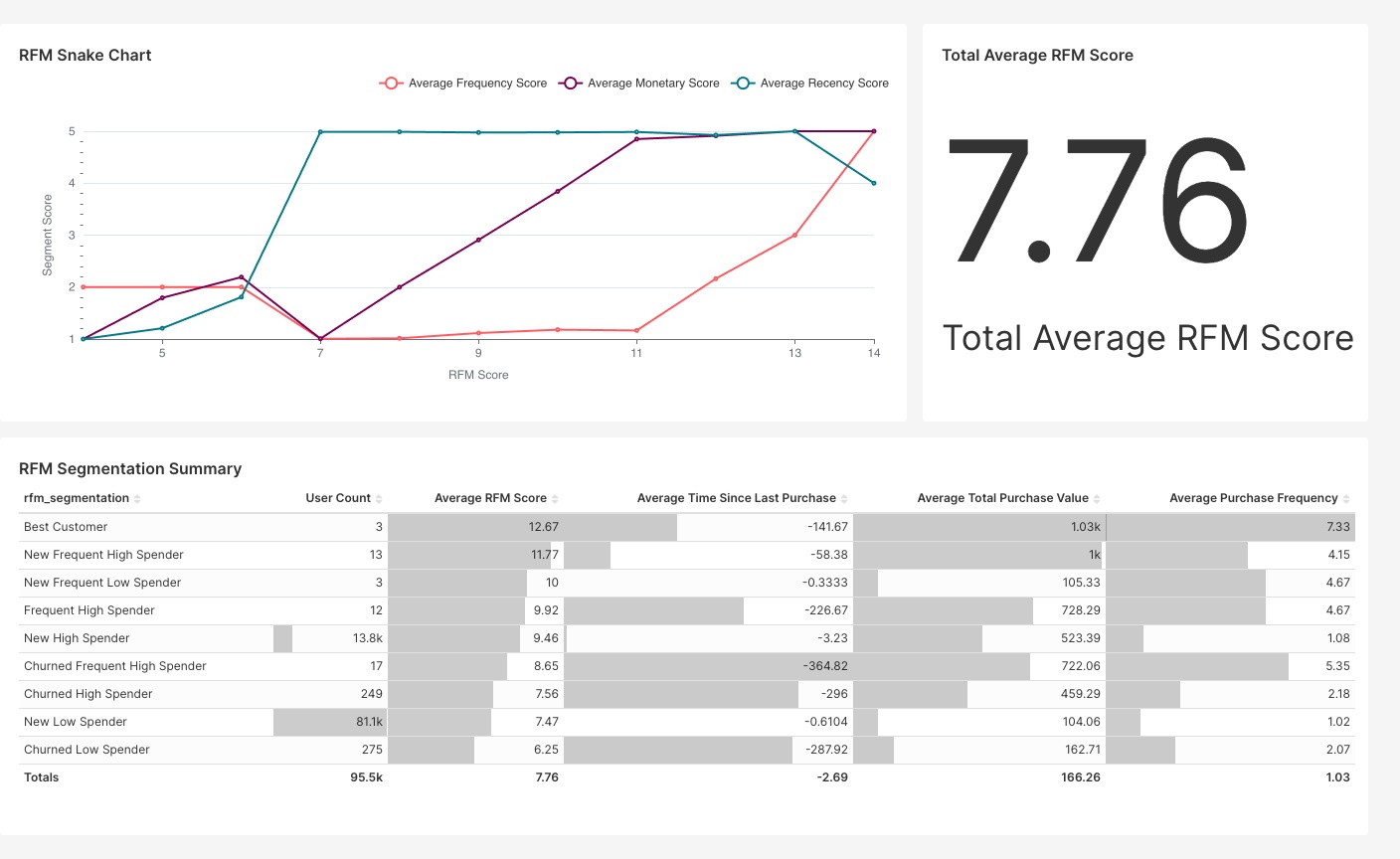
- run
down.shwhen you're done.