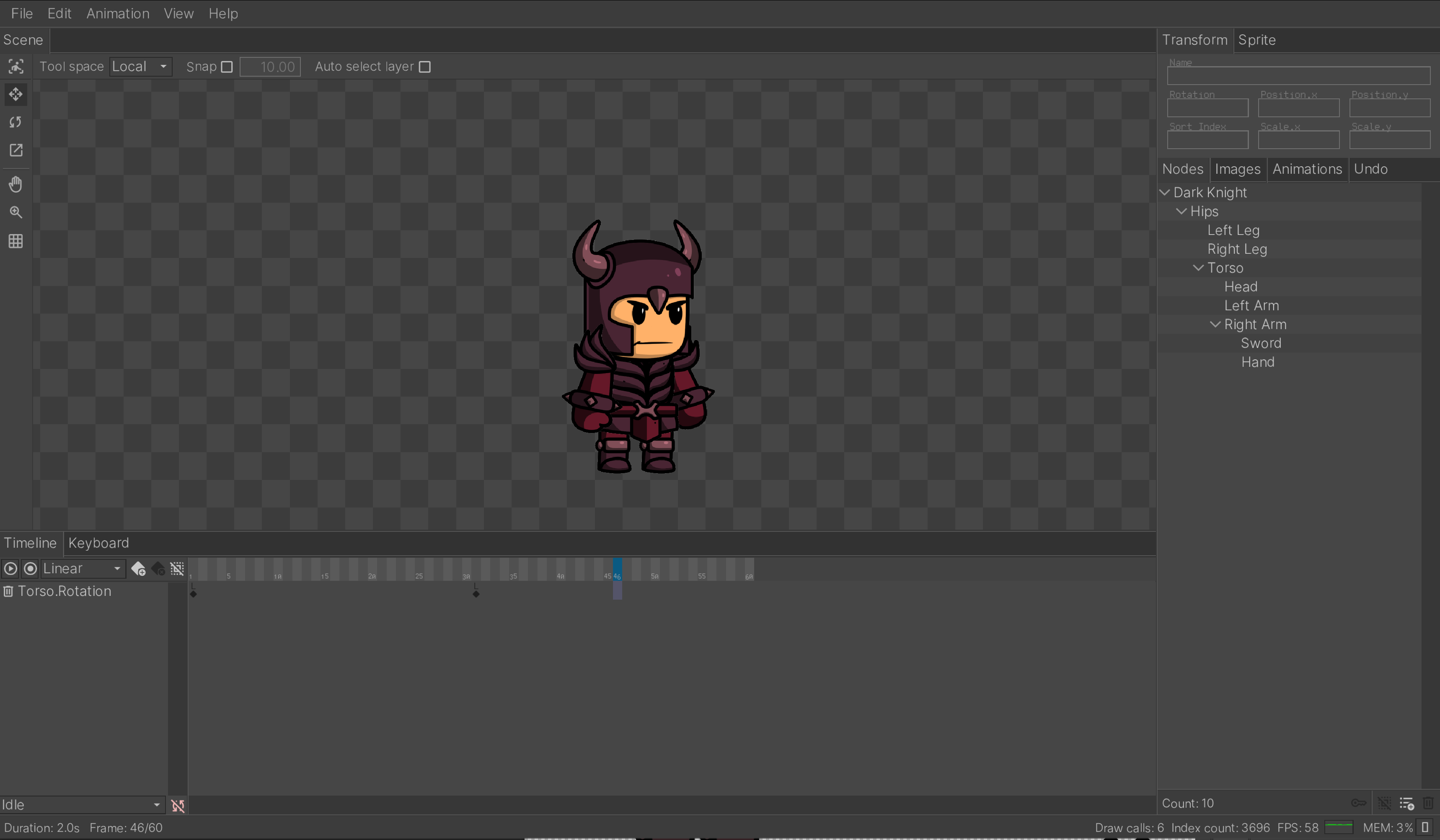Keyframe Studio is a minimal 2D skeletal animation software. It's built in C++ for the web, meaning there are no dependancies on the C runtime. The project builds and runs without using emscripten. The entire UI is an IMGUI, fun dev-stats in the lower right hand corner.
Keyframe Studio needs clang and python to build. With both of these installed, just run build.bat. The build results will be located in project_animator/build.
The debuggable builds use wasm-sourcemap.py to generate a source map that lets you debug in browser. This script is included in the project_animator/python directory, but build.bat expects it to be located at: C:/WASM/wasm-sourcemap.py. You can edit build.bat to run it from the current directory.
Keyframe Studio is built on my game framework. The framework handles things like window management, input, memory allocation, etc. Here is a list of what you will find in each directory:
debt- mostly stb libraries. This is the only external code being used.designs- shows what the inital plan for Keyframe Studio looked like, and how the final project shaped up.FileFormat- Documentation and a sample loader for.kfsfiles.framework- Platform independent code. Contains a bunch of math, and a batched 2D renderer.platform- Contains platform specific code. Things like allocating memory or loading files live here.project_animator- The actual aniamtion software. It's not quiet the same quality as platform and framework. You can really feel the un-treated ADHD in this folder.
There are a few known bugs that i didn't fix because they don't impact my workflow. But i expect others may find annoying:
- The manipulator gizmos don't respond to mouse input 1 to 1.
- Auto select layer doesn't repsect layer order.
- Auto select layer uses only the parent nodes rotation to draw the initial outline.
- Can't import assets, or open external links on iOS (works on desktop)