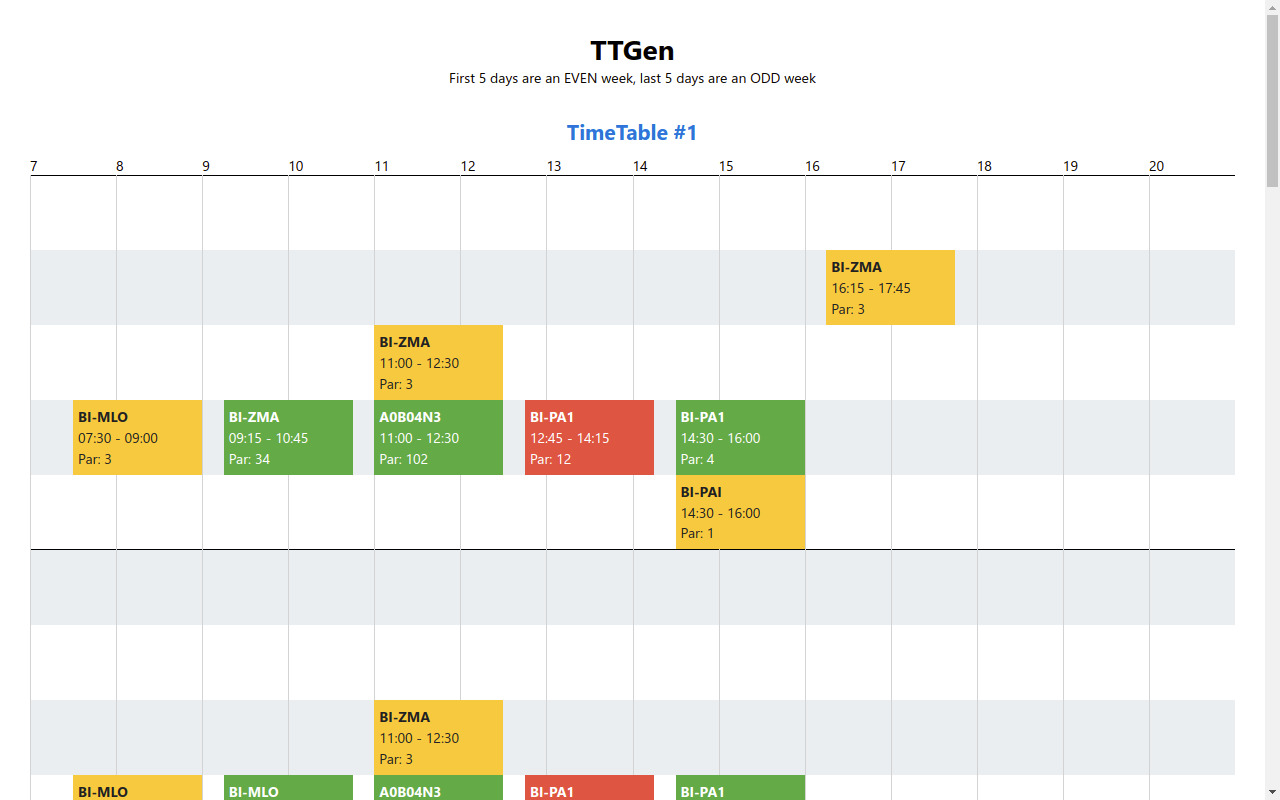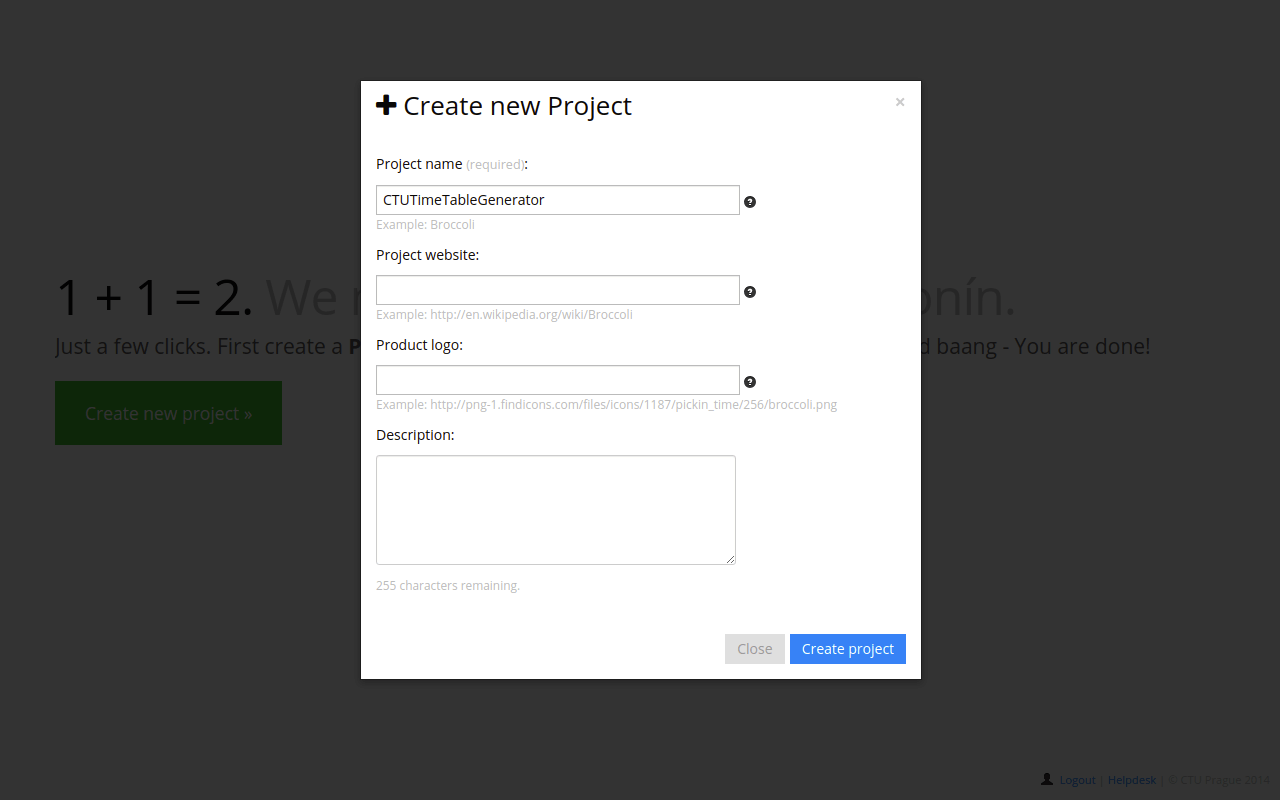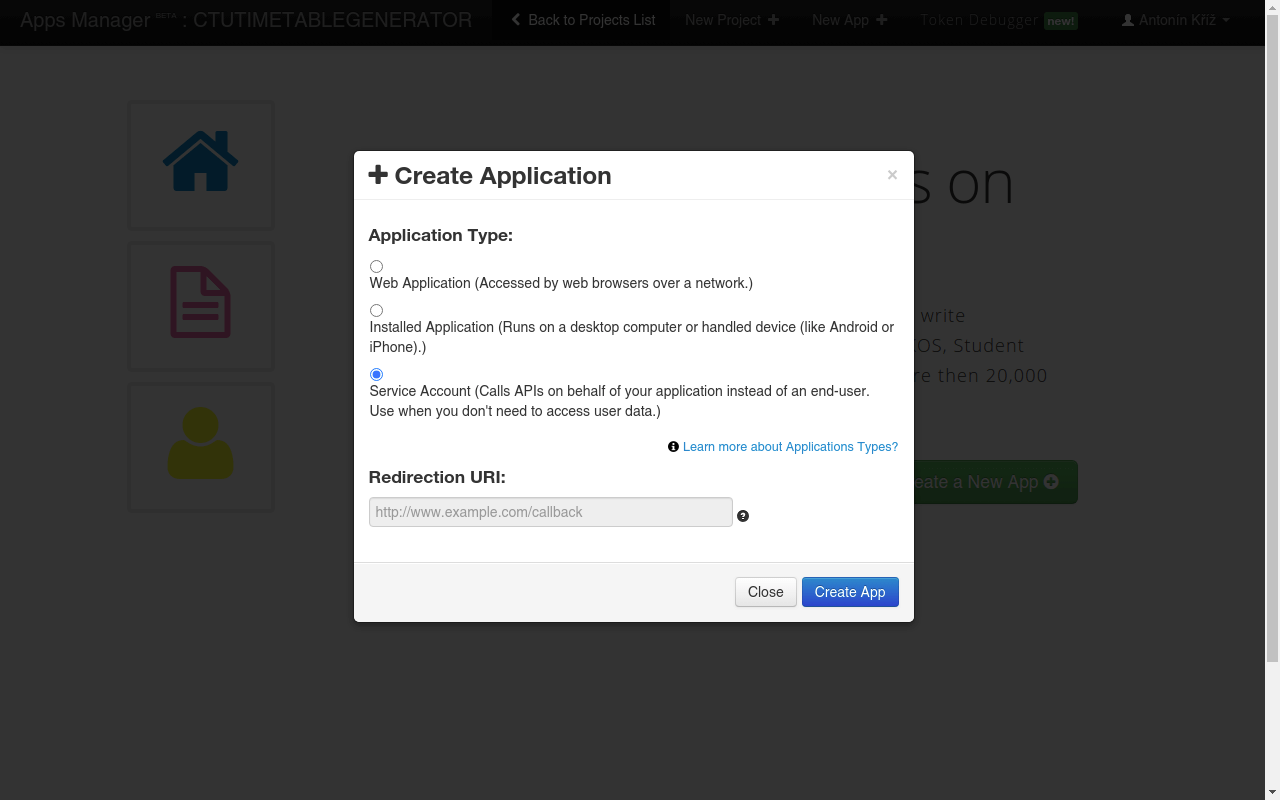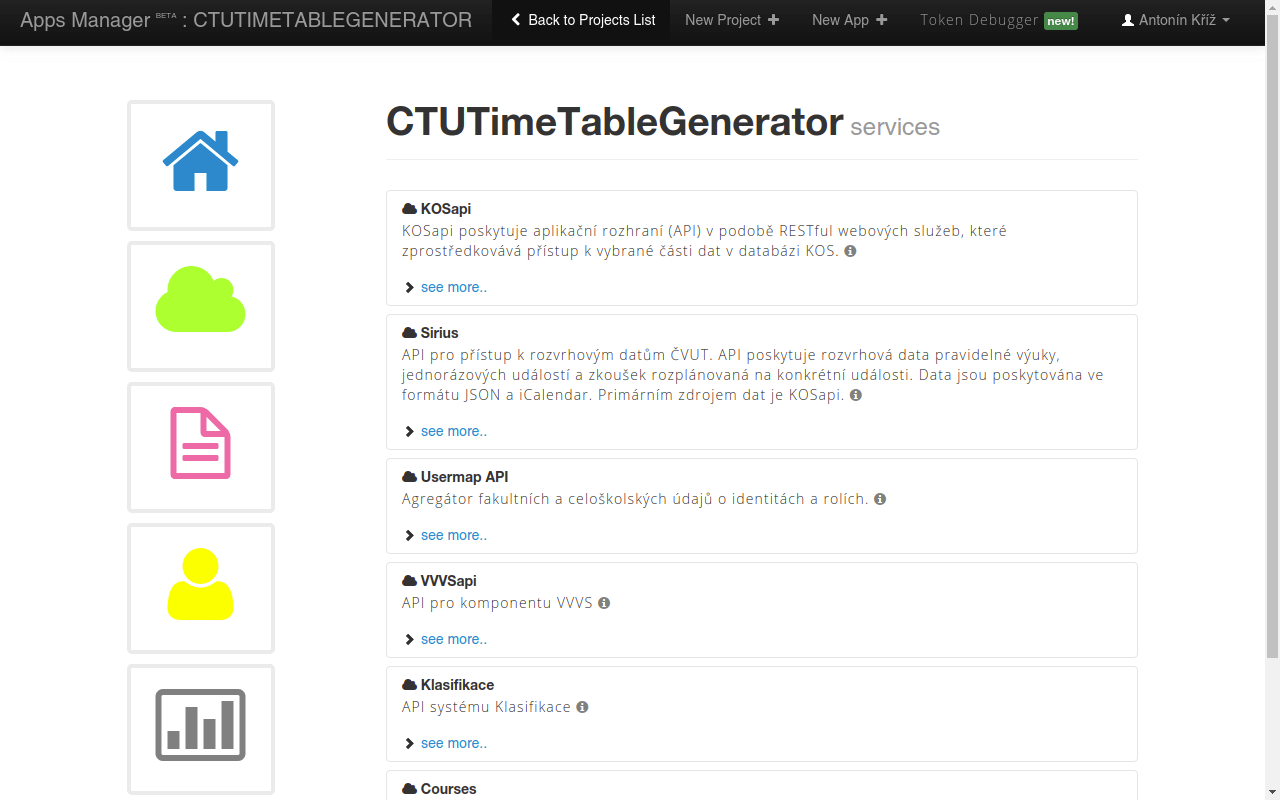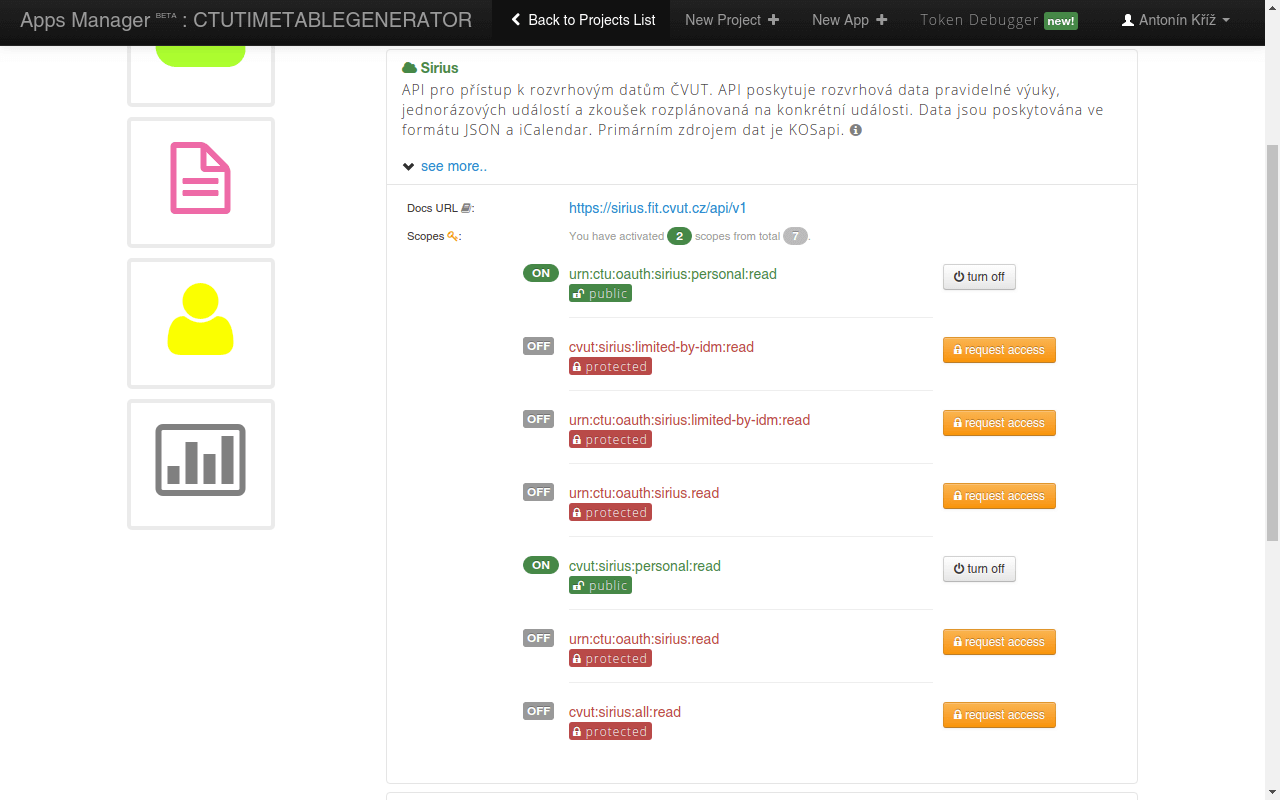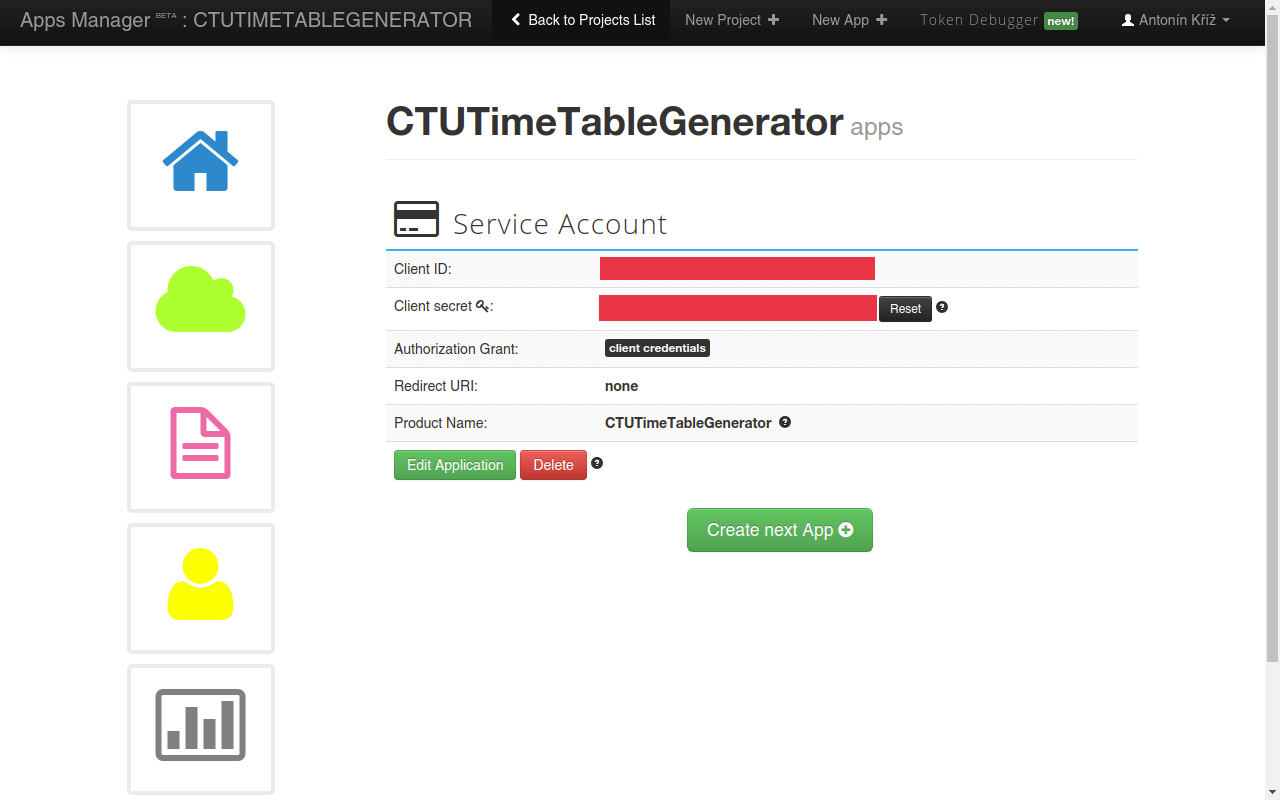New Time Tables Generator for CTU (CVUT).
- Git 2.25+ (
sudo apt-get install git) - Boost Lib 1.65+ (
sudo apt-get install libboost-all-dev) - GCC 7.5+ (
sudo apt-get install gcc g++) - CMake 3.17+ (how to install on Ubuntu here)
- Python 3.8+ (how to install on Ubuntu here)
- Node.js 12+ (how to install on Ubuntu here)
- Yarn (how to install on Ubutu here)
Generate Sirius API credentials here.
Example configuration
CLIENT_ID=Your client id
CLIENT_SECRET=Your client secret
FACULTY=ID of a faculty (18000 for FIT)
SEMESTER=ID of a semester (B201 for 2020/21)
COURSES=Space separated list of courses (e.g. BI-AAG A0B04N3 BI-AG1 BI-ZDM A0B04GA)
IGNORE_LECT=Space separated list of courses with ignored lectures (e.g. BI-AAG BI-AG1)
IGNORE_TUTS=Space separated list of courses with ignored tutorials
IGNORE_LABS=Space separated list of courses with ignored laboratories
NE_730=Should time tables with classes before or at 7:30 AM be punished? (e.g. true)
NE_915=Should time tables with classes before or at 9:15 AM be punished? (e.g. false)
BUILD=Build folder location (e.g. _build)
PORT=Port which will be used for the HTTP server to serve the generated content
Build and run
This must be your first step
./run.shBuild or rebuild only
Useful for development
./_build.shRun only
This can be useful when the app is already built but the config.txt has changed
./_start.sh