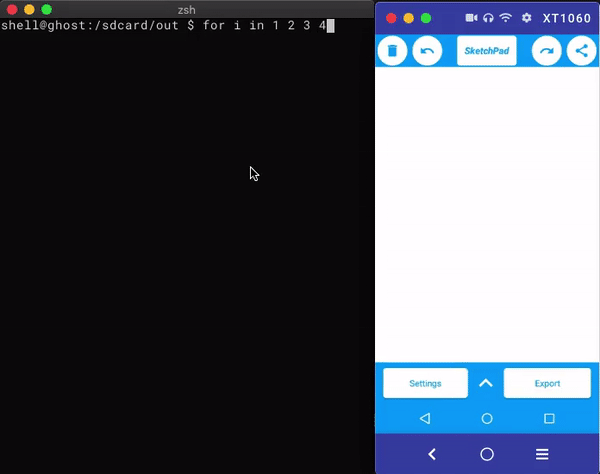This repository contains scripts that convert event logs from
Android's getevent utility into binary files that can be played
back via the adb shell.
- Collect events from the device or emulator
adb shell getevent -t > events.log- Note that the
-tflag is required. It provides the script a way to calculate delays between events.
- Note that the
- Run the conversion script:
./runWithInput events.log - Push the event files and coordinator script to the device:
adb push out/* sdcard/android-event-playback/ - Run the playback script:
adb shell "sh -c 'cd /sdcard/android-event-playback/ && sh ./run_events.sh'"
-
Repeat Step 4 to replay the events again and again.
-
Repeat Step 1-4 for any new event log or changes to the event log that you'd like to playback.
-
Note: Each device or emulator configuation may have vastly different event log outputs for similar events. Replaying event logs on a different device or emulator configuration is not expected to work. Event playback should work on identical device or emulator configuations.
This project is an experiment to better understand how the getevent and
sendevent utilities work in Android.
After experimentation, sendevent it became clear that even after successfully
exporting events via getevent, a couple issue became clear. First, it took
reformatting the output of getevent to be able to play events back with sendevent.
Second, sendevent seemed to lag when a large number of event like dragging occurred.
If you've encountered the second issue you'll note that the workaround suggested on sites
like StackOverflow are to write to /dev/input/eventX directly. But this means that we've
got to format the output of getevent into binary!
If you've gone as far as converting the events into binary, you've likely been rewarded with another issue: Events are played back too fast, causing events to be dropped or skipped all-together!
To get around this we need some sort of coordinator to delay the input of events into /dev/input/eventX.
This project attempts to generate a coordinator script (run_events.sh) so that events
are played back in a similar time span as the original events, but also tried to input events
directly into /dev/input/eventX to avoid some of the slowness typically experienced.
May this experiment be helpful in your journey to automate the Android UI!