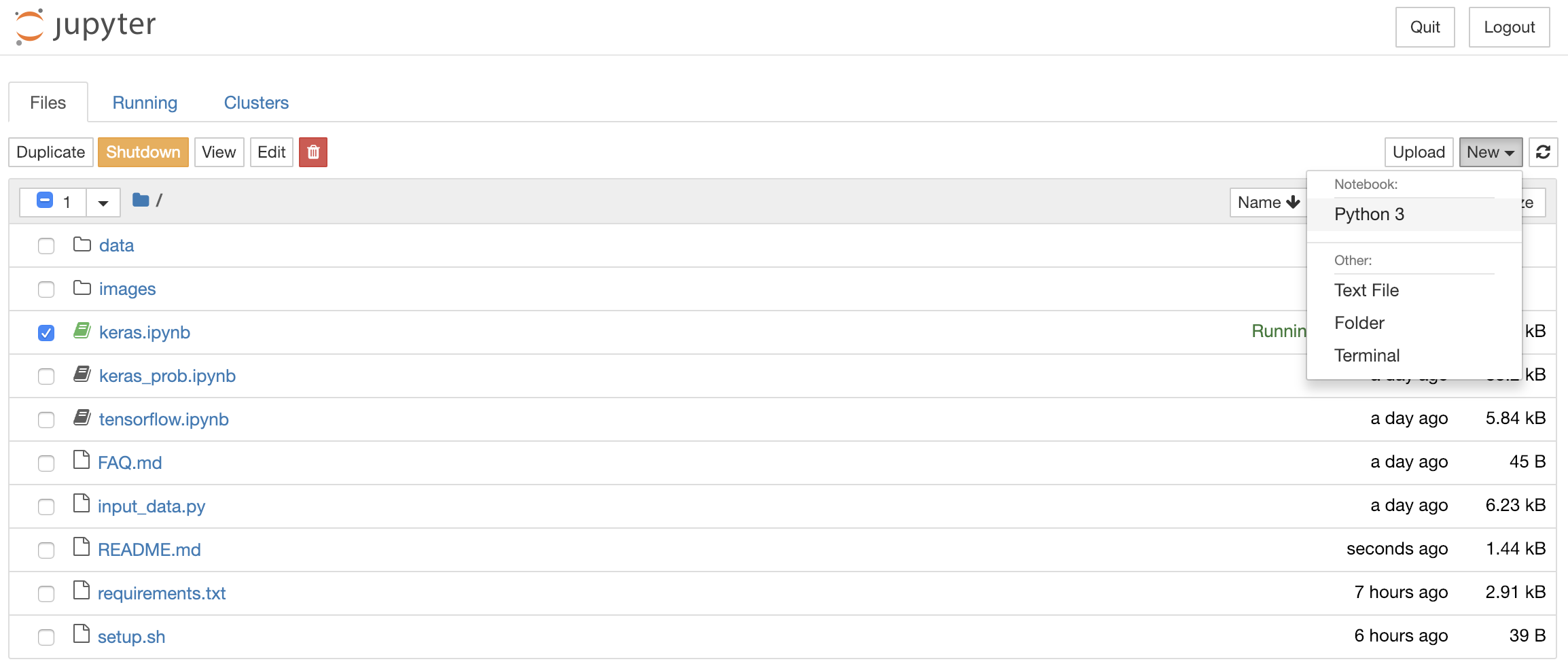WomenHacks Workshop: Intro to Deep Learning
Hosted on behalf by Data Science UCSB
Welcome to the Deep Learning Workshop! Today we will be be taking you guys through a quick intro with the MNIST dataset. You can find the slide deck here.
Here's step by step of what to do before we start!
-
Download the correct version of Anaconda Python 3.6 here.
-
Install it and go through the steps.
-
Once you've completed the installation, open up terminal and execute
$ pythonand check that on the top it saysAnacondalike so: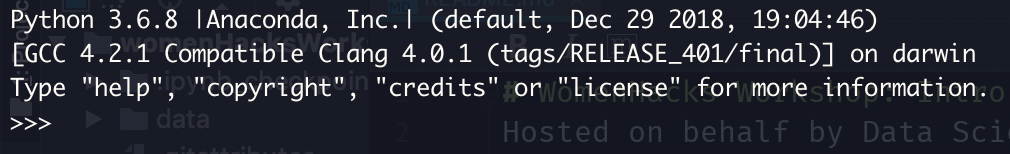
-
Exit Python by holding
controland pressingd -
Now let's create an anaconda virtual environment:
$ conda create -n DSWorkshop python=3.6It will prompt you to verify some package dependencies and whatnot, typeyand hit enter. -
Once it's created, let's activate the environment with
$ source activate DSWorkshop -
Now let's clone this workshop repo! Go ahead and enter this:
cd ~/Desktop git clone https://github.com/calvin-is-seksy/womenHacksWorkshop.git cd womenHacksWorkshop -
Let's install our packages! go ahead and run
$ conda install --yes --file requirements.txtIt will again prompt you to verify some package dependencies and whatnot, typeyand hit enter.NOTE: If this step doesn't work at all, run this:
$ conda install keras $ conda install matplotlib $ conda install jupyter -
Do this for some safekeeping stuff just trust me on this:
$ export KMP_DUPLICATE_LIB_OK=TRUE -
We're good to go! Let's open up a jupyter notebook. Run this:
$ jupyter notebook -
Let's create a new notebook!
-
Now let's have some fun :)