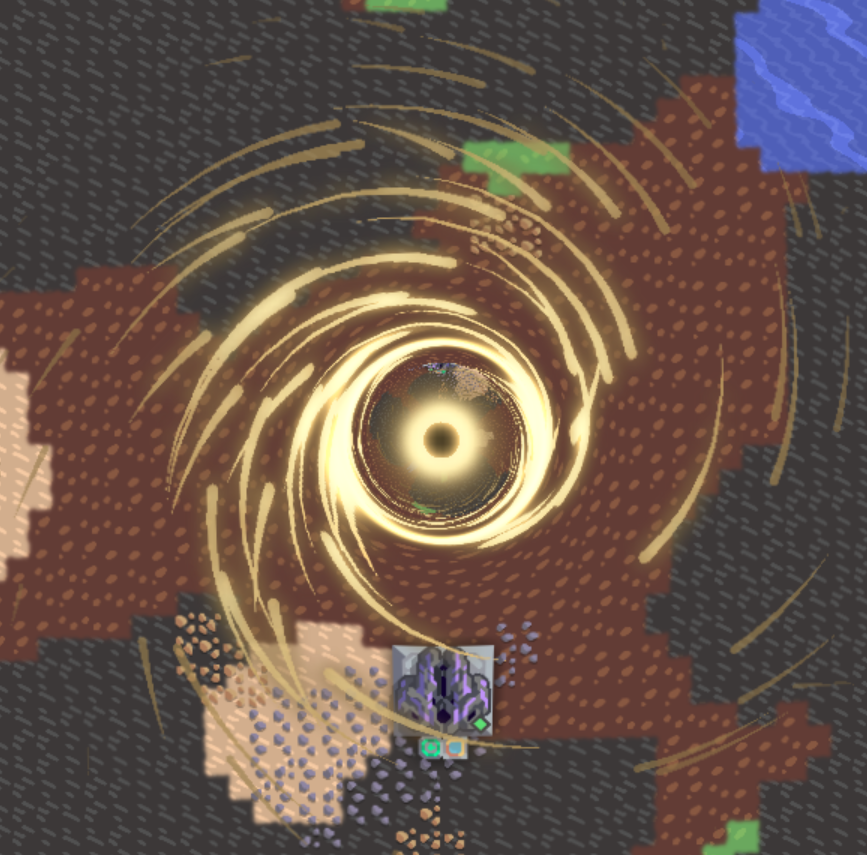This is a library mod used for the rendering of black holes.
Do not just copy this mod's code into your mod. While it would be really easy to just take my black hole renderer and copy it into other mods, it'll encounter the problem of multiple frame buffers starting on the same layer, thus causing the game to crash.
By using a singular library mod, all mods would use and send data to the same renderer, thus avoiding conflicts.
Note that mods that use this must depend on MEEPofFaith/MindustryBlackHoleRenderer and that this mod must be installed so that other mods can use it. Don't forget to also add black-hole-renderer to your dependncies in mod.json to prevent your mod from loading in the case that this isn't installed, else it will crash.
- Add the Jitpack repository to your repo.
repositories { maven { url 'https://jitpack.io' } }- Add this mod to your dependencies. See releases for latest version.
dependencies {
compileOnly 'com.github.MEEPofFaith:MindustryBlackHoleRenderer:<version>'
}-
Now that this mod has been added to your gradle. You just need to call
BlackHoleRenderer::addBlackHoleto draw black holes.- Additionally includes
SwirlEffectto draw the particles that spin around and fall in.
- Additionally includes
This mod also includes a DrawBlackHole drawer and BlackHolePart
part so that you don't need to make your own, and they are also compatable with json.
{
"type": "DrawBlackHole",
"size": 5, //Radius of black hole
"edge": 25, //Extent of the lensing effect
"warmup": false //True by default. Whether to scale based on building warmup or always max size
}new DrawBlackHole(<size>, <edge>) //The size and edge can be set with a handy constructorStructured very similarly to other parts.
{
"type": "BlackHolePart",
"x": 1,
"y": 1,
"moveX": 1,
"moveY": 1,
"size": 1, //Size when grow progress is 0. 0 by default
"sizeTo": 12, //Size when grow progress is 1
"edge": 4, //Edge when grow progress is 0. 0 by default
"edgeTo": 32, //Edge when grow progress is 1.
"progress": "warmup",
"growProgrss": "warmup"
}You probably know how to translate json to java so I'm not gonna bother with a java example.