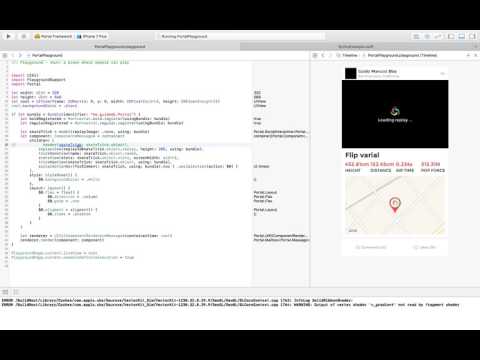A (potentially) cross-platform, declarative and immutable Swift library for building user interfaces.
WARNING!: This is still a work-in-progress, although the minimum features are available to create real world applications the API is still under design and some key optimizations are still missing. Use at your own risk.
- Declarative API inspired by Elm and React.
- 100% in Swift and decoupled from UIKit which makes it (potentially) cross-platform.
- Uses facebook's Yoga. A cross-platform layout engine that implements Flexbox which is used by ReactNative.
- Leverage the Swift compiler in order to have a strongly type-safe API.
Here is a sneak peak of the API but you can also check this examples or read the library overview to learn more about the main concepts.
enum Message {
case like
case goToDetailScreen
}
let component: Component<Message> = container(
children: [
label(
text: "Hello PortalView!",
style: labelStyleSheet() { base, label in
base.backgroundColor = .white
label.textColor = .red
label.textSize = 12
},
layout: layout() {
$0.flex = flex() {
$0.grow = .one
}
$0.justifyContent = .flexEnd
}
)
button(
properties: properties() {
$0.text = "Tap to like!"
$0.onTap = .like
}
)
button(
properties: properties() {
$0.text = "Tap to got to detail screen"
$0.onTap = .goToDetailScreen
}
)
]
)Install Carthage first by either using the official .pkg installer for the latest release or If you use Homebrew execute the following commands:
brew update
brew install carthage
Once Carthage is installed add the following entry to your Cartfile
github "guidomb/PortalView" "master"
TODO
For some examples on how the API looks like and how to use this library check
PortalView is still a work-in-progress. Documentation will be added as the library matures inside the Documentation directory. You can read the library overview to learn more about the main concepts.
Install Carthage first, then run
git clone git@github.com:guidomb/PortalView.git
cd PortalView
script/bootstrap
open PortalView.xcworkspace