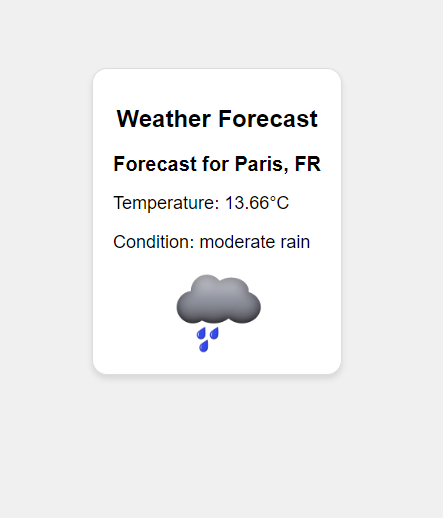The Weather Forecast Website is a simple website that provides weather forecasts for anywhere in the world. With this website, you can check the current weather conditions for any city.
Is easy! Just enter the name of the city you want to check in the search field and click "Get Forecast". The site will use a reliable data source to fetch weather information, and in a matter of seconds, you will have access to detailed information, including the current temperature, weather conditions, and a representative image of the situation.
The Weather Forecast Website comprises of multiple routes that help you access weather forecast information effectively. Here's an overview of how they work:
Route: /
Description:
- The main route is the first page that users access when opening the website.
- On this page, users can enter the name of the desired city in the search field.
- When you click on "Get Forecast," the site redirects to the weather search route.
Route: /weather
Description:
- When a user enters the name of a city and clicks "Get Forecast" on the main page, the site uses the weather search route.
- In this route, the website makes a request to the OpenWeatherMap API to obtain updated information about the weather conditions of the specified city.
- Data obtained from the API includes the current temperature, weather conditions, and a description of the weather.
- This data is then displayed on the weather forecast page.
Route: /error
Description:
- The error route is triggered if any problem occurs during the weather survey.
- This can happen, for example, if the entered city is not found.
- On this page, the user receives a friendly message informing them that there was a problem with the search.
Route: /public
Description:
- The project uses a folder of static files (CSS and images) to improve the design and user experience.
- These static files are served from the
/publicroute.
- Node.js and Express.js: To create the web server and manage the routes.
- EJS (Embedded JavaScript Templates): A templating language that allows dynamic creation of HTML pages.
- HTML and SCSS: For the structure and style of the pages.
- OpenWeatherMap API: A third-party API that provides accurate and up-to-date weather information.
- Axios: A library for making HTTP requests.
- Node.js: The project is built on Node.js, so you need to have Node.js installed on your machine. You can download the latest LTS version of Node.js from the official website.
- npm (Node Package Manager): npm is usually installed automatically when you install Node.js. It is used to manage project dependencies.
Follow these steps to install and configure the Weather Forecast Website in your local environment:
-
Clone the repository:
git clone https://github.com/guifelippe/climate-website-ejs.git
-
Access the project folder:
cd climate-website-ejs -
Install dependencies:
npm install
-
Configure the environment variable:
-
Create a .env file in the project root.
-
Inside the .env file, set your OpenWeatherMap API key as follows:
OPENWEATHERMAP_API_KEY=YOUR_API_KEY
-
Start the server:
node app.js
-
Access the application:
Open your browser and go to http://localhost:3000 to launch the Weather Forecast Website.
The application should now be running locally in your environment. You can start using it to check the weather forecast for your city or any other city you want.
This project is distributed under the MIT License. Please feel free to use, modify, and distribute it as needed. See the LICENSE file for more details.