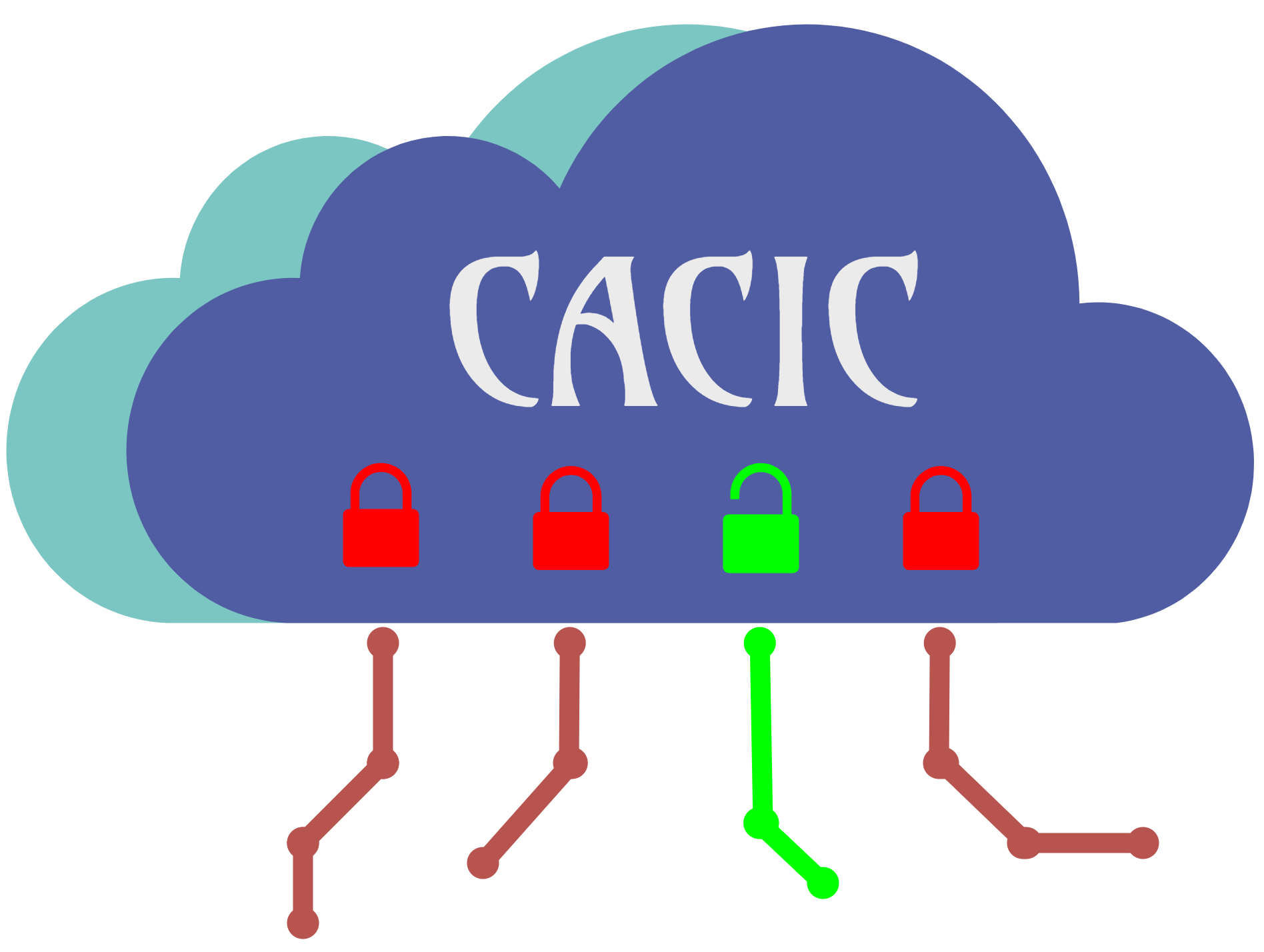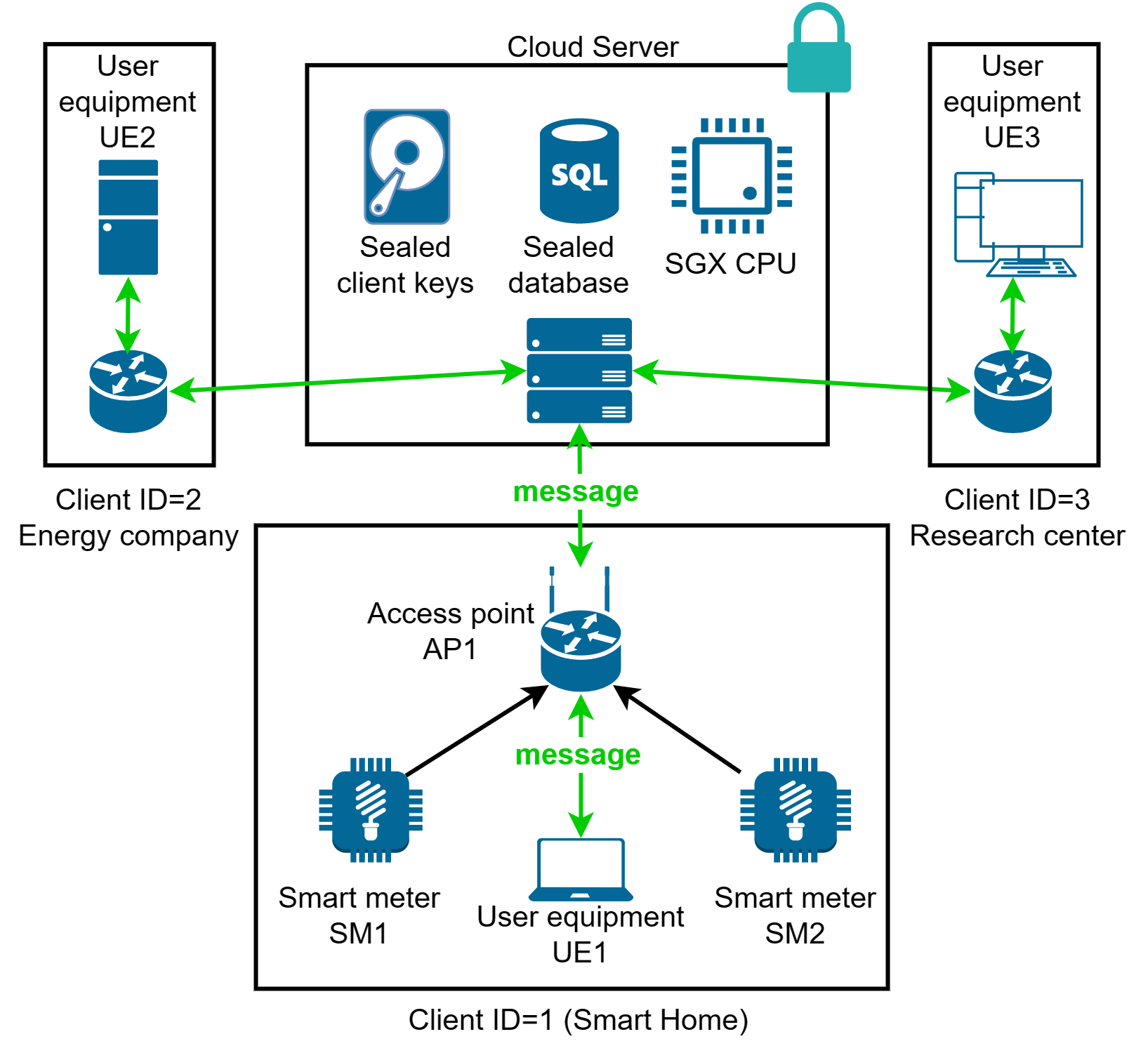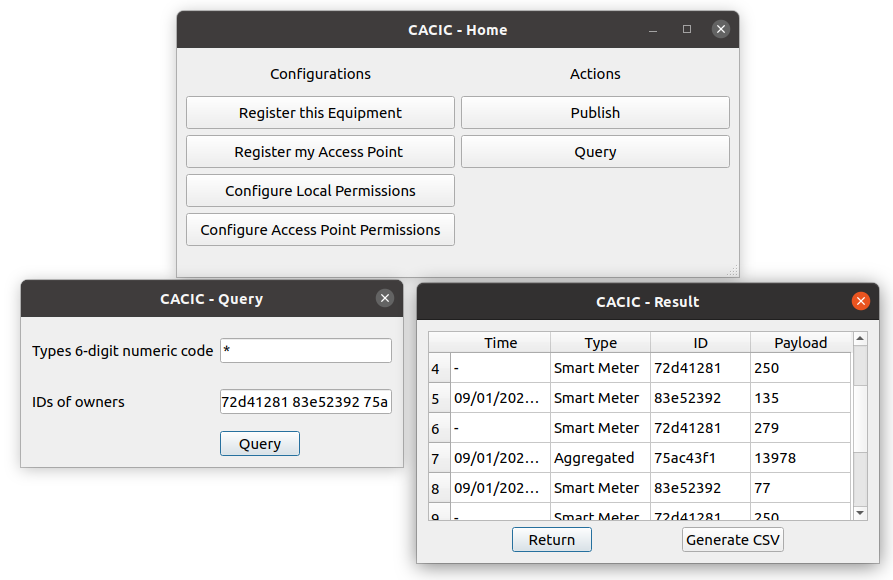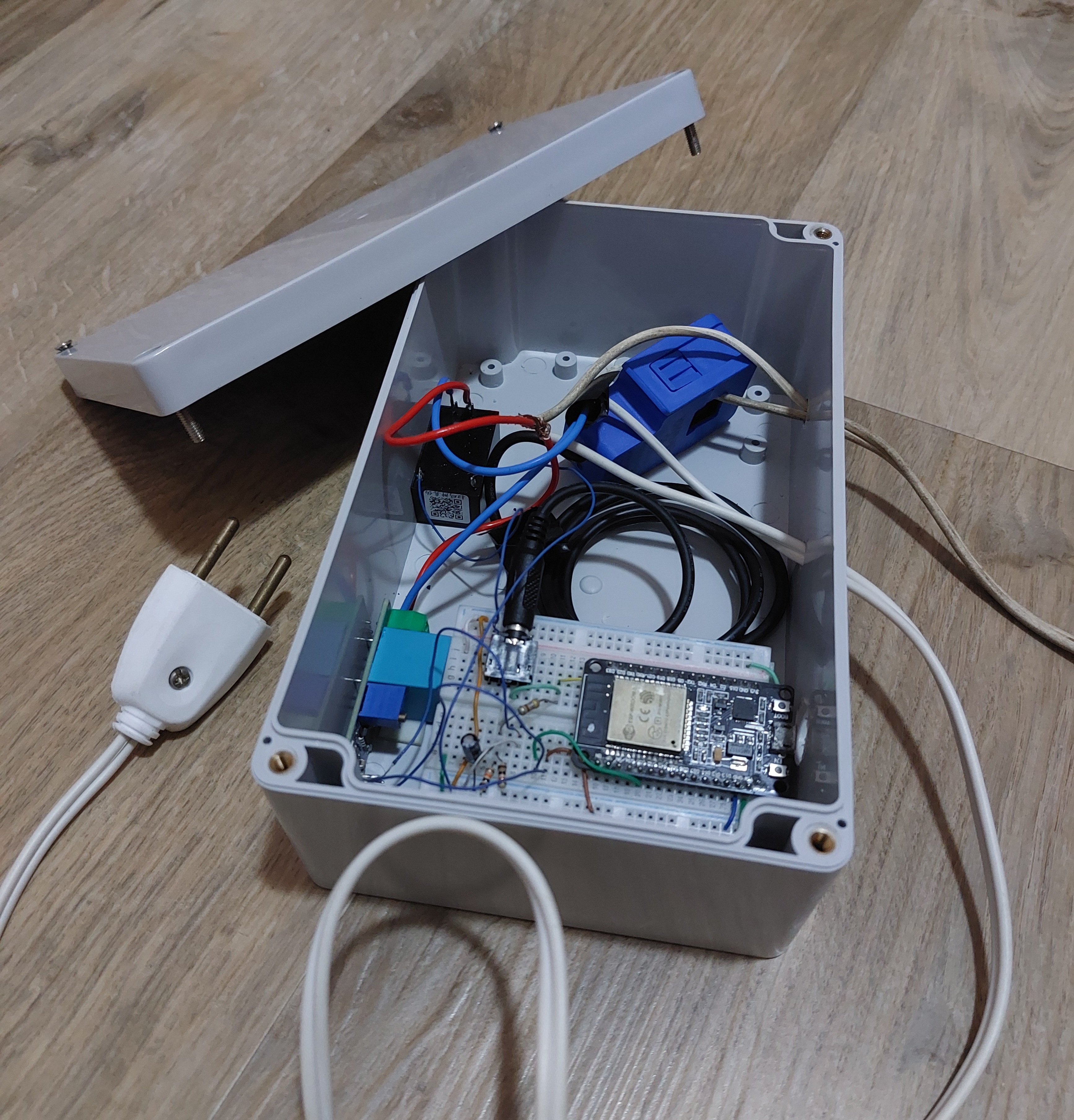CACIC (Trusted Access Control for Internet of Things Data in Clouds using Enclaves) is an architechture proposed in [1] and extensively evaluated in [2]. It leverages memory enclaves for customizing access permissions for IoT data in remote clouds, even if high privileged software (such as the OS) is compromised.
This repository demonstrates a Smart Grid use case, in which, with the help of an IoT Access Point, Smart Meters publish energy consumption samples. Using a Management Application, users can query data or ask the server to publish data after applying more complex processings, such as aggregation or load forecasting.
Note: the system must run on Linux plattforms and all the following procedures were only tested on Ubuntu 20.04
In order to run the project, first you have to install the Intel Software Guard Extensions resources, listed as follows:
- Install SGX SDK (C/C++ Software Development Kit)
- Enable your SGX device in BIOS (and in software, if necessary)
- Install SGX Driver and SGX PSW (Plattform Software)
The official documentation for installing these three resources is available at: https://download.01.org/intel-sgx/sgx-linux/2.12/docs/Intel_SGX_Installation_Guide_Linux_2.12_Open_Source.pdf. Note that this project is developed using Revision 2.12 of Intel SGX Linux Release. Correct operation is not ensured in other versions.
After installing SGX:
-
Clone the following repository: https://github.com/yhirose/cpp-httplib.git
-
Install SQLite 3.
-
Install Qt GUI library. This project is compatible with version 6.
-
Other basic tools such as g++ compiler, Make, CMake must be necessary and can be easily installed using the default distributuion package manager
There are three tools: the server, the command line client tool, and the graphical user interface client tool, which are built with the related commands:
bash install-server.sh [SGX include path] [httplib directory path] [Server IP] [Server port]
bash install-cli.sh [httplib directory path] [AP IP] [AP port] [Server IP] [Server port]
bash install-gui.sh [httplib directory path] [AP IP] [AP port] [Server IP] [Server port]
For uninstallation, run:
bash uninstall-server.sh
bash uninstall-cli.sh
bash uninstall-gui.sh
To initialize the server process, run the command:
./Server s
The argument is used to leverage enclave security properties (s). Use i to instantiate an insecure version of the server. The insecure mode is used to demonstrate the detailed step-by-step that the server performs when receiving client messages.
To open the client CLI tool help, run the command:
./Client
The help includes examples for publishing data to and queriying data from the server.
To open the client GUI tool, run the command:
./CACIC-GUI
Before sending publication and query messages, it is necessary to configure the client. The required steps can be done using the CLI or GUI tools, as follows:
- Choose a 8-characters (0-9 and a-f) Client Identificator (ID, e.g. 72d41281)
- Choose a 32-characters (0-9 and a-f) Client Communication Key (CK)
- With the server running, register the client
Note: in production environment, this key must be sent to the enclave after attestation using an encrypted channel. Intel offers code samples for remote attestation. One can attest a remote enclave, that can trasfer the data to other local enclaves, for example. For reference, access the SGX examples.
https://github.com/intel/linux-sgx/tree/master/SampleCode/LocalAttestation
https://github.com/intel/linux-sgx/tree/master/SampleCode/RemoteAttestation
- Customize your default access permissions for each data type. The type code 123456 is used for published samples and 555555 is used for published results from aggregating published samples.
We are currently submitting a Poster/Demo paper to INFOCOM 2023 [3]. We briefly describe the demonstration here.
The following four components are necessary to run our demo:
- A Smart Meter (SM) that periodicaly sends measurements HTTP consumption data (in kwh) as follows:
http://[access_point_url]:5555/smart-meter=[payload]
- A Linux Access Point (AP) running the process
./Client ap_init - A Linux User Equipment (UE) running the GUI (or CLI) Management Application, built with the steps above
- A Linux Server running the server process, built with the steps above
Video Link: comming soon
[1] THOMAZ, Guilherme A.; GUERRA, Matheus B.; SAMMARCO, Matteo; CAMPISTA, Miguel Elias M.. CACIC: Controle de Acesso Confiável Usando Enclaves a Dados em Nuvem da Internet das Coisas. In: SIMPÓSIO BRASILEIRO DE REDES DE COMPUTADORES E SISTEMAS DISTRIBUÍDOS (SBRC), 40. , 2022, Fortaleza. Anais [...]. Porto Alegre: Sociedade Brasileira de Computação, 2022 . p. 573-586. ISSN 2177-9384. DOI: https://doi.org/10.5753/sbrc.2022.222377.
[2] THOMAZ, Guilherme A.; GUERRA, Matheus B.; SAMMARCO, Matteo; DETYNIECKI, Marcin; CAMPISTA, Miguel Elias M.. Tamper-proof Access Control for IoT Clouds Using Enclaves. Electrical Engineering Program, COPPE/UFRJ, 2022. Technical Report (Under review process in Ad Hoc Networks Journal). URL: https://www.gta.ufrj.br/ftp/gta/TechReports/TGS23.pdf.
[3] THOMAZ, Guilherme A.; GUERRA, Matheus B.; SAMMARCO, Matteo; CAMPISTA, Miguel Elias M.. Customizable Access Policies using Enclaves: Demonstrating a Smart Grid Use Case. (Under submission process in IEEE INFOCOM 2023-IEEE Conference on Computer Communications Workshops).