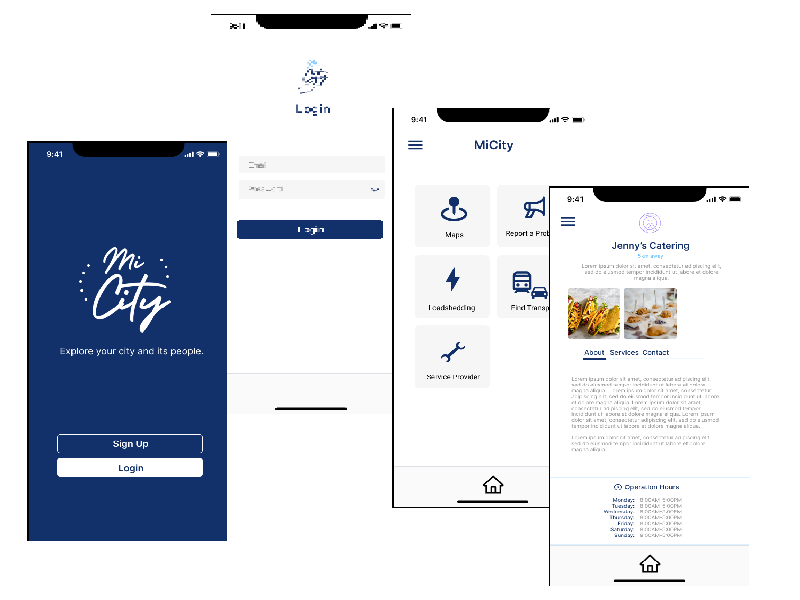| noteId | tags |
|---|---|
6017dfd0bdf411ec8a0daf32ba370c96 |
The MyCiti App is a convenient and easy way to report any service delivery problems you experience in your area to get them fixed. From potholes, streets lights , sewage and many other problems this is where you can get help from your Municipality. MyCiti App is at the forefront of improving service delivery in South Africa.
- Loadshedding: Get the Loadshedding schedule for your area for all the stages.
- Map: Helping you get to your destination with route planning and traffic updates for walking, driving and cycling .
- Service provider: Find the service provider that will meet your needs from plumbing, transport, laundry and many other services.
- MyCiti App is your one stop city app for everything you need and improving service delivery in South Africa .
- TypeScript
- React Native
- Expo
This is an example of how you may give instructions on setting up your project locally.
To get a local copy up and running follow these simple example steps.
- Nodejs
- npm or yarn
Navigate to your desired location to download the contents of this repository. In order to clone this repository just type the following commands over the terminal in Linux or Mac or the Windows cmd console.
git clone https://github.com/guillainbisimwa/micity-ios-react-native.git
Run the following commands to install dependencies:
cd micity-ios-react-native/
yarn install
- Usage
In order to run the mobile app locally, just type this command:
yarn start
- Run tests
In order to test this project locally, just type this command:
npm test
- Deployment
- Building APKs for Android emulators and devices
The default file format used when building Android apps with EAS Build is an Android App Bundle (AAB / .aab). This format is optimized for distributing to the Google Play Store, but AABs can't be installed directly to your device. To install a build directly to your Android device or emulator, you need to build an Android Package (APK / .apk) instead.
Now, to run your build run (apk)
eas build -p android --profile simulatorTo upload your Android app to the Google Play Store, run eas submit --platform android and follow the instructions on the screen.
- Building for iOS simulators
Running a build of your app in an iOS simulator is particularly useful in managed apps to get the standalone (independent of Expo Go) version of the app running easily without needing to deploy to TestFlight or even have an Apple Developer account.
Now, to run your build run
eas build -p ios --profile simulatorIf you haven't installed or run the iOS simulator before, follow the iOS simulator guide before proceeding.
Run eas build --platform android to build for Android.
Run eas build --platform ios to build for iOS.
Alternatively, you can run eas build --platform all to build for Android and iOS at the same time.
To submit the binary to the App Store, run eas submit -p ios from inside your project directory. The command will lead you step by step through the process of submitting the app.
- Publishing/Deploying an Expo app in Production
When you publish an Expo app, they compile it into a JavaScript bundle with production flags enabled. That is, they minify the source and we tell Metro to build in production mode (which in turn sets DEV to false amongst other things). After compilation, the upload that bundle, along with any assets that it requires (see Assets) to CloudFront.
Run expo publish to update your app.
👤 Guillain Bisimwa
- Github : @guillainbisimwa
- Twitter : @gullain_bisimwa
- Linkedin : guillain-bisimwa
Contributions, issues, and feature requests are welcome!
Feel free to check the issues page.
Give a ⭐️ if you like this project!
- Zaio
This project is MIT licensed.