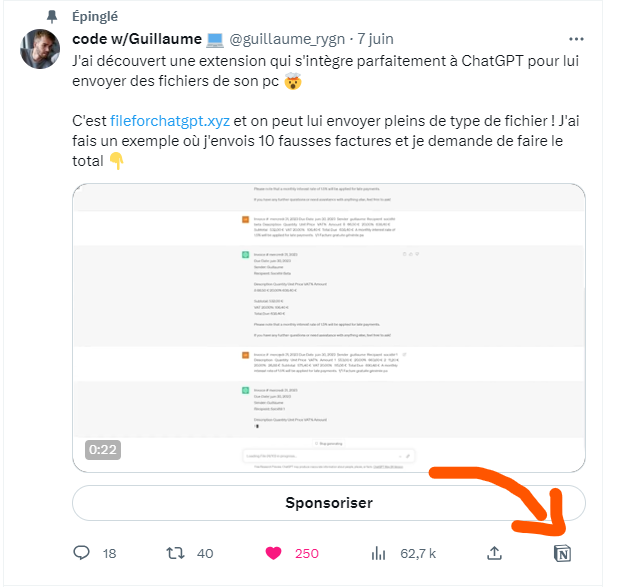Downalod and change the JS file background.js for add your credentials
const NOTION_API_TOKEN = //add your Notion API Key here
const DATABASE_ID = //add your Notion Database_ID hereGo on your settings page menu, click on "Add connections" then click on "Manage connections"
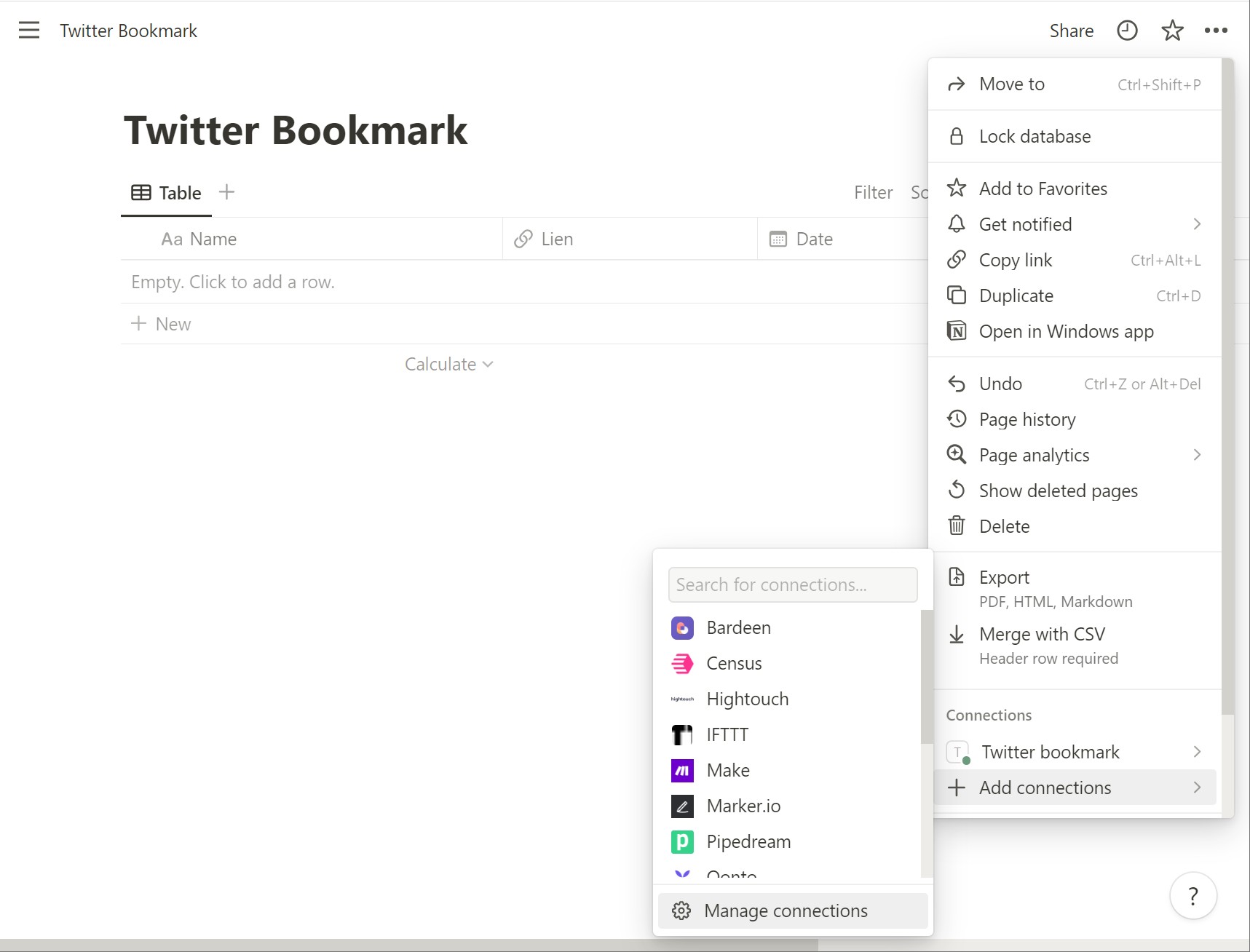
Click on "My Connections" menu and click on "Develop or manage integrations"
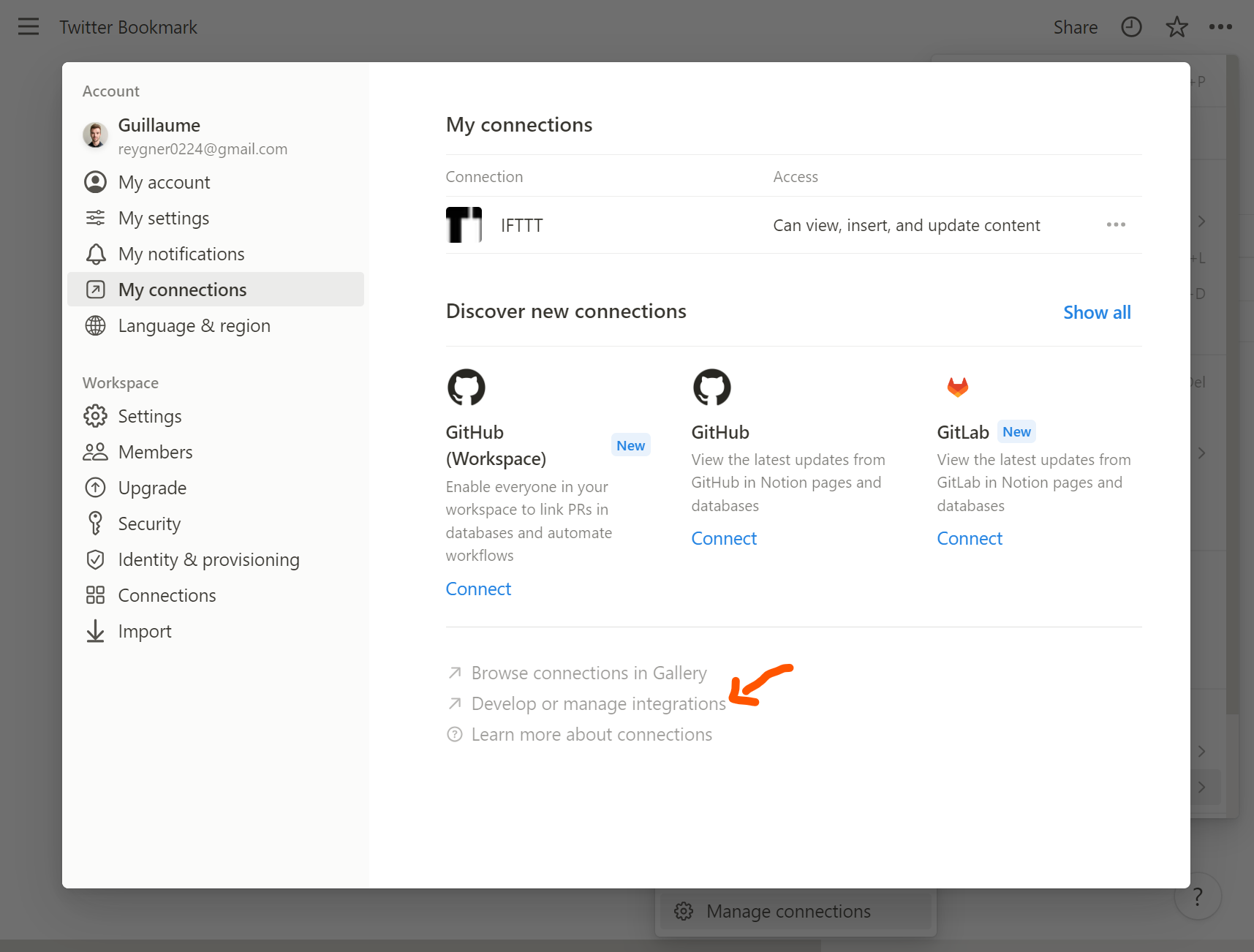
Click on "New integration" give a name and click on "Submit". Now you have yout Notion API Key
For the Notion Database_ID go to your notion page and copy on your url the code between "notion.so/" and "?v="
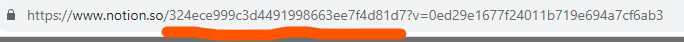
Go on your settings page menu, click on "Add connections" then search for your integration Name and add
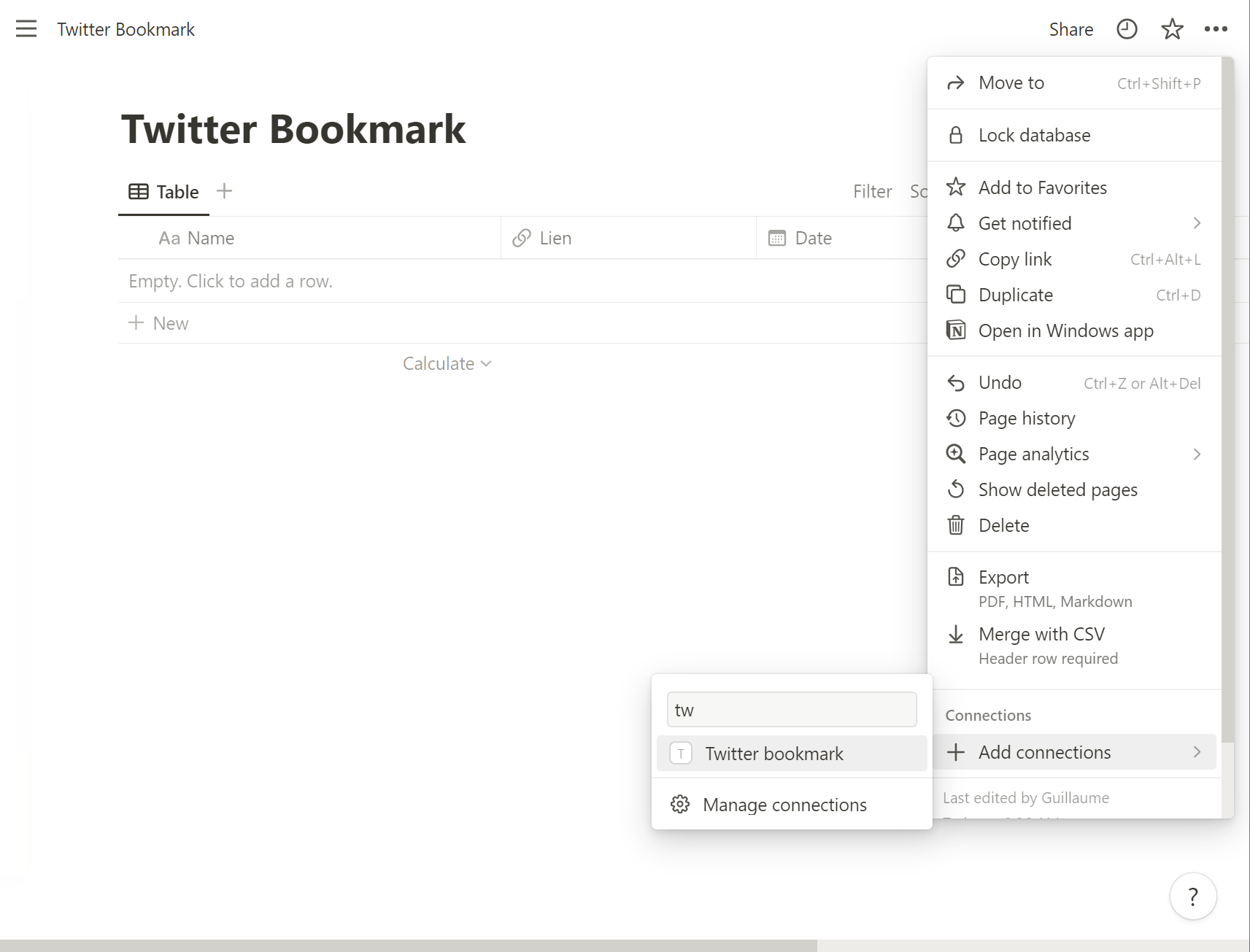 congrats it's done for installation 🥳
congrats it's done for installation 🥳
On your Notion page create a table template and select your integration Name Now you need to have 5 column in your table :
- "Name" type Title
- "Lien" type URL
- "Date" type Date
- "Content" type Text
- "HandleName" type Text
- "ProfileLink" type URL
And it's done for Notion ! congrats ! 🥳
go to puzzle icon on top right and click on "manage your extensions" and click on "load extension" and add the folder of extension! Now go to Twitter and Enjoy !🐦
| Guillaume Reygner |
|---|
| Twitter to Notion |
MS Cursor is licensed under the Hippocratic License.