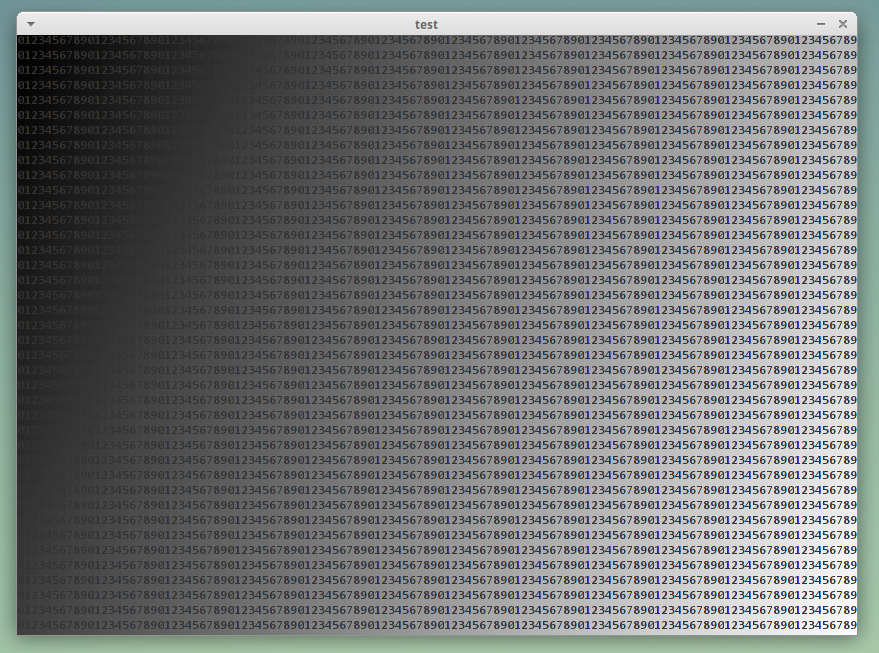A simple terminal written in java. Only Swing/AWT libs used.
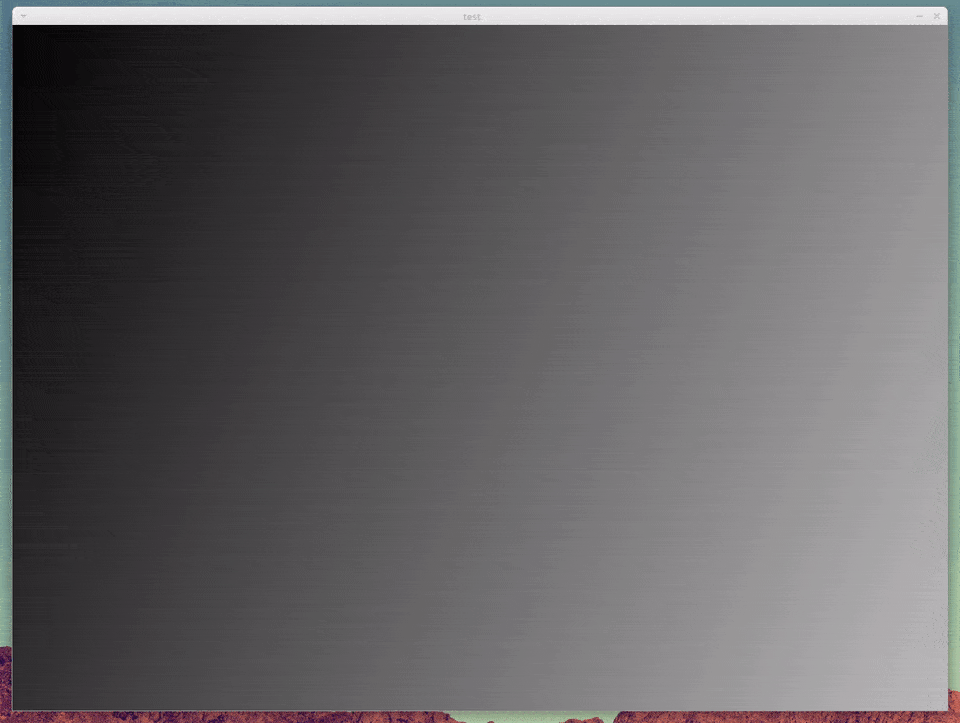 In this gif you can see the terminal updating all its chars at 60 fps with no flickering (Remember this is a low quality gif and its compressed).
In this gif you can see the terminal updating all its chars at 60 fps with no flickering (Remember this is a low quality gif and its compressed).
Here is an example:
public Example(){
jterm = new Terminal("test",120,40); //Create window with title "test",
//with 120 chars spaces of width and 40 chars of height
jterm.setVisible(true); //Because Terminal.java extends JFrame its posible to call
//JFrame methods directly, and for example setVisible() is needed
//to display the window.
//Iterate over all the chars in the terminal
for(int x = 0; x < 120; x++){ //X-axis
for(int y = 0; y < 40; y++){ //Y-axis
//Set color of text to:
//1337 green for the foreground.
jterm.setColor(false,x,y,Color.green);
//dark grey for the background.
jterm.setColor(true,x,y,new Color(0.03f,0.03f,0.03f));
}
}
//Print string starting at 0,0
jterm.printStringAt("This is a test.",0,0);
//Clear console
jterm.clear();
}