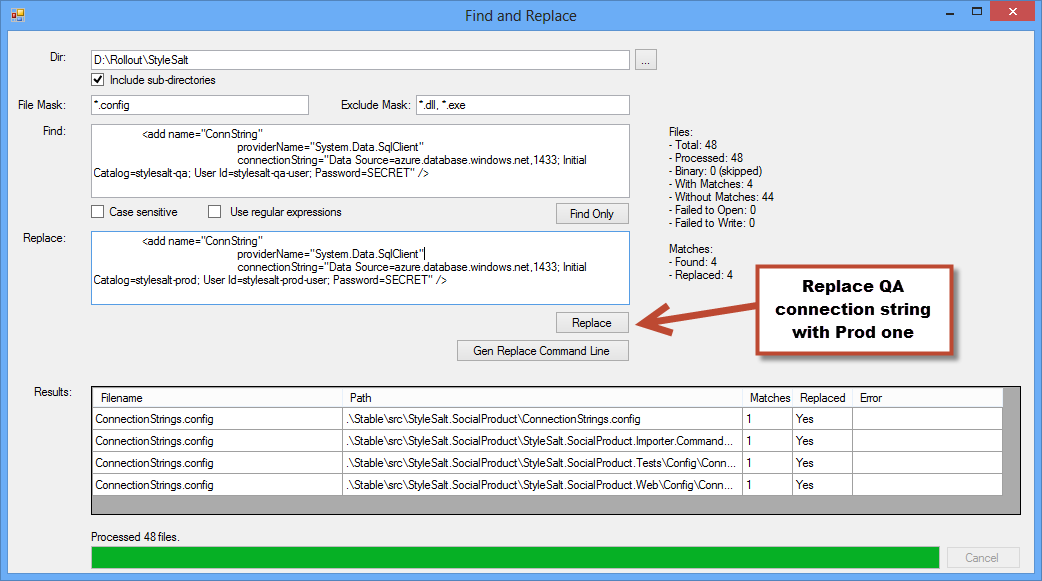An open source tool to find and replace text in multiple files.
- Single file download - fnr.exe (181kb)
- Replace text in multiple files using windows application or through command line
- Find Only to see where matches are found
- Case-sensitive searching
- Searching for files in one directory or recursing sub-directories
- Regular expressions
- Find and replace multi-line text
- Generate command line button to create command line text to put in batch file
- Command line help
- Unit tests of Find/Replace engine
For screenshots I used a common scenario of replacing a ConnectionString in all ConnectionStrings.config in the solution when rolling from staging to production.
Screenshot 1: Finding all occurrences of connection string.
Screenshot 2: Replacing all occurrences of connection string.
Screenshot 3: Generating command line text to run "Replace" using batch file
Screenshot 4: Viewing command line options
Screenshot 5: Finding occurrences using command line.
Screenshot 6: Replacing occurrences using command line.
A couple of months ago I set out to find a simple find and replace tool that I could use when rolling out my projects. For ex. to change various settings in config files to support dev/qa/prod environment.
I was looking for something that would have the following features:
- Simple UI to make sure that find/replace does what I need it to
- Command line to run find/replace using batch file.
There are many tools available, but they all have the following major issues:
- Out of date, no updates support for at least a year
for ex. http://www.divlocsoft.com/
- Bad documentation if any. Many apps mentions that they have command line support, but to find out how it works takes too much effort.
- Too many features. I just need to type in a couple of fields and click on Run, not to learn a new language.
for ex.
http://www.powergrep.com/
grep/sed variants in windows
- No access to code. Many tools have 90% of what I need, but if I need just a bit more (support for multi-line) - there is not much I can do.
So I wrote a simple tool to use in my own projects and wanted to share it with others.
Shameless plug for my company: http://www.entechsolutions.com