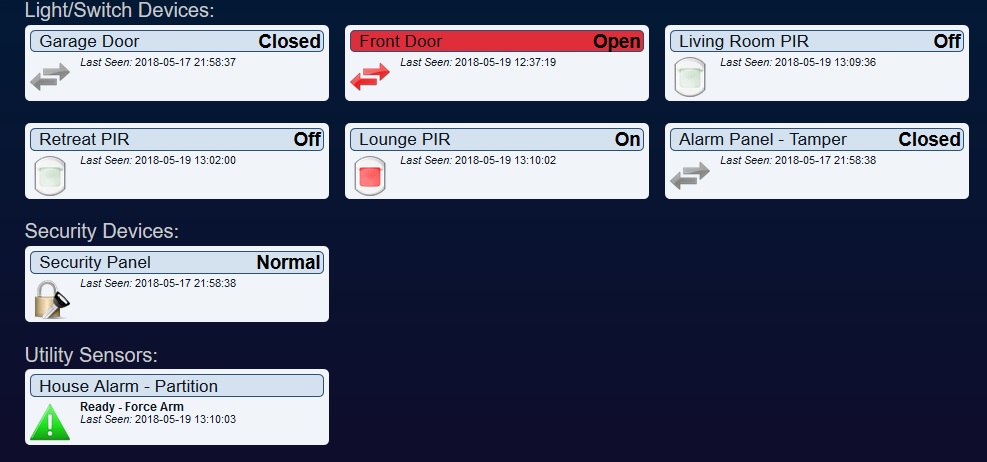Domoticz-DSCEnvisalink-Plugin
Full version of DSC/Honeywell Envisalink Plugin for Domoticz home automation
Controls a single DSC Alarm (PC1616) or Honeywell (Vista 15/20P) Envisalink on your network.
Key Features
- Creates a Contact device per zone that show Open/Closed status. These can be changed to 'Motion' devices in the Device Edit page and they will show On/Off (recommend setting an Off Delay otherwise activity is rarely seen in the Web UI)
- Creates an Alert per partition that shows partition state, useful if you don't want to use the Security Panel integration or you have more than one partition.
- Creates a Contact device for each Command Output/Partition combination seen. The DSC only reports activation so an Off Delay must exist for the device to reset) [DSC ONLY]
- Optionally creates a Security Panel device that allows arming and disarming via Domoticz.
- Alarm Selector - Device that allows arming and disarming via Domoticz. [HONEYWELL ONLY]
- When network connectivity is lost the Domoticz UI will optionally show the device(s) with Red banner
Example
Example of a single partition with six zones. Zone Front Door is bypassed so the partition is showing Ready but forced arming would be required. Optional Security Panel integration has been selected, clicking the padlock will bring up the Domoticz alarm keypad to allow Arm Home, Arm Away and Disarm functionality. Three zones have been converted to PIRs within Domoticz.
Installation
Python version 3.4 or higher required & Domoticz version 3.9446 or greater.
To install:
- Go in your Domoticz directory using a command line and open the plugins directory.
- Run:
git clone https://github.com/guino/Domoticz-DSCEnvisalink-Plugin.git - Restart Domoticz.
In the web UI, navigate to the Hardware page. In the hardware dropdown there will be an entry called "DSC Alarm via EnvisaLink 4".
Devices are created in the 'Devices' tab, to use them you need to click the green arrow icon and 'Add' them to Domoticz.
To use the integrated Security Panel this must be configured through the 'Settings' page in Domoticz. In the 'Security Panel' widget:
- Enter a numeric password, I used the same code as my DSC Alarm
- Set the 'Delay' to match the exit delay in the DSC This will create a 'Domoticz Internal' Security Panel device in the 'Devices' page, just ignore it.
To use the Security Panel functionality, either select 'Security Panel' from the menu system or click the padlock icon on the Security Panel device (which will be in the 'Switches' tab)
For security reasons the DSC Alarm can only be Armed or Disarmed via the Security Panel. For Honeywell a device is added for quick toggle of arm/disarm modes which you can add a switch protection if there are security concerns.
Updating
To update:
- Go in your Domoticz directory using a command line and open the plugins directory then the Domoticz-DSCEnvisalink-Plugin directory.
- Run:
git pull - Restart Domoticz.
Configuration
DSC/Honeywell
DSC/Honeywell must have an Envisalink 3 or 4 attached as an additional keypad.
Domoticz
| Field | Information |
|---|---|
| IP Address | Will handle DNS names and IP V4 addresses (e.g 192.168.xxx.xxx) |
| Port | The port that the Envisalink is listening on. Default 4025. |
| Password | Envisalink password, as used on the device's website on your LAN |
| Max Partitions | The number of partitions you have set up |
| Max Zones | The number of Zones you have defined |
| Integrated Security Panel | If true the a Domoticz security panel device is created for partition 1. |
| Alarm Passcode | A numeric PIN that can disarm the DSC Alarm panel |
| Time Out Lost Devices | When true, the devices in Domoitcz will have a red banner when network connectivity is lost to the Envisalink |
| Debug | Debug logging options |
Change log
| Version | Information |
|---|---|
| 1.0.0 | Initial upload version |
| 1.1.0 | Added Command Output support |
| 2.1.7 | Added integration with Security Panel |
| 2.1.8 | Bugfix: time synchronisation error message |
| 3.0.0 | Added support for Honeywell Vista panels |