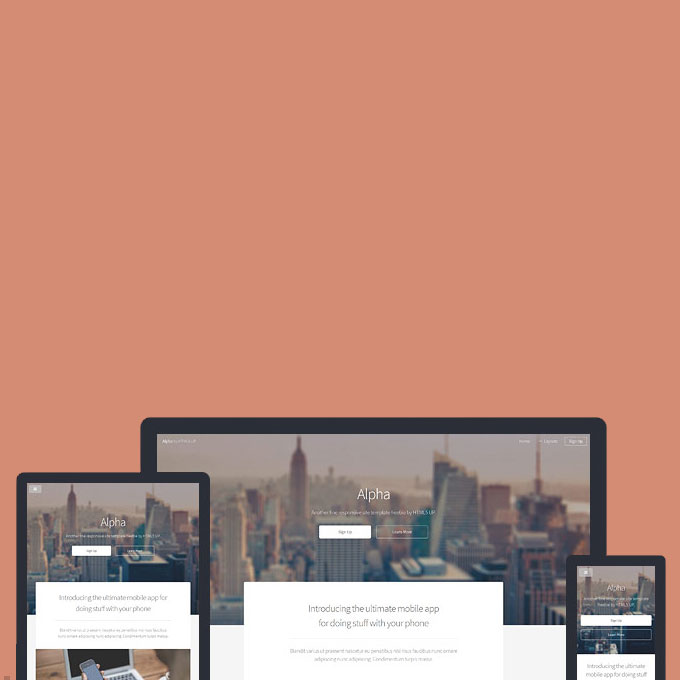This theme is a Grav port of the Alpha HTML Template developed by HTML5UP.
Installing this theme can be done in one of two ways. Our GPM (Grav Package Manager) installation method enables you to quickly and easily install the theme with a simple terminal command, while the manual method enables you to do so via a zip file.
The simplest way to install this theme is via the Grav Package Manager (GPM) through your system's Terminal (also called the command line). From the root of your Grav install type:
bin/gpm install alpha
This will install this theme into your /user/themes directory within Grav. Its files can be found under /your/site/grav/user/themes/alpha.
To install this theme, just download the zip version of this repository and unzip it under /your/site/grav/user/themes. Then, rename the folder to alpha. You can find these files either via GetGrav.org.
You should now have all the theme files under
/your/site/grav/user/themes/alpha
NOTE: This theme is a modular component for Grav which requires the Grav, Error and Problems plugins.
As development for this theme continues, new versions may become available that add additional features and functionality, improve compatibility with newer Grav releases, and generally provide a better user experience. Updating this theme is easy, and can be done through Grav's GPM system, as well as manually.
The simplest way to update this theme is via the Grav Package Manager (GPM). You can do this with this by navigating to the root directory of your Grav install using your system's Terminal (also called command line) and typing the following:
bin/gpm update alpha
This command will check your Grav install to see if this theme is due for an update. If a newer release is found, you will be asked whether or not you wish to update. To continue, type y and hit enter. The theme will automatically update and clear Grav's cache.
Manually updating this theme is pretty simple. Here is what you will need to do to get this done:
- Delete the
your/site/user/themes/alphadirectory. - Download the new version of the this theme from either via GetGrav.org.
- Unzip the zip file in
your/site/user/themesand rename the resulting folder toalpha. - Clear the Grav cache. The simplest way to do this is by going to the root Grav directory in terminal and typing
bin/grav clear-cache.
Note: Any changes you have made to any of the files listed under this directory will also be removed and replaced by the new set. Any files located elsewhere (for example a YAML settings file placed in
user/config/themes) will remain intact.
If you want to set this theme as the default theme, you can do so by following these steps:
- Navigate to
/your/site/grav/user/config. - Open the system.yaml file.
- Change the
theme:setting totheme: alpha. - Save your changes.
- Clear the Grav cache. The simplest way to do this is by going to the root Grav directory in Terminal and typing
bin/grav clear-cache.
Once this is done, you should be able to see the new theme on the frontend. Keep in mind any customizations made to the previous theme will not be reflected as all of the theme and templating information is now being pulled from the alpha folder.
You can find inside theme directory the folder _demo where you can find the example contents for your site. If the theme is one-page layout copy all files inside _demo/pages into your home page folder. For the other folders follow the same name.
You can contribute at any time! Before opening any issue, please search for existing issues and review the guidelines for contributing.
After that please note:
- If you find a bug, would like to make a feature request or suggest an improvement, please open a new issue. If you have any interesting ideas for additions to the syntax please do suggest them as well!
- Feature requests are more likely to get attention if you include a clearly described use case.
- If you wish to submit a pull request, please make again sure that your request match the guidelines for contributing and that you keep track of adding unit tests for any new or changed functionality.
If you like my project, feel free to support me via 
Thanks!
Copyright (c) 2016 Benjamin Regler. See also the list of contributors who participated in this project.
Dual-licensed for use under the terms of the MIT or GPLv3 licenses.