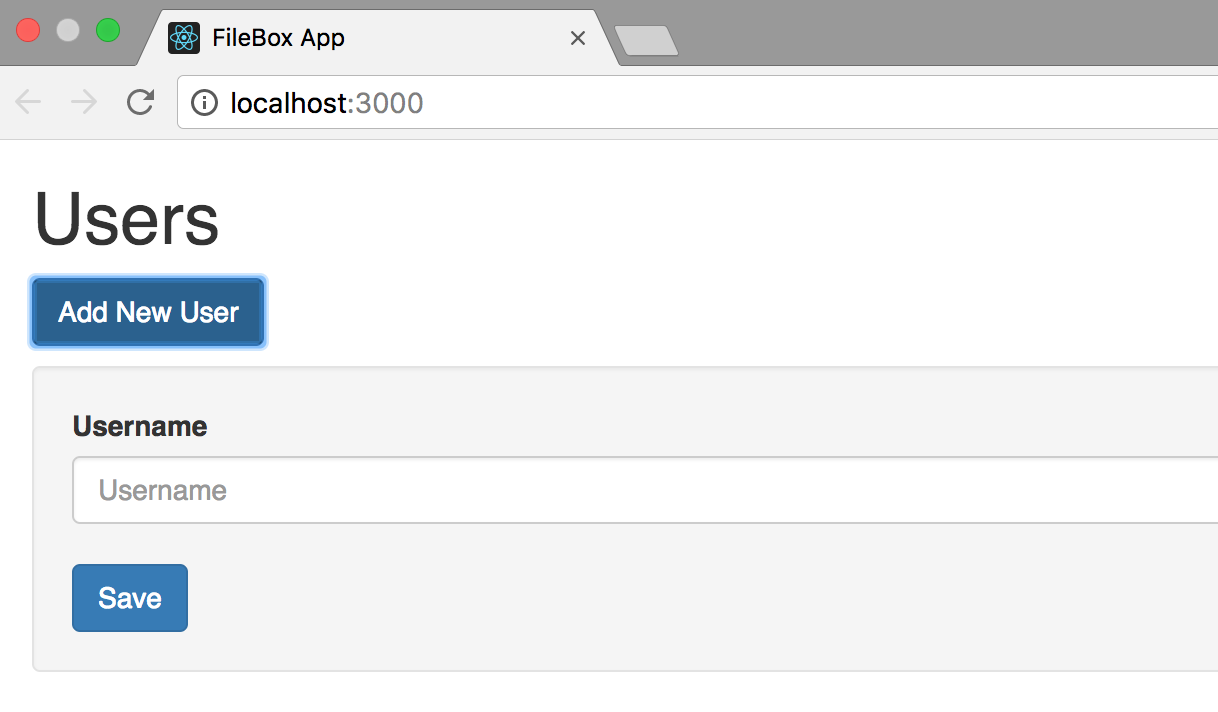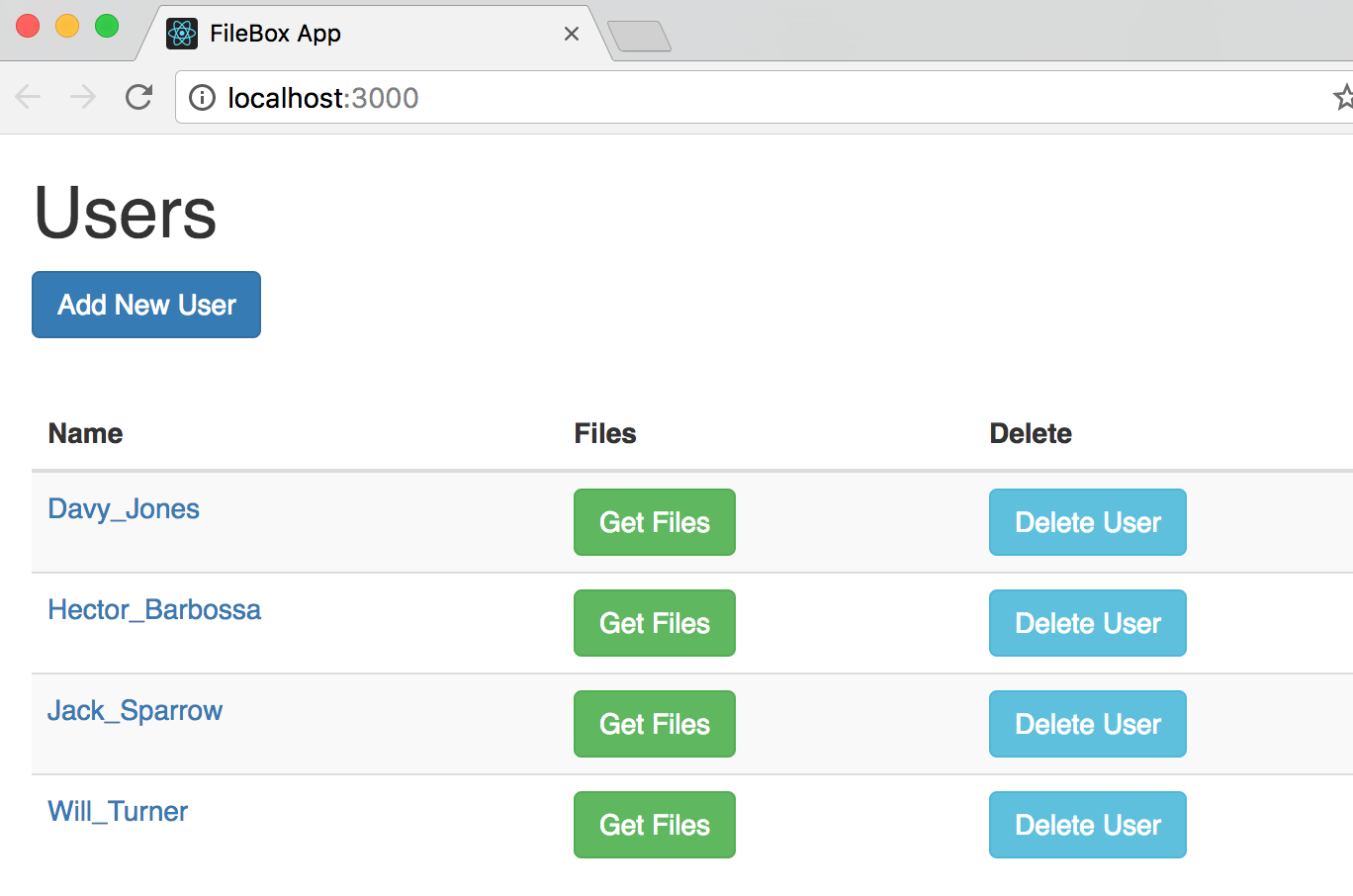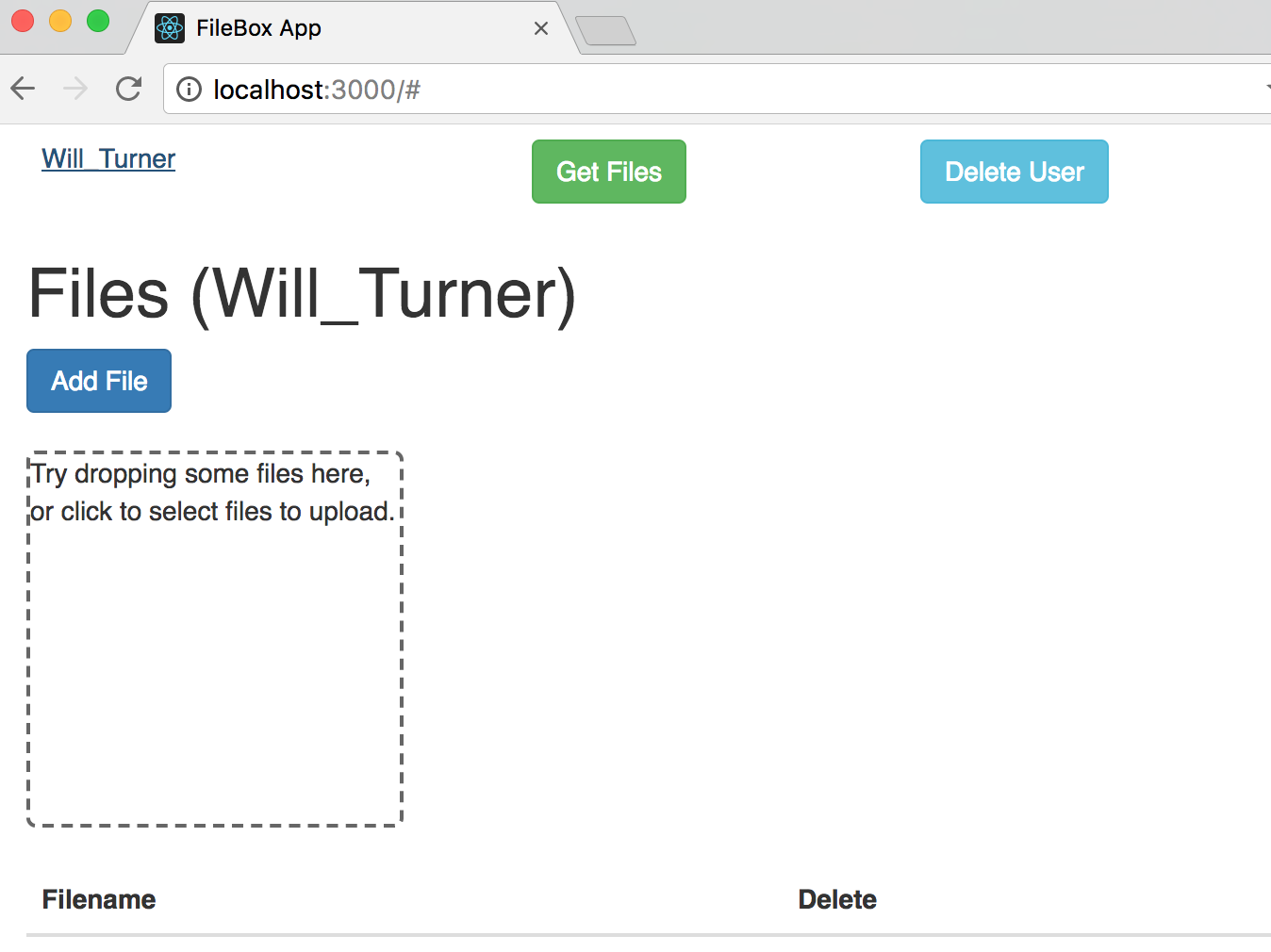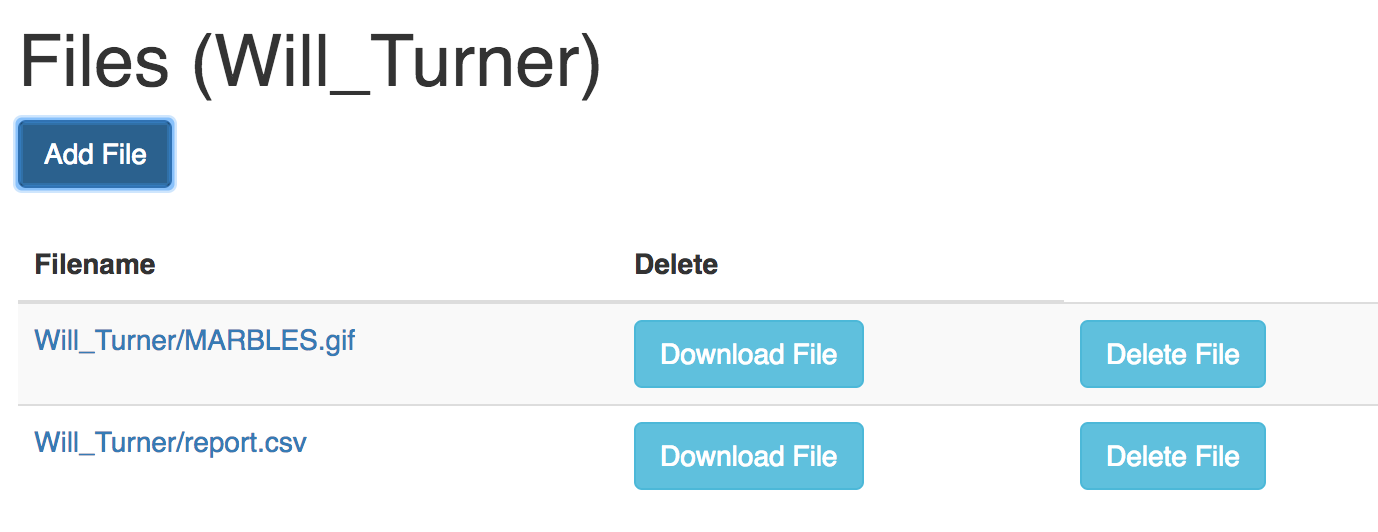FileBox is a demo application that simulates managing of customers and their any kind of uploaded files. This repository is the client side of the application. The server side project is available on FileBox Demo Server Application link.
The client application is developed with React.js. The project is generated from Facebook Create React App Configuration template.
I recommend you Atom text editor to run and inspect the code in your local environment. It is developed by Github.
The server side is a spring boot project that enables managing users and files on Amazon S3 Cloud. REST services for CRUD operations on users and files are implemented.
- React.js
- Axios
- React Dropzone
- React JSX
- Babel
- Yarn
You need a package manager tool like npm or yarn to run the application. I recommend yarn which is developed by facebook and is easy to use. You can install it from yarn web site.
You can start the application with the following commands. You should type it in the project folder.
$ npm start
or
$ yarn start
1. Create User Enter a username and press save. It will create an object in AWS S3 as a folder.
2. List Users, Get User Fies, Delete User
Users are listed in the main page. You can get user files or delete a user from the list. The files added to AWS S3 are stored in the owner user folder.
3.Upload A File
The uploaded file is put in the owner user folder and the file list is refreshed after adding.
4.Delete or Download File
The added file can be downloaded or deleted from the file list.