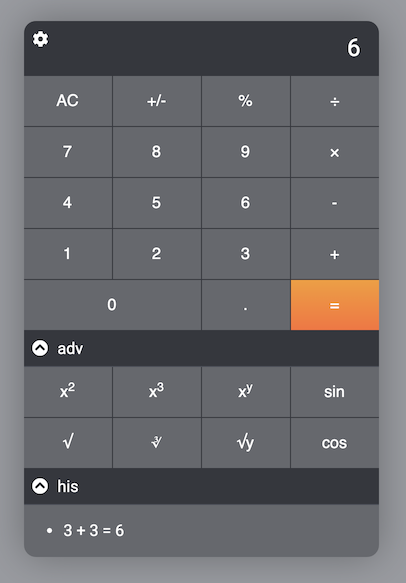Clone the repository
git clone git@github.com:gunharth/javascript-calculator.git
cd into the directory
cd javascript-calculator
Install all dependencies. This also installs all dependencies for web and api
npm install
Start and open the frontend on localhost:3000. Start the backend on localhost:3001.
npm start
cd into the directory web
cd web
Compile src/app.js and src/app.scss to the public folder
npm run dev
Automatically listen for code changes and re-compile with
npm run watch
Compile and minify all assets for production
npm run prod
- separation of front-end (web folder) and back-end (api folder)
- basic and a couple of advanced calculations
- various front-end layouts
- history of calculations is shown in front-end (non-persistent)
- history of calculations is saved on the server side under api/calculations.txt
- front end settings (theme, size, adv, his) are saved to local storage
- uses jQuery
- sass setup with normalize.css, fontawesome and Google Roboto font.
- uses Laravel-Mix for compilation and minification to web/public
- calculations are performed by the nodejs/express api server through json post requests
- keyboard support
- replaced native Math functions with decimal.js