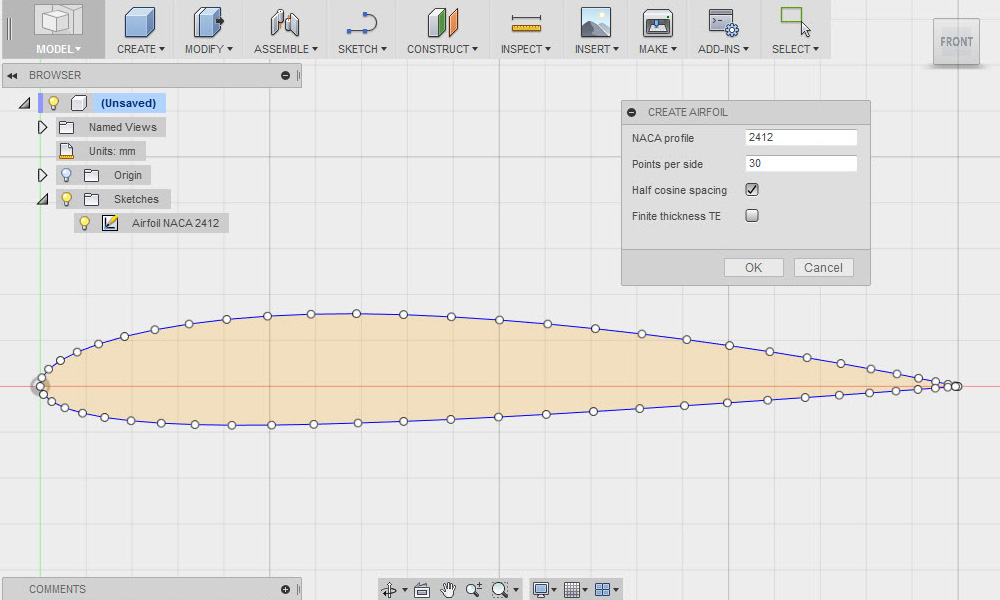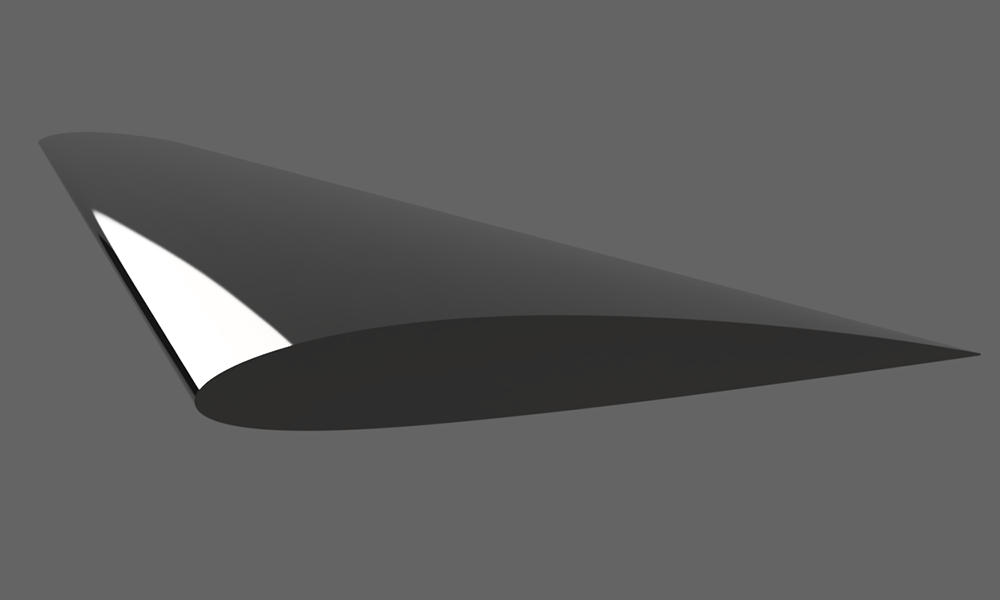Generate sketch profiles for NACA airfoils in Fusion 360.
Available both as a script and add-in.
- Supports 4 and 5 series NACA airfoils
- User specified number of segments
- Half cosine or linear spacing option
- Finite thickness trailing edge option
Two options:
- Download and install from the Fusion 360 app store for Win64 only.
- Download source files here, then see how to install sample Add-Ins or Scripts within Fusion 360. Add-in version is recommended but script is also provided. Be sure to copy the resources into a "resources" directory in the script or addin directory. This process works with Mac OSX Fusion 360.
- If using the addin, select the Airfoil option from the SKETCH panel. For the script, execute script from ADD-INS panel.
- Specify the NACA number for a 4 or 5 series airfoil.
- Specify the number of points per side. Total points will be 2*numPoints+1.
- Selecting half cosine spacing will result in finer discretization near the leading edge of the airfoil compared to the default constant spacing.
- Selecting finite thickness will apply a finite thickness at the trailing edge compared to the default zero thickness.
- Clicking OK generates the airfoil profile.
- Scale, extrude, etc. in the modeling environment.
NACA generation portions of this code are from naca.py by Dirk Gorissen.
Thanks to the Fusion 360 development team for code samples and the development platform/API.
This script is available as open source under the terms of the MIT License. Please see the LICENSE file for full details.
This add-in was created by Ryan Arnaudin.