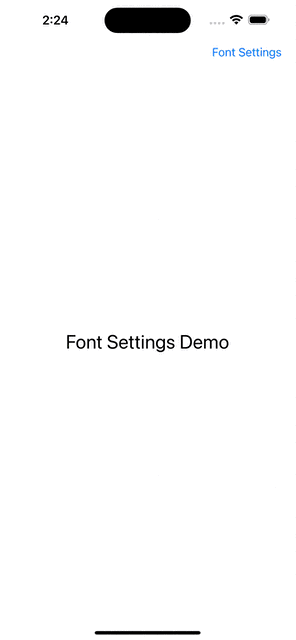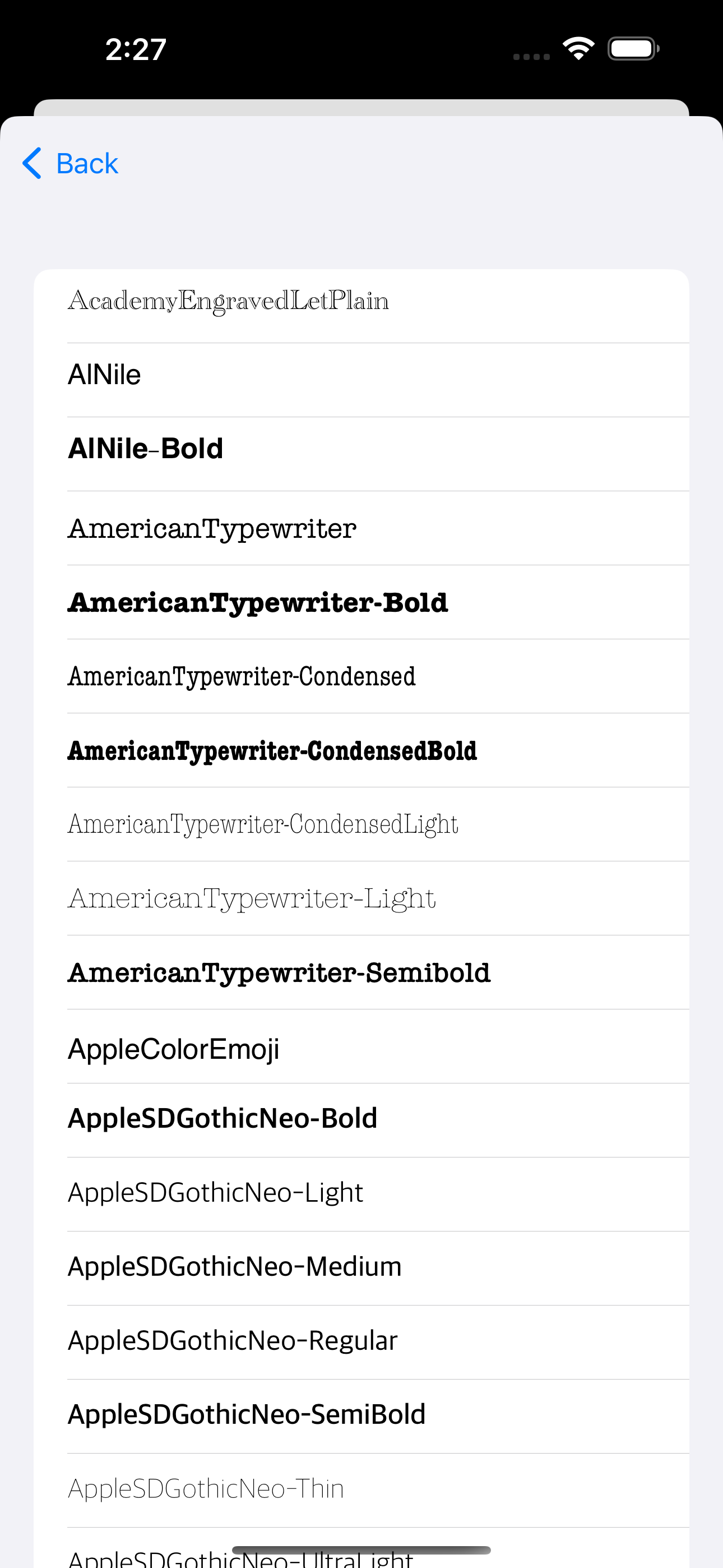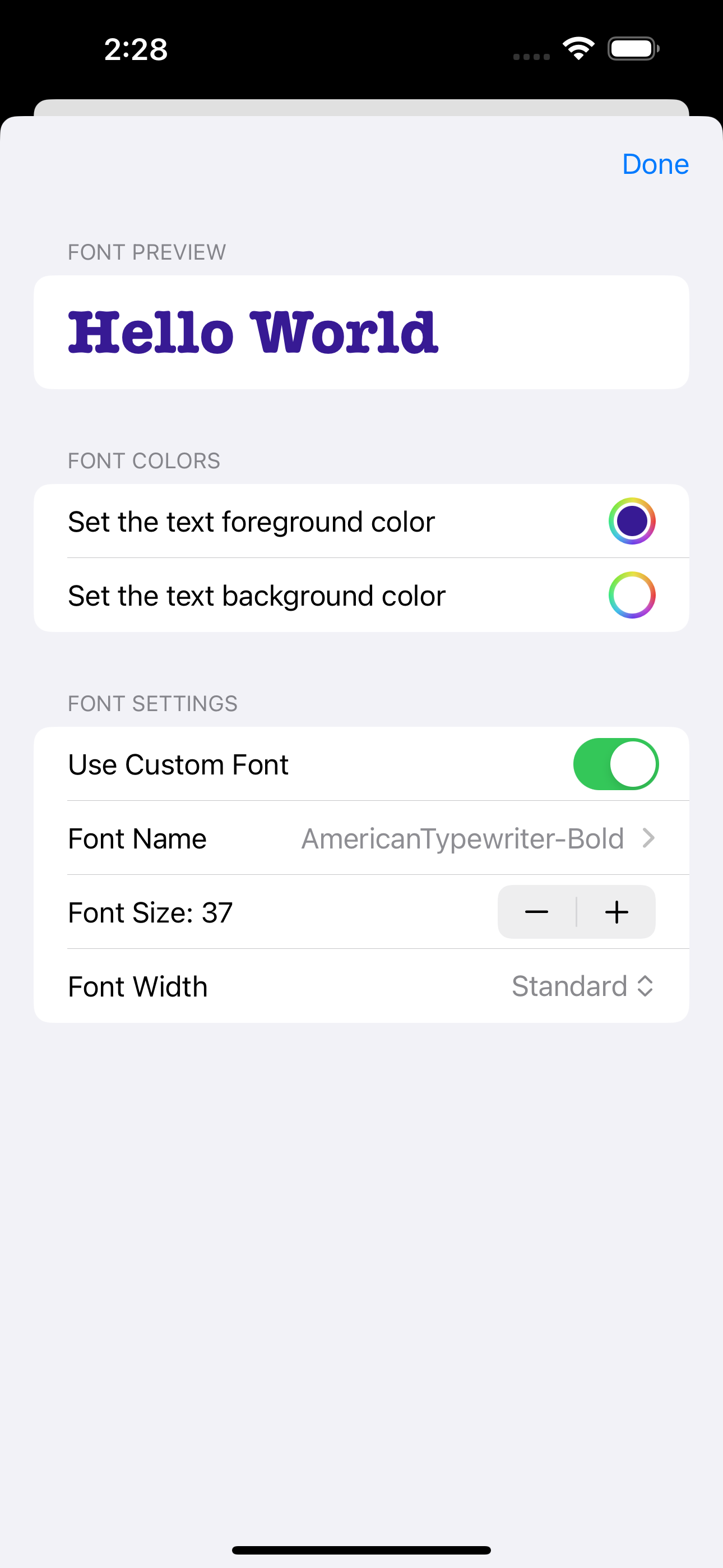SwiftUIFontSettingsView is a simple but highly customizable SwiftUI view that allows you to effortlessly configure font settings for your iOS applications. With this open-source library, you can easily adjust font color, font name, font style, and font size, providing a seamless user experience for your app's typography.
- Color Customization: Change the font color to match your app's branding or user preferences.
- Font Name Selection: Choose from a wide range of font families to find the perfect typographic style for your application.
- Font Style Configuration: Easily toggle between different font styles, such as bold, italic, or regular, to create visually appealing text elements.
- Font Size Adjustment: Provide users with the ability to increase or decrease the font size according to their reading preferences or accessibility needs.
- Intuitive User Interface: SwiftUIFontSettingsView offers a sleek and user-friendly interface, making it easy for users to explore and customize font settings.
- iOS 16.1+
- Repository: https://github.com/guoyingtao/SwiftUIFontSettings.git
- Rules: Version - Exact - 1.2.0
@State private var fontSettings: FontSettings = FontSettings()
...
FontSettingsView(fontSettings: $fontSettings)
...
FontSettingsView(fontSettings: $fontSettings, showExtraTopContent: true, topContentBuilder: {
// some view here
})
...
FontSettingsView(fontSettings: $fontSettings, showExtraBottomContent: true, bottomContentBuilder: {
// some view here
})SwiftUIFontSettingsView is released under the MIT License.