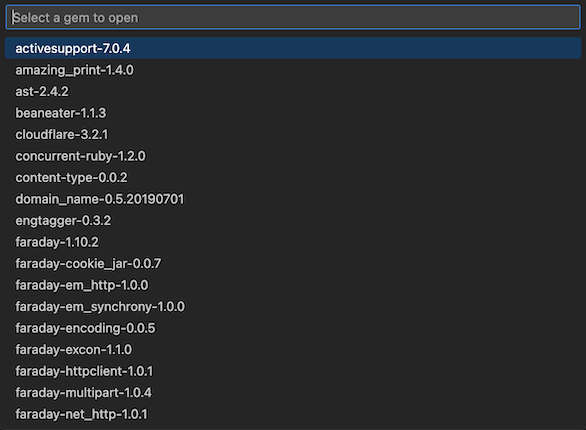This extension adds a "Ruby Open Gem" command for Ruby projects in VS Code. It scans your Gemfile with bundler, then you can pick a gem to open in VS Code. Handy!
In VS Code, go to Install Extensions and search for ruby-open-gem. Then click install.
Having trouble making it work? Ruby Open Gem relies on bundler to list gems. Try bundle check and bundle list --paths in your project if you can't get it to work.
- Initial release
This extension is licensed under the MIT License.