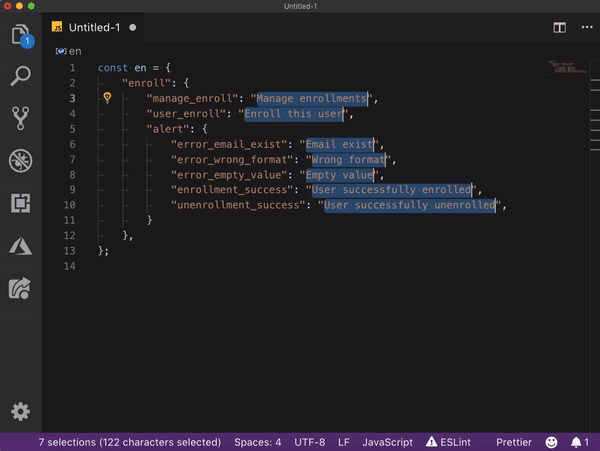Quickly translate text right in your code 🚀
- Select some text to translate
- Press
ALT+SHIFT+T - Select the output languages you want and enjoy 👍
This feature inserts a newline under the current one with translation
- Set cursor/cursors on line(s) to translate
- Select menu 'Translate line(s) under the cursor'
- Select the output languages you want and enjoy
If the keyboard shortcut doesn't work for you, you have two options:
- Open the command palette and manually select 'Translate selection(s)'
- Open your keyboard shortcuts, search for 'Translate selection(s)' and set a new shortcut for this command.
Want to quickly translate into a specific language? Here's how to set your preferred language to Japanese.
- Get your preferred language code from the web.
- Add the following setting to your workspace:
"vscodeGoogleTranslate.preferredLanguage": "ja" - Open the command palette and select "Translate selection(s) to preferred language".
You can use a proxy to translate text with the following settings:
"vscodeGoogleTranslate.host": "120.0.0.1" // Proxy disabled if empty
"vscodeGoogleTranslate.port": "8080" // Proxy port
"vscodeGoogleTranslate.username": "admin" // Proxy auth disabled if empty
"vscodeGoogleTranslate.password": "password" // Proxy passwordPull request are welcome. Fork the project, clone it, install dependencies npm i and start coding :-).
If you like it, rate it