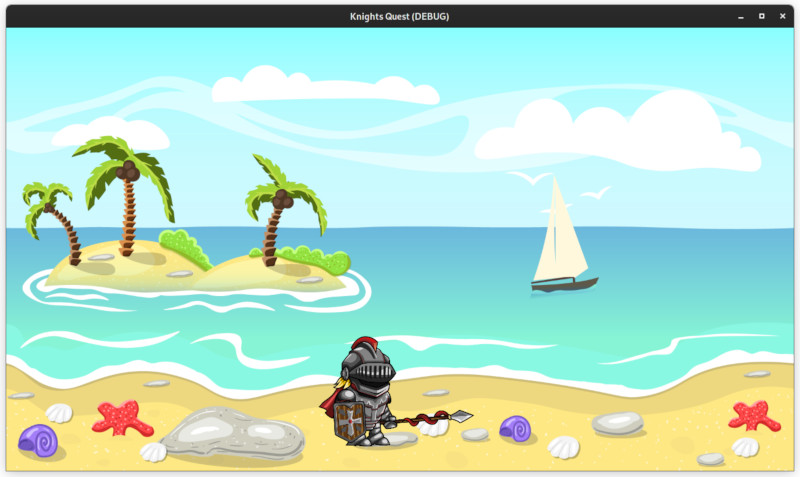Welcome to Knight's Quest, a simple 2D side-scroller game created by the HBHS Gamedev Club! In this game, you will play as the brave knight who must fight your way through various levels and defeat enemies to save the kingdom.
To get started, you will need to download the game files from our GitHub repository. Once you have downloaded the files, launch Godot 3.5.1 and import the project.godot file to edit or launch the game.
In order to develop your own features and functionality, you will want to clone this repository and even create your own branch if you intend to push features back to the main repository. You will need the git software and if you want to use a GUI, we recommend the Github Desktop.
In Knight's Quest, you will use the A and D keys to move your character, and the W key to jump. You can also use the space bar or left click the mouse to attack enemies and defeat them.
Your goal is to make it through each level and defeat the boss at the end to save the kingdom. Be sure to collect coins along the way to increase your score!
If you have any questions or feedback about Knight's Quest, please feel free to contact us on Tuesday's at Mr. Crossetts room. We would love to hear from you!
We would like to thank the HBHS Gamedev Club members for their hard work and dedication in creating this game. We hope you enjoy playing Knight's Quest!