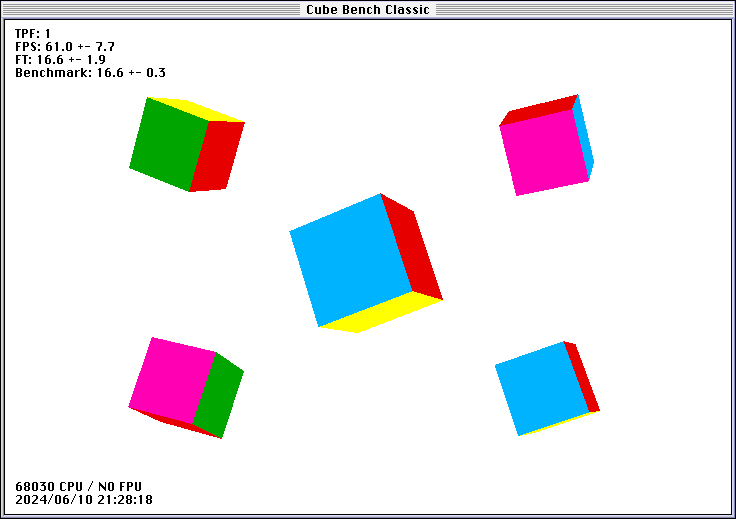A new benchmark for Classic Macintosh Computers
Cube Bench Classic is a very simple benchmark involving a cube designed for Classic Mac OS System 7. Requires Color QuickDraw.
I wanted something a bit more relatable than a bar chart or flashing patterned rectangles to get a feel for performance differences between classic Macs (LC III, etc.). So for #Marchintosh 2024, I wrote my own benchmark with the classic bouncing cube(s).
Cube Bench Classic is designed to stress the CPU, FPU, and memory bus. Being a System 7 application, everything software rendering is pretty much the only game in town. Cube Bench Classic uses floating point arithmetic for pretty much everything to stress the FPU. Particularly, the cube is rotated using transcendentals (i.e., trigonometric functions).
Drawing on the screen is done using QuickDraw lines and filled polygons. Every QuickDraw call seems to force a screen refresh so something had to be done to avoid flickering. There's no way to flip buffers in QuickDraw that I could, so the usual double-buffering wasn't an option. Instead, rendering is done on an Offscreen Graphics World (back buffer) before copying to the Onscreen Graphics World (front buffer). This stresses the memory bus.
Developed with Symantec C++ for Macintosh 7.0, using a mix of real hardware, working in BasiliskII, or in VS Code. Mostly in BasiliskII.
To compile, open the Project Manager and create a new Mac Application Project. Add the contents of cubes/ and then add a few libraries:
- ANSI++
- CPlusLib
- MacTraps (this should be there by default)
You may want to set Symantec C++ and THINK C options (Compiler Settings) to make use of your hardware FPU if present:
- Generate 68881 instructions
- Use 881 for transcendental
Note that Classic Mac OS expects CR line endings. This repository currently is set to use CRLF line endings via .gitattributes so that files copied across are somewhat readable. For full readability they will need to be converted using the dos2unix and unix2mac tools from the dos2unix package.
If your Mac has as resolution higher than 640x480 at 256 colours, you will need to increase the partition size in order to run the application. This can either be done using Get Info (⌘I) in the Finder and entering a larger 'Preferred size', or during compilation going to the 'Project' menu, selecting 'Set Project Type...', and entering a larger value in the 'Partition (K)' field.
A 512 K partition size is fine for 800x600 at 256 colours, which is as high as I can test on real hardware.
Command-R to run from within Symantec C++. To quit, click anywhere outside the window.
There are a lot of keyboard commands, check out the but switch statement in main.cpp for details.
At some point the h key will bring up on screen help.
Tested under System 7.5.3 on an LC, LC II, LC II, LC 475, and BasiliskII 1.0.0_p20240224. Seems to crash in BasiliskII with a large window size for reasons unknown. Tested under System 7.1 on a SE.
Performance is displayed as TPF, or ticks per frame. One tick corresponds to one screen refresh. For most people using a mac to VGA adapter one tick will generally be about 1/60th of a second.
| Key | Action |
|---|---|
| ` | Quit |
| ret | Quit |
| esc | Quit |
| j/l | -/+ x-rotate current cube |
| i/k | -/+ y-rotate current cube |
| u/o | -/+ z-rotate current cube |
| J/L | -/+ x-rotation speed of current cube |
| I/K | -/+ y-rotation speed of current cube |
| U/O | -/+ z-rotation speed of current cube |
| a/d | -/+ x-move current cube |
| w/s | -/+ y-move current cube |
| q/e | -/+ z-move current cube |
| A/D | -/+ x-velocity of current cube |
| W/S | -/+ y-velocity of current cube |
| Q/E | -/+ z-velocity of current cube |
| r | reset all active cubes properties |
| R | randomise all active cubes |
| n/N | Toggle rotation |
| m/M | Toggle movement |
| P | Save a screen shot to a BMP image |
| spc | Toggle rotation & movement |
| v/V | Toggle invert background colour |
| c/C | Erase canvas |
| f/F | Toggle filled cube faces |
| -/+ | -/+ (decrease/increase) current cube size |
| 0-9 | select & toggle the current cube 0 to 9 |
The default current cube is cube 1. Clicking outside the window will also quit.
Immediately quits
- This will happen if either Cube Bench Classic has been compiled to use a FPU and one is not detected (1 beep) or if System version is less than 7 (2 beeps).
Multiple screens, maybe?
- Window size is determined from
screenBits, which documentation suggests doesn't acknowledge the existence of multiple screens. If you have two screens, meaning the window may span across multiple screens.
1-bit colour
- Only so much you can do with black and white, but that aside there may be some instances where things disappear due to not calling
ForeColor(whiteColor). File an issue please.
Saving screenshots
-
Sometimes the background looks a bit pink. Are you in 16-bit ("Thousands of Colors") mode? 16-bit bitmaps are scuffed, with missing green precision, due to Motorola 68000 CPUs being big-endian and BMP needing little-endian (as written at least). What image editors do with the left over bits varies. Try opening in another image editor, e.g. the GNU Image Manipulation Program.
-
There's some garbage on the sides of the screenshot. This is expected. Sometimes the buffer we are saving a copy off is larger than what is displayed on scree due to Apple aligning the underlying buffer to memory for faster copies. You may safely ignore these parts of the image.
-
One beep during saving a screenshot indicates an issue selecting the save file.
-
Two beeps during saving a screenshot indicate an issue writing the image data.