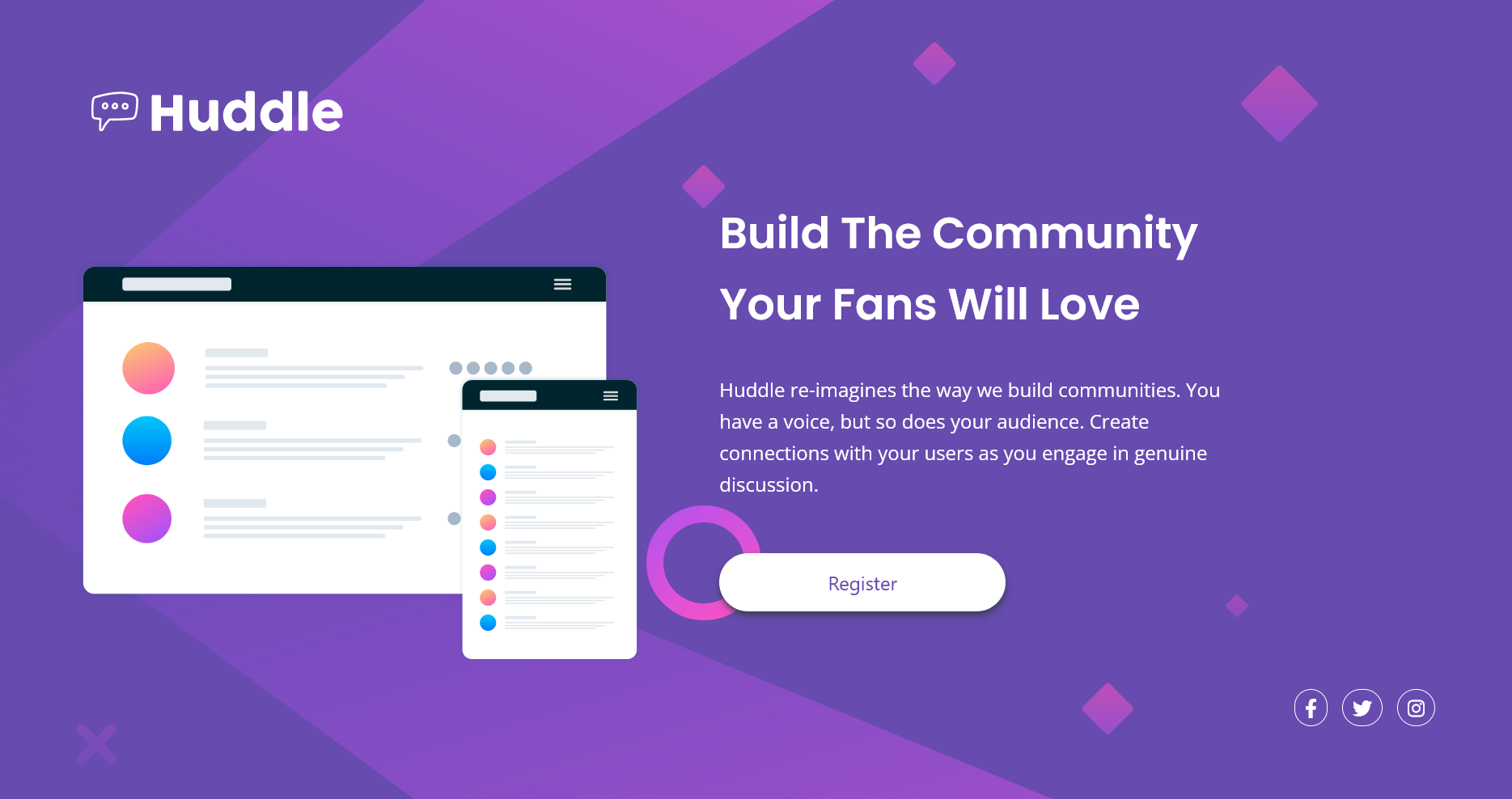This is a solution to the Huddle landing page with single introductory section challenge on Frontend Mentor.
Users should be able to:
- View the optimal layout for the page depending on their device's screen size
- See hover states for all interactive elements on the page
- Solution URL: FrontendMentor.io
- Live Site URL: Vercel
- Semantic HTML5 markup
- Flexbox
- CSS Grid
- Mobile-first workflow
- Vitejs - Frontend Development Framework
- Tailwindcss - A utility-first CSS framework
Using FontAwesome icons loading them directly from internet: The kit must be generated from your account
<script
src="https://kit.fontawesome.com/1234567890.js"
crossorigin="anonymous"
></script>
<footer
class="mt-16 mb-8 flex justify-center items-center xl:justify-end xl:mt-1"
>
<div class="social-icon">
<i class="fab fa-facebook-f"></i>
</div>
<div class="social-icon">
<i class="fab fa-twitter"></i>
</div>
<div class="social-icon">
<i class="fab fa-instagram"></i>
</div>
</footer>Using Tailwindcss @apply
@tailwind base;
@tailwind components;
@tailwind utilities;
@layer components {
.social-icon {
@apply mx-1 w-8 h-8 border-[1px] border-white rounded-full text-white flex justify-center items-center hover:text-softMagenta hover:border-softMagenta hover:cursor-pointer;
}
}Using multiple background images in Tailwindcss
module.exports = {
content: ["./index.html", "./src/**/*.{vue,js,ts,jsx,tsx}"],
theme: {
extend: {
fontFamily: {
openSans: ["Open Sans", "sans-serif"],
poppins: ["Poppins", "sans-serif"],
},
colors: {
violet: "hsl(257, 40%, 49%)",
softMagenta: "hsl(300, 69%, 71%)",
},
backgroundImage: {
mobile: "url('/images/bg-mobile.svg')",
desktop: "url('/images/bg-desktop.svg')",
},
},
},
plugins: [],
};Using Tailwindcss flex basis to adjust 2 items to half of width
<div
class="xl:flex xl:flex-nowrap xl:justify-center xl:items-center xl:space-x-12"
>
<div class="xl:basis-1/2">
<img src="/images/illustration-mockups.svg" class="my-16" alt="" />
</div>
<div class="xl:basis-1/2">
<h1>Build The Community <br />Your Fans Will Love</h1>
<p>
Huddle re-imagines the way we build communities. You have a voice, but so
does your audience. Create connections with your users as you engage in
genuine discussion.
</p>
<button>Register</button>
</div>
</div>Future projects will be developed using Vue.JS when interactivity must be included.
- TailwindCSS Directives - Use of @apply directive
- Customizing Colors in TailwindCSS - Adding personalized color names to be used in tailwindcss.
- Customizing Fonts in TailwindCSS - Adding Google fonts to be used in tailwindcss.
- Website - Gustavo Sanchez
- Frontend Mentor - @gusanchedev
- Github - @gusanchedev
- Twitter - @gusanchedev
- Linkedin - gusanchedev
Thanks to Mariapaz for being my friend and support 💙