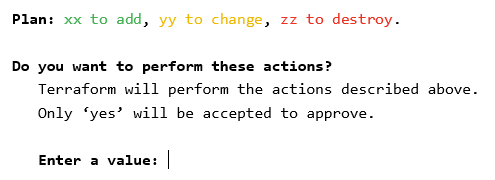This repository contains Python scripts to convert project infrastruture described by a Low-Level Design (LLD) spreadsheet into HUAWEI CLOUD Terraform code.
See the LLD documentation to learn how to fill the spreadsheet.
The developers of this tool are not responsible for data loss neither for
unexpected cost increases. You, the user of this tool, are the sole responsible
for checking the Terraform code output and the Terraform execution plan, and
you are the sole responsible for the infrastructure updates consequences
after you type yes when running the Terraform apply command.
Always do a double check on the Terraform plan, especially when there are resources to be changed and/or destroyed.
- Miniconda: https://docs.conda.io/en/latest/miniconda.html
- Terraform: https://developer.hashicorp.com/terraform/downloads
- Create a Conda virtual environment using Python 3.10 (
lld-tfis used as the environment name):conda create -n lld-tf python=3.10 -y - Activate the virtual environment:
conda activate lld-tf - Install Python requirements with pip:
pip install -r requirements.txt
- Fill the infrastructure information in the
LLD.xlsx(LLD documentation) - Fill the LLD metadata in
metadata.xlsx, used to tell where to look for data in the LLD - Activate the Conda virtual environment (if not already active):
conda activate lld-tf - Run the Python script in the project's root directory:
python -m app - Check the Terraform code generated inside
tffolder
For now, only the following resources are converted from LLD:
- VPCs and Subnets
- Security groups
- Elastic IPs (EIPs)
- NAT Gateways and SNAT/DNAT rules
- ECSs
- Security group (assignment)
- Multiple NICs
- Multiple data disks
- Shared disks
- Server group (anti affinity)
- Enterprise Project
Future work will be done for more resources to be converted automatically from the LLD to Terraform code.
Make a copy of tf/terraform.tfvars.example named tf/terraform.tfvars and
set ak, sk and region. Then, cd into the tf dir and run terraform init
the first time to download provider files, terraform plan to verify setup
and then terraform apply to deploy.
If the plan output is too large, dump it into a text file using the following
command: terraform plan -no-color > plan_out.txt. Then, open it in a text
editor to review it before applying.
- Huawei Cloud Terraform provider documentation: https://registry.terraform.io/providers/huaweicloud/huaweicloud/1.67.1/docs
- Regions and Endpoints: https://console-intl.huaweicloud.com/apiexplorer/#/endpoint
- Huawei Cloud Terraform Boilerplate: https://github.com/gutierrezps/huaweicloud-terraform-boilerplate