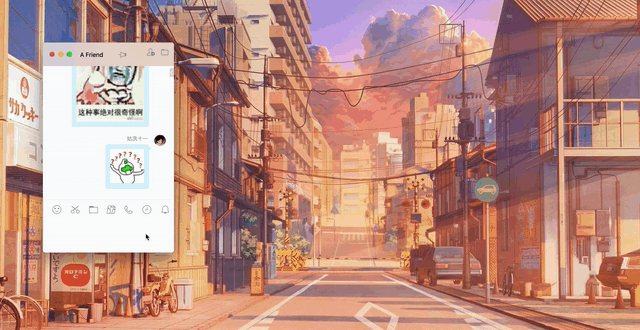Quick Face workflow for Alfred
Installation
You can download them from directory workflows, double click the workflow then it will be imported into alfred automatically.
In the meanwhile, you can execute the shell script named initialize.sh, it will create some soft links into the alfred project, and all workflows can be used immediately.
./initialize.shThe second way is recommended, because you can not only use the workflow, but also manage your code if you want to modify them.
Usage
Search
Keyword fa : search through paths.
Enter: Copy to clipboardCommand + Enter: Reveal in FinderShift: Quicklook
Add Path
Keyword fa-add : add path into paths.
Parse Images
Keyword fa-ig : parse images to gif, for images in gif format will be treated as stickers in wechat. This requires python3.5+ and imageio.