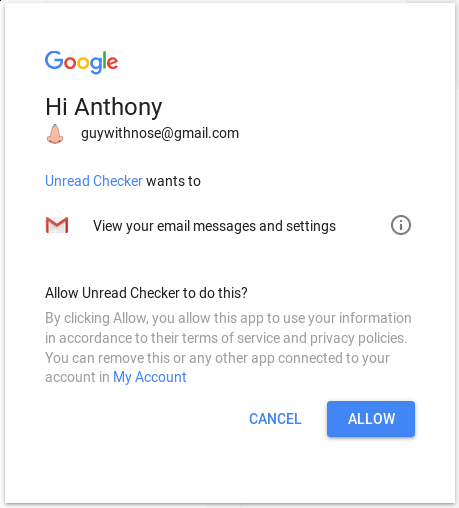unreadChecker checks your GMail inbox to determine how many unread messages you have
To use unreadChecker you must set up a Google API OAuth Application. This is very easy to do if you already have a google account.
$ unreadChecker --credentialFile {downloaded_file} --tokenFile token.jsonThe credentialFile is downloaded at the end of the OAuth Tutorial.
The tokenFile will be created for you.
You should see a message like this:
Attempting to open https://accounts.google.com/o/oauth2/auth?access_type=offline&client_id=********.apps.googleusercontent.com&redirect_uri=http%3A%2F%2F127.0.0.1%3A42037&response_type=code&scope=https%3A%2F%2Fwww.googleapis.com%2Fauth%2Fgmail.readonly&state=state-token in your browserIf your browser doesn't automatically open you can copy and paste the link.
Note: You must open the link on the same computer.
Once the app is authorized it will simply output the number of unread messages in your inbox.
$ unreadChecker --credentialFile {downloaded_file} --tokenFile token.json
9