A replacement for ABPeoplePickerNavigationController that supports UILocalizedIndexedCollation. ZLPeoplePickerViewController was originally created for Talkly.
ABPeoplePickerNavigationController does not work well with contact names of multiple languages, neither does some address book based app that worths $16 billion. Here are some examples:
And this is how it should have been:
###Present ABPersonViewController on select
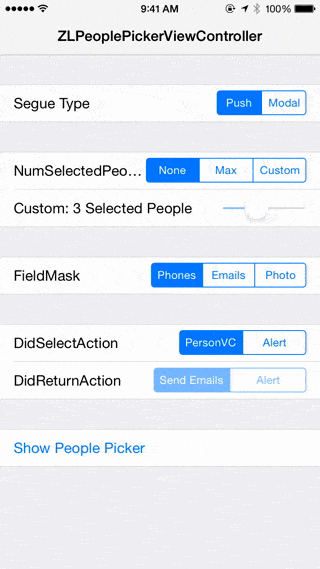 ###Send group emails on return
###Send group emails on return
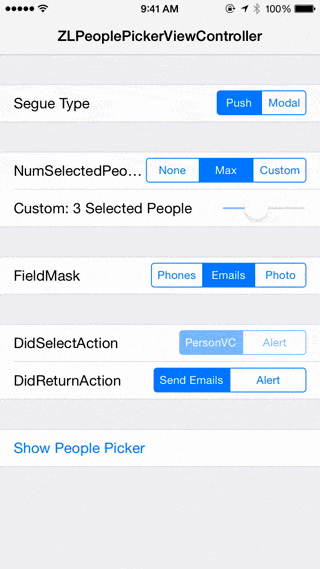 ###Custom Multiple Select
###Custom Multiple Select
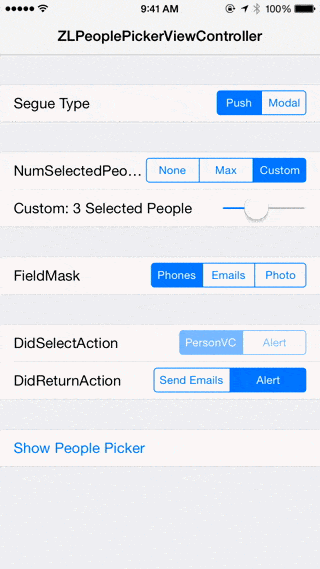
- Supports multilingual indexing and sorting by implementing UILocalizedIndexedCollation using LRIndexedCollationWithSearch.
- Supports searching by name, emails and addresses. The results are displayed using UISearchController in iOS 8.
- Supports multiple selection.
- Supports field mask for filtering contacts.
- Support searching by phone number
You can install ZLPeoplePickerViewController through CocoaPods adding the following to your Podfile:
pod 'ZLPeoplePickerViewController'
Check out the demo app for an example.
ZLPeoplePickerViewController can be initialized and pushed to navigation controller in a way similar to ABPeoplePickerNavigationController:
self.peoplePicker = [[ZLPeoplePickerViewController alloc] init];
self.peoplePicker.delegate = self;
[self.navigationController pushViewController:self.peoplePicker animated:YES];There is also a convenience method for presenting the people picker modally.
self.peoplePicker = [ZLPeoplePickerViewController presentPeoplePickerViewControllerForParentViewController:self];Loading a large address book may take a long time. Therefore ZLPeoplePickerViewController caches it in memory after initialization. You can further reduce the first-time delay by initializing the address book with the following class method in advance (for instance, in viewDidLoad).
+ (void)initializeAddressBook;ZLPeoplePickerViewController uses the fieldMask property to filter contacts, graying out those that have missing information. Currently supported fields inlucde emails, photo and addresses.
@property (nonatomic) ZLContactField filedMask;The numberOfSelectedPeople property controls the multiple selection behavior. It indicates the maximum number of people the picker can select at a time.
@property (nonatomic) ZLNumSelection numberOfSelectedPeople;ZLPeoplePickerViewController can have an optional delegate to receive callback.
- (void)peoplePickerViewController:(ZLPeoplePickerViewController *)peoplePicker didSelectPerson:(NSNumber *)recordId {
// show an ABPersonViewController
[self showPersonViewController:[recordId intValue] onNavigationController:peoplePicker.navigationController];
}
- (void)peoplePickerViewController:(ZLPeoplePickerViewController *)peoplePicker didReturnWithSelectedPeople:(NSArray *)people {
// people will be empty if no person is selected
if (!people || people.count==0) {return;}
[self presentViewController: [self alertControllerWithTitle:@"Return with selected people:" Message:[[self firstNameForPeople:people] componentsJoinedByString:@", "]] animated:YES completion:nil];
}ZLPeoplePickerViewController uses APAddressBook internally for accessing address book. It requires APAddressBook.
- iOS 8 or higher.
- Automatic Reference Counting (ARC).
ZLPeoplePickerViewController is available under MIT license. See the LICENSE file for more info.


